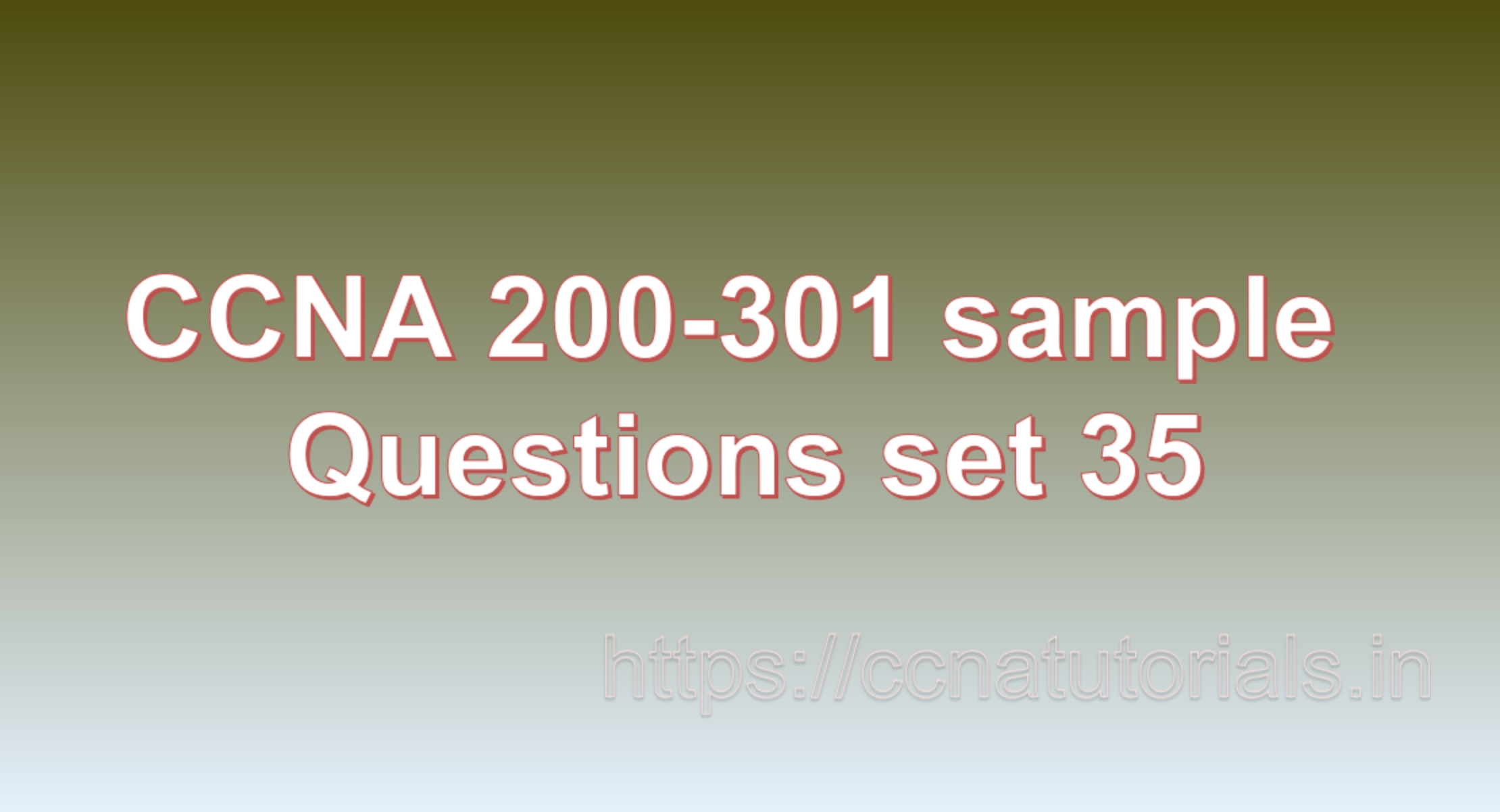Contents of this article
In this article, I describe some CCNA sample questions for practice before appearing in the CCNA 200-301 exam. The following questions are basic questions and related to the CCNA sample questions set 35. There are multiple sample questions set on this website for prior practice online. All questions are described with relevant answers. You can take the following questions and answer as reference for CCNA 200-301 exam. You may also need to do more practice with other websites and books to practice the CCNA sample questions set 35.
Question 1. What is DNS? How it works in a network?
DNS stands for Domain Name System, which is a hierarchical and decentralized naming system for computers, services, or any other resources connected to the Internet or a private network. DNS translates human-readable domain names (such as www.example.com) into the IP addresses (such as 192.0.2.1) that are used to locate and identify computer services and devices on the network.
When a user types a domain name into their web browser, the browser sends a request to a DNS resolver to look up the IP address associated with that domain name. The resolver then queries one or more DNS servers to find the IP address for the domain name. Once the IP address is found, the resolver returns it to the browser, which then uses it to connect to the desired website or service.
DNS works by using a distributed database of domain names and their corresponding IP addresses. DNS servers are organized into a hierarchical structure, with root servers at the top of the hierarchy that are responsible for directing queries to the appropriate top-level domain (TLD) servers (such as .com or .org). The TLD servers then direct queries to the appropriate authoritative name servers, which have the most up-to-date information about the IP addresses associated with domain names.
DNS also uses caching to improve performance and reduce network traffic. When a DNS resolver receives a request for a domain name, it first checks its local cache to see if it has the IP address associated with that domain name. If the IP address is in the cache, the resolver returns it immediately, without having to query any DNS servers. If the IP address is not in the cache, the resolver queries one or more DNS servers to find the IP address and stores it in its cache for future use.
Overall, DNS plays a crucial role in enabling communication on the Internet and private networks by translating domain names into IP addresses that computers can use to locate and connect to each other. This is the answer to question 1 of CCNA sample questions set 35.
Question 2. What is DHCP? How DHCP works in a network explain with example?
DHCP stands for Dynamic Host Configuration Protocol, which is a network protocol that enables automatic configuration of IP addresses, subnet masks, and other network settings for devices on a network.
When a device connects to a network that uses DHCP, it sends a request to the DHCP server for network configuration information. The DHCP server then assigns the device an available IP address and provides it with the necessary network settings, such as the subnet mask, default gateway, and DNS server addresses.
Here’s an example of how DHCP works in a network:
Suppose a new computer is connected to a network that uses DHCP. The computer sends a broadcast request to the network, asking for a DHCP server to assign it an IP address and other network settings.
The DHCP server receives the broadcast request and responds with an offer of an IP address and other network settings that are available for use. If the computer accepts the offer, it sends a message back to the DHCP server, acknowledging the offer and requesting that the settings be applied.
The DHCP server then assigns the computer the requested IP address and other network settings, such as the subnet mask, default gateway, and DNS server addresses. The computer now has the necessary network settings to communicate with other devices on the network.
DHCP also allows for dynamic allocation of IP addresses, meaning that devices are assigned IP addresses on a temporary basis, usually for a specified period of time. When the lease on an IP address expires, the device must request a new lease from the DHCP server to continue using the same IP address.
Overall, DHCP simplifies network administration by automating the process of assigning IP addresses and other network settings to devices on a network. This makes it easier to manage large networks and ensures that devices are configured correctly for optimal network performance. This is the answer to question 2 of CCNA sample questions set 35.
Question 3. What is NAT? What is requirement of NAT in networking?
NAT, or Network Address Translation, is a technology used in computer networking to allow devices on a local network to communicate with devices on the internet.
The main requirement of NAT is that it allows multiple devices on a local network to share a single public IP address when connecting to the internet. This is because the number of available public IP addresses is limited, and NAT enables a router or firewall to use a single public IP address to represent multiple private IP addresses on a local network.
Without NAT, each device on a local network would need its own public IP address to connect to the internet, which would quickly exhaust the available pool of public IP addresses.
In addition to conserving public IP addresses, NAT can also provide a level of security by acting as a firewall, hiding the details of the local network from the internet and providing a layer of protection against malicious traffic. This is the answer to question 3 of CCNA sample questions set 35.
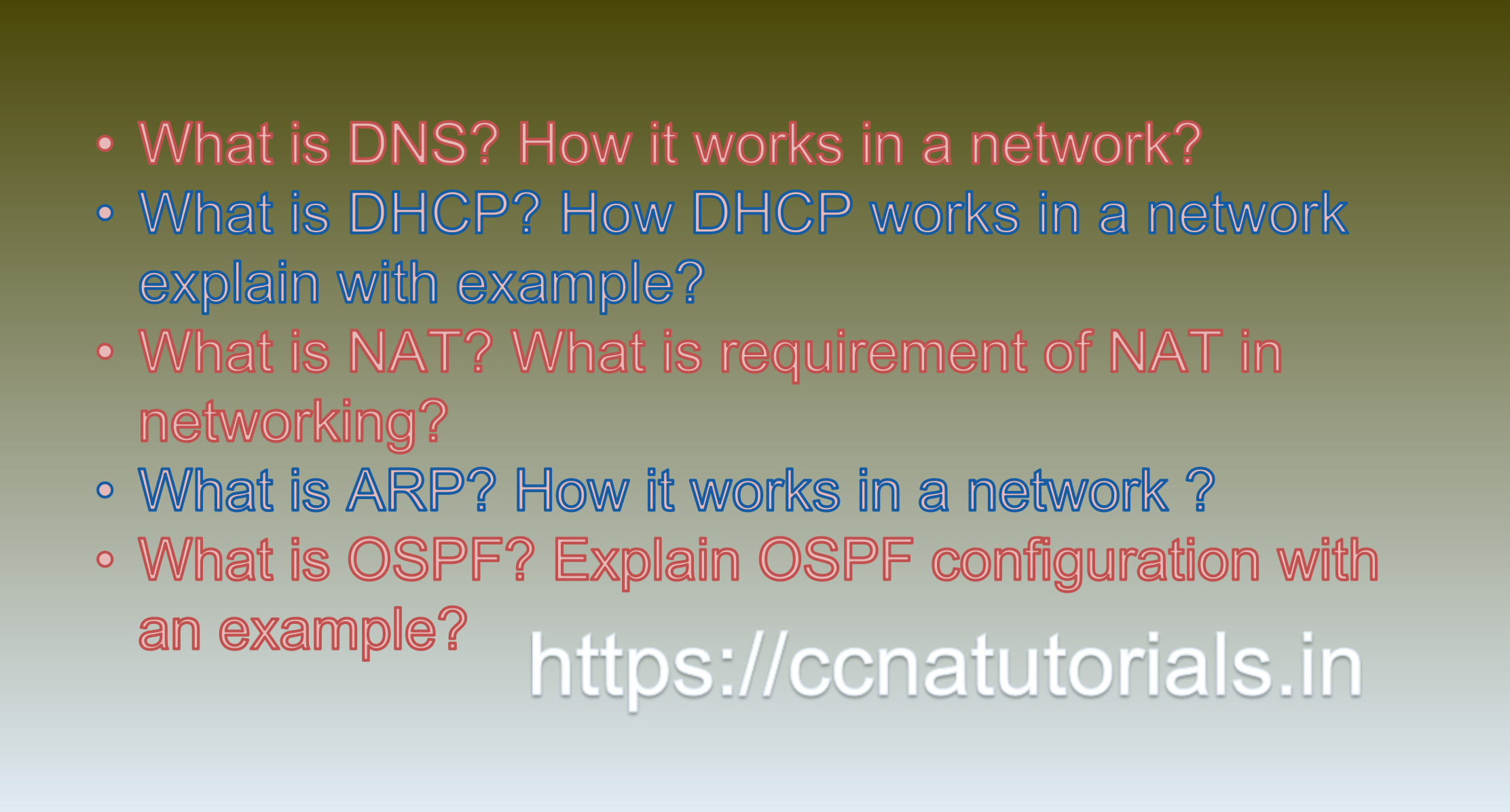
Question 4. What is ARP? How it works in a network ?
ARP, or Address Resolution Protocol, is a protocol used in computer networking to map a device’s physical address (MAC address) to its logical address (IP address) on a local network.
When a device wants to communicate with another device on the same network, it first checks its ARP cache to see if it already has the MAC address of the target device. If the MAC address is not in the ARP cache, the device sends an ARP broadcast message to the local network, asking for the MAC address of the target device.
The broadcast message is received by all devices on the network, but only the device with the matching IP address will respond with its MAC address. The original device then stores the MAC address in its ARP cache and uses it to communicate directly with the target device.
The ARP protocol is essential for communication on a local network because it allows devices to communicate directly with each other using their unique MAC addresses, which is more efficient than sending traffic to a gateway or router to be forwarded to the correct destination.
However, ARP spoofing attacks can be used to intercept or redirect network traffic, which is why it’s important to implement security measures, such as using secure ARP protocols or implementing network access control, to prevent unauthorized access to the network. This is the answer to question 4 of CCNA sample questions set 35.
Question 5. What is OSPF? Explain OSPF configuration with an example?
OSPF, or Open Shortest Path First, is a popular routing protocol used in computer networks to determine the best path for data to travel between devices. OSPF is a link-state protocol, meaning that it uses information about the state of network links to calculate the best path for data to travel.
OSPF configuration involves several steps, including defining the OSPF area and configuring the OSPF router.
Here is an example of OSPF configuration:
1. Define the OSPF area: The first step is to define the OSPF area, which is a logical grouping of network devices. In this example, we will use Area 0 as the OSPF area.
2. Enable OSPF on the router: Next, we need to enable OSPF on the router. This is done by entering the OSPF configuration mode and specifying the router ID. For example:
“`
router ospf 1
router-id 1.1.1.1
“`
3. Configure network interfaces: Once OSPF is enabled on the router, we need to configure the network interfaces that will be used by OSPF. This is done by entering the network command and specifying the network address and wildcard mask. For example:
“`
interface eth0
ip ospf 1 area 0
“`
4. Verify OSPF configuration: Finally, we need to verify that OSPF is configured correctly by checking the routing table and verifying that the OSPF routes are listed. For example:
“`
show ip route ospf
“`
This will display the OSPF routes in the routing table, including the destination network, subnet mask, and next-hop router.
Overall, OSPF configuration involves defining the OSPF area, enabling OSPF on the router, configuring network interfaces, and verifying the OSPF configuration to ensure that routes are properly configured and routing traffic effectively between network devices. This is the answer to question 5 of CCNA sample questions set 35.
Conclusion for CCNA sample questions set 35
In this article, I described 5 questions with answers related to CCNA 200-301 exam. I hope you found these questions helpful for the practice of the CCNA 200-301 exam. You may drop a comment below or contact us for any queries related to the above questions and answers for CCNA 200-301. Share the above questions If you found them useful. Happy reading!!