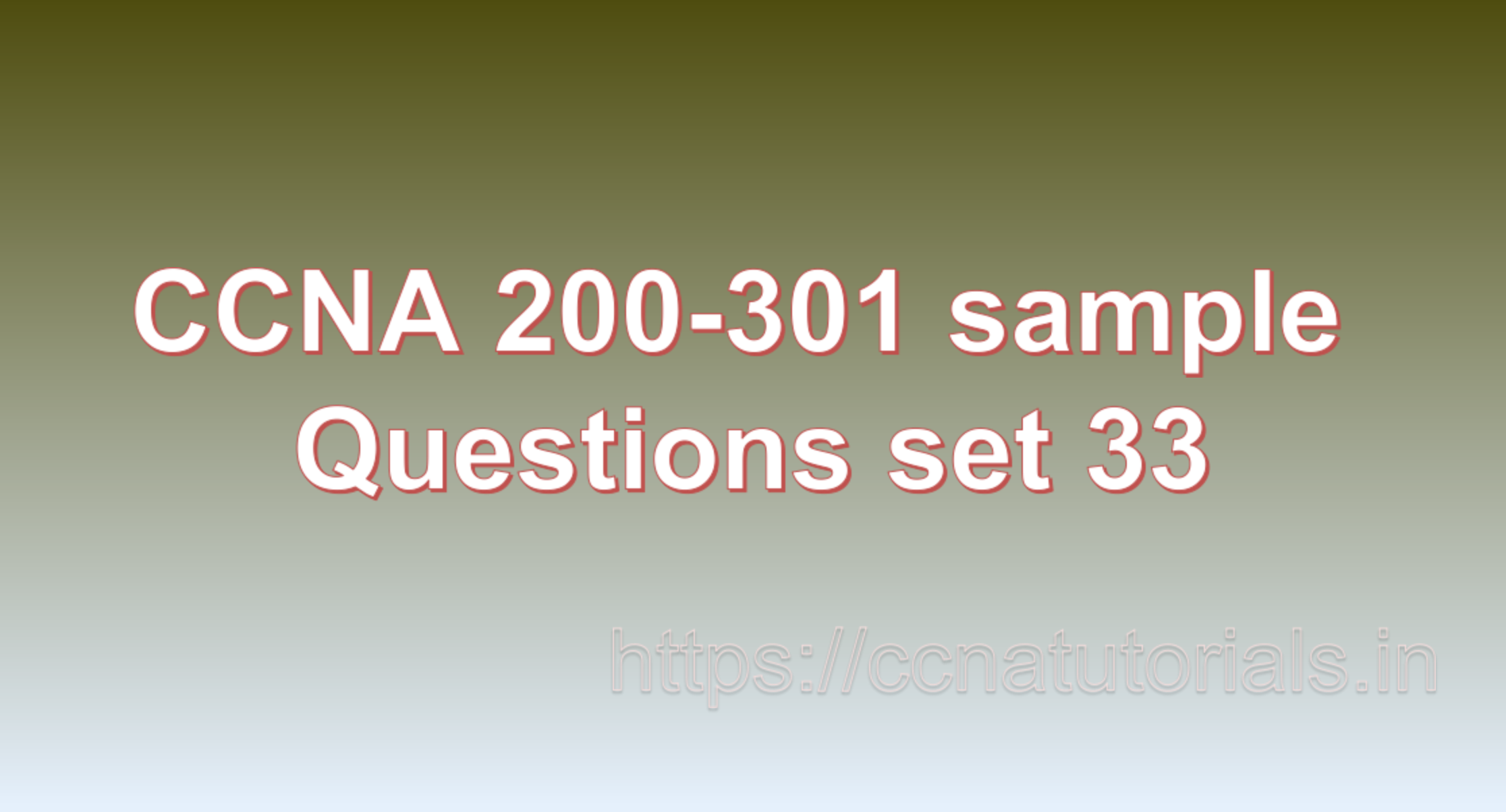Contents of this article
In this article, I describe some CCNA sample questions for practice before appearing in the CCNA 200-301 exam. The following questions are basic questions and related to the CCNA sample questions set 33. There are multiple sample questions set on this website for prior practice online. All questions are described with relevant answers. You can take the following questions and answer as reference for CCNA 200-301 exam. You may also need to do more practice with other websites and books to practice the CCNA sample questions set 33.
Question 1. What is a network? Explain each network topology.
In the context of computer science, a network is a collection of interconnected devices and communication channels that allow these devices to communicate and share resources. Networks can be used for a wide range of purposes, including sharing files, accessing the internet, printing, and communicating with other devices.
There are several different types of network topologies, which describe the way in which devices are connected to one another. The most common network topologies include:
1. Bus Topology:
In a bus topology, all devices are connected to a single communication channel, or bus. Data is transmitted along the bus and all devices on the network receive the data. While this topology is simple and inexpensive to set up, it can suffer from performance issues if there are many devices on the network.
2. Star Topology:
In a star topology, all devices are connected to a central hub or switch. Data is transmitted from one device to the hub, which then sends it to the intended recipient. This topology is easy to set up and manage, but it can be more expensive than a bus topology as it requires additional hardware.
3. Ring Topology:
In a ring topology, devices are connected in a circular fashion, with each device connected to the next device in the ring. Data is transmitted around the ring until it reaches the intended recipient. This topology is highly resilient and can be useful in situations where reliability is important.
4. Mesh Topology:
In a mesh topology, every device is connected to every other device in the network. This topology is highly redundant, meaning that if one device fails, there are many other paths that data can take to reach its destination. However, this topology can be expensive to set up and manage.
5. Hybrid Topology:
A hybrid topology is a combination of two or more different types of network topologies. For example, a network may have a central hub with several star networks connected to it. This can provide the benefits of multiple topologies while mitigating their drawbacks.
Each network topology has its own strengths and weaknesses, and the choice of topology depends on the specific requirements of the network in question. This is the answer to question 1 of CCNA sample questions set 33.
Question 2. What is a router? How a router works in a network.
A router is a network device that connects multiple networks together and directs traffic between them. It is an essential component of any network, as it allows devices to communicate with each other across different networks.
A router works by receiving data packets from devices on one network and forwarding them to devices on another network. When a device on a network sends data to a device on a different network, the data is first sent to the router. The router examines the destination address in the data packet and determines which network the data needs to be sent to. It then forwards the data packet to the appropriate network.
Routers use routing tables to determine the best path for data to take through the network. These tables contain information about the addresses of devices on the network, as well as information about the routes that data can take to reach those devices. Routers use this information to make decisions about how to forward data packets through the network.
Routers can also be used to manage network traffic and prioritize certain types of traffic over others. This is done using a process called Quality of Service (QoS), which allows routers to allocate bandwidth to different types of traffic based on their priority level.
In addition to directing traffic between networks, routers also provide a layer of security for the network. They can be configured to block unauthorized access to the network and to filter out unwanted traffic.
Overall, routers are essential components of any network, as they provide the necessary functionality to connect multiple networks together and allow devices to communicate with each other across different networks. This is the answer to question 2 of CCNA sample questions set 33.
Question 3. What is a switch? How does a switch work in a network?
A switch is a network device that connects devices within a network and directs traffic between them. Unlike a router, which connects multiple networks together, a switch is used to connect devices within the same network.
A switch works by receiving data packets from devices on the network and forwarding them to the appropriate destination. When a device on the network sends data to another device on the same network, the data is first sent to the switch. The switch examines the destination address in the data packet and determines which port the data needs to be sent out on in order to reach its destination. It then forwards the data packet to the appropriate port.
Switches use a process called MAC address learning to build a table of MAC addresses associated with each port on the switch. This table is used to determine where data packets should be sent based on their destination MAC address. When a switch receives a data packet, it checks the destination MAC address against its MAC address table and forwards the packet to the appropriate port.
In addition to directing traffic between devices on the network, switches can also be used to manage network traffic and prioritize certain types of traffic over others. This is done using a process called Quality of Service (QoS), which allows switches to allocate bandwidth to different types of traffic based on their priority level.
Switches can also be used to provide additional security for the network. They can be configured to block unauthorized access to the network and to filter out unwanted traffic.
Overall, switches are essential components of any network, as they provide the necessary functionality to connect devices within a network and allow devices to communicate with each other efficiently and securely. This is the answer to question 3 of CCNA sample questions set 33.
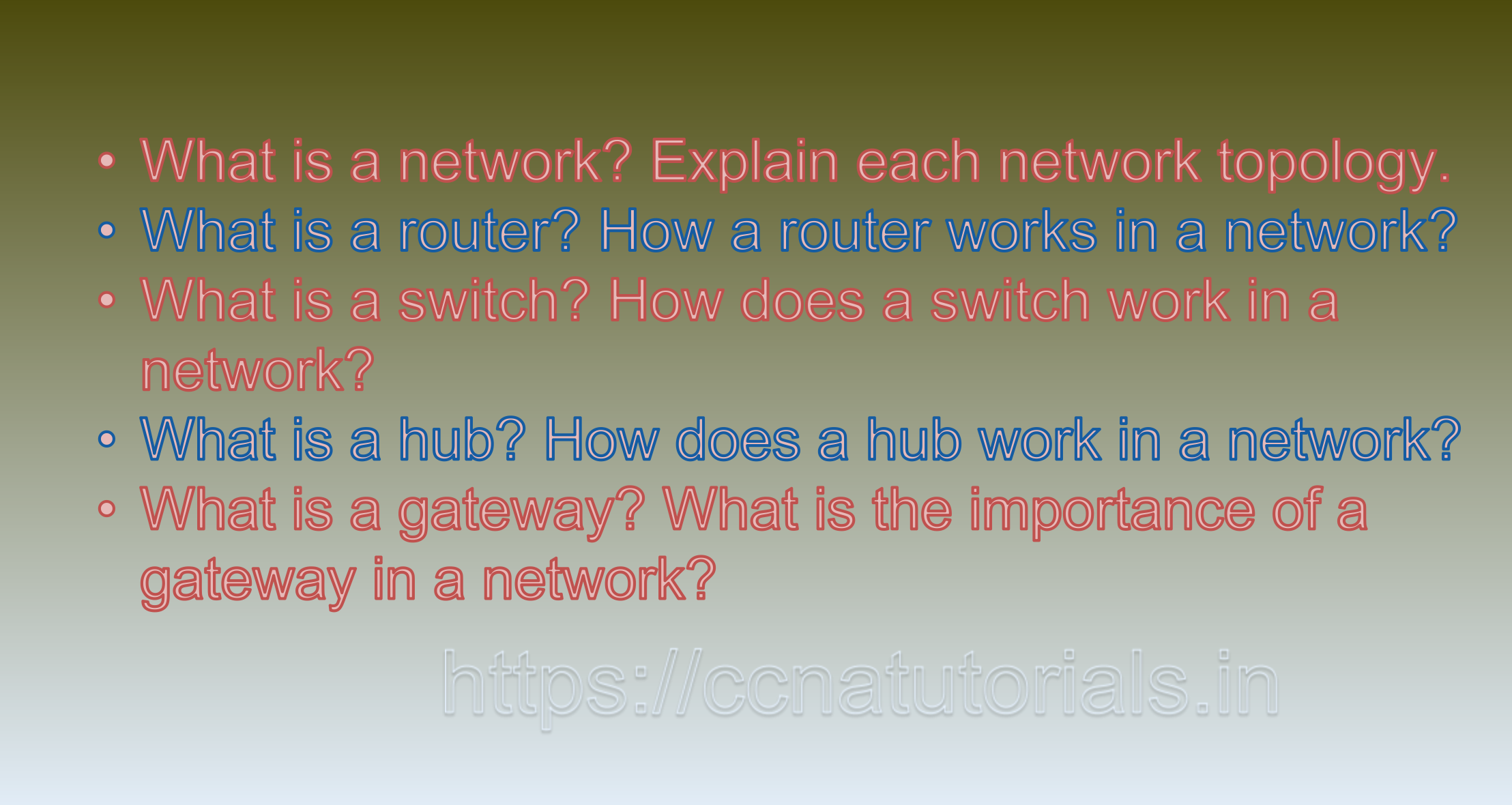
Question 4. What is a hub? How does a hub work in a network?
A hub is a network device that connects multiple devices together on a network. Unlike a switch or router, a hub does not have any intelligence to direct traffic or filter packets, it simply broadcasts all data that it receives to every device connected to it.
A hub works by receiving data packets from devices on the network and broadcasting the data to all other devices connected to it. When a device on the network sends data to another device on the same network, the data is first sent to the hub. The hub broadcasts the data to all devices connected to it, regardless of whether or not the data is intended for that device.
This can lead to issues with network performance, as all devices connected to the hub must process every data packet, even if it is not intended for them. This can result in network congestion and decreased performance.
Hubs were commonly used in early network implementations due to their simplicity and low cost. However, as network technology has advanced, switches have become the preferred device for connecting devices within a network, as they provide more efficient data transfer and better performance.
Overall, hubs are not commonly used in modern network implementations, as they are less efficient and less secure than switches. This is the answer to question 4 of CCNA sample questions set 33.
Question 5. What is a gateway? What is the importance of a gateway in a network?
In computer networking, a gateway is a node that acts as an entry and exit point between different networks. It enables communication between devices on separate networks by directing traffic between them.
A gateway can be a hardware device such as a router, or it can be software running on a server. In both cases, the gateway functions as a translator between two networks, allowing them to communicate even if they use different protocols or network architectures.
The importance of a gateway in a network lies in its ability to facilitate communication between disparate networks. Without a gateway, devices on one network would be unable to communicate with devices on another network, effectively creating isolated islands of connectivity. By providing a bridge between networks, a gateway enables users to access resources and services that would otherwise be unavailable.
In addition to facilitating communication, gateways can also provide security features such as firewalls, intrusion detection, and VPNs. This allows organizations to secure their networks while still allowing authorized users to access resources on other networks. This is the answer to question 5 of CCNA sample questions set 33.
Conclusion for CCNA sample questions set 33
In this article, I described 5 questions with answers related to CCNA 200-301 exam. I hope you found these questions helpful for the practice of the CCNA 200-301 exam. You may drop a comment below or contact us for any queries related to the above questions and answers for CCNA 200-301. Share the above questions If you found them useful. Happy reading!