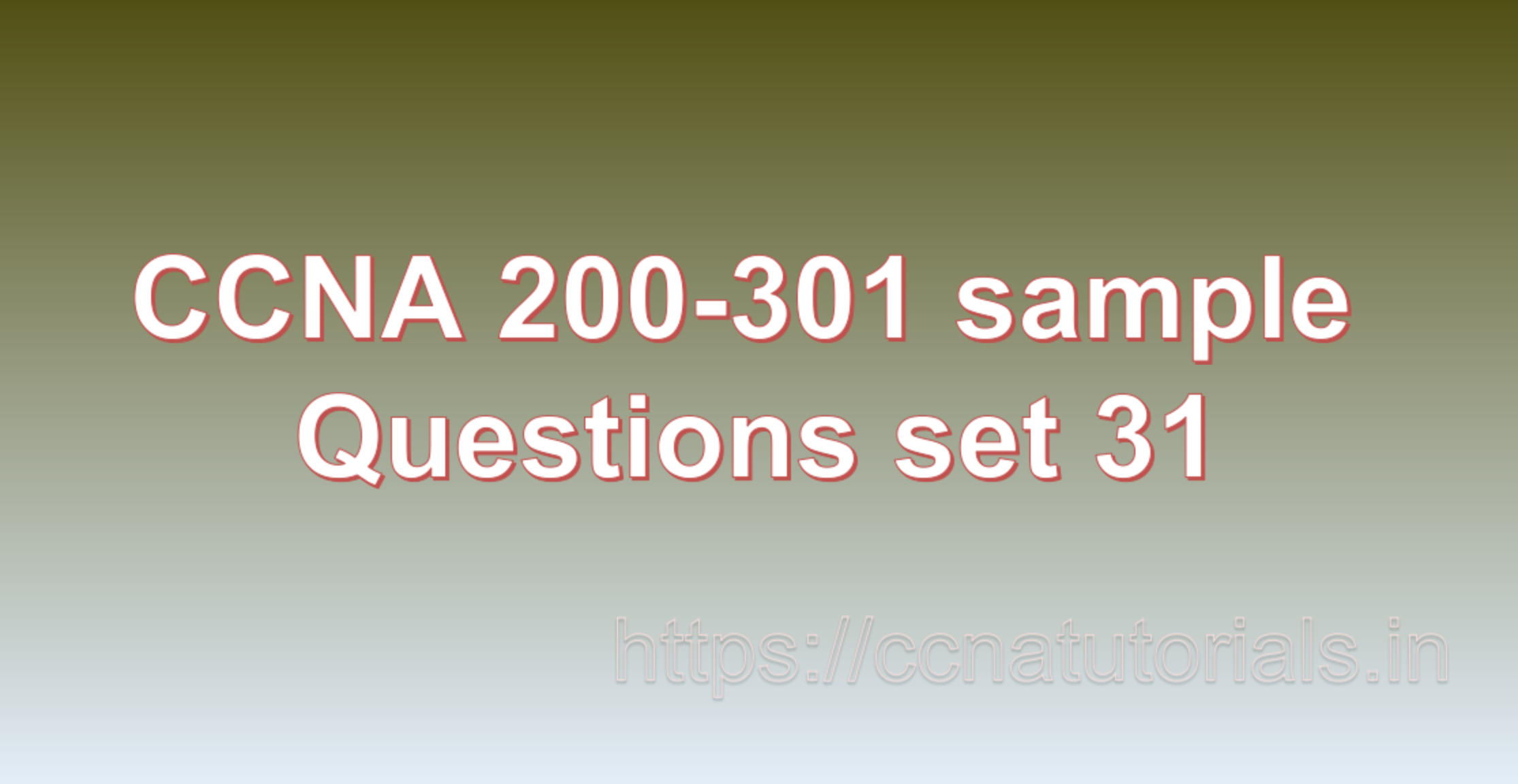Contents of this article
In this article, I describe some CCNA sample questions for practice before appearing in the CCNA 200-301 exam. The following questions are basic questions and related to the CCNA sample questions set 31. There are multiple sample questions set on this website for prior practice online. All questions are described with relevant answers. You can take the following questions and answer as reference for CCNA 200-301 exam. You may also need to do more practice with other websites and books to practice the CCNA sample questions set 31.
Question 1. What are the benefits of obtaining CCNA 200-301 certification?
CCNA 200-301 certification offers several benefits, including career advancement opportunities, higher earning potential, industry recognition, increased job opportunities, enhanced networking knowledge, improved job performance, and preparation for advanced certifications.
By obtaining the CCNA 200-301 certification, you can demonstrate to employers that you have the knowledge and skills required to work with networking technologies, which can help you advance in your career and increase your earning potential. This certification is recognized globally by industry leaders and can enhance your professional reputation. It can also open up more job opportunities, as many employers prefer to hire CCNA certified professionals for networking roles.
The CCNA 200-301 certification covers a broad range of networking topics, from basic to advanced, which can help you gain a deeper understanding of networking concepts. This enhanced networking knowledge can improve your job performance, making you a more efficient and effective employee. Additionally, CCNA certification is a prerequisite for many advanced networking certifications, including CCNP and CCIE, so it can also prepare you for further professional development. This is the answer to question 1 of CCNA sample questions set 31.
Question 2. What is the difference between a router and a switch, and how are they used in a network?
A router and a switch are both essential networking devices that play different roles in a network.
A switch is a layer 2 device that is used to connect devices within a local area network (LAN). It forwards data packets based on the Media Access Control (MAC) address of the devices. Switches are designed to be fast and efficient at forwarding data within the same network. They provide bandwidth to each device connected to it and can effectively manage the network traffic in a LAN.
On the other hand, a router is a layer 3 device that is used to connect networks together, whether it is a LAN, WAN, or the Internet. Routers determine the best path for data packets to take based on the IP address of the destination device. They enable communication between devices in different networks and are responsible for directing data packets across multiple networks. Routers typically have more powerful processors and more memory compared to switches, allowing them to handle more complex operations such as routing and network security.
In summary, a switch is used to connect devices within a single LAN and forward data packets within that network. A router is used to connect multiple networks together and route data packets between them. Together, switches and routers form the backbone of computer networks, enabling communication between devices and facilitating the flow of data across networks. This is the answer to question 2 of CCNA sample questions set 31.
Question 3. What are the key protocols used in TCP/IP and how do they work together?
TCP/IP (Transmission Control Protocol/Internet Protocol) is a suite of protocols used to facilitate communication on the Internet and other computer networks. The key protocols in TCP/IP are:
- 1. IP (Internet Protocol): IP is responsible for routing data packets between devices on a network. It provides logical addressing and packet-switching functionality, allowing data to be transmitted across multiple networks.
- 2. TCP (Transmission Control Protocol): TCP provides reliable, connection-oriented transport services to applications. It establishes a virtual connection between two devices and ensures that data is delivered in the correct order without errors or loss.
- 3. UDP (User Datagram Protocol): UDP provides unreliable, connectionless transport services to applications. It does not establish a virtual connection between two devices and does not provide reliable delivery or error correction.
- 4. HTTP (Hypertext Transfer Protocol): HTTP is the protocol used to transfer web pages and other resources over the Internet. It defines how web browsers and web servers communicate with each other.
- 5. FTP (File Transfer Protocol): FTP is the protocol used to transfer files between devices on a network. It provides a standard way for users to upload and download files from remote servers.
These protocols work together to enable communication on a network. For example, when a user requests a web page using a web browser, HTTP is used to request the page from the web server. TCP is used to establish a connection between the web browser and the web server, and IP is used to route the data packets between the two devices. If the web page contains images or other resources, FTP may be used to transfer those files from the server to the browser.
The key protocols in TCP/IP work together to provide reliable and efficient communication on computer networks. They provide logical addressing, packet-switching, reliable delivery, error correction, and data transfer services to applications. This is the answer to question 3 of CCNA sample questions set 31.
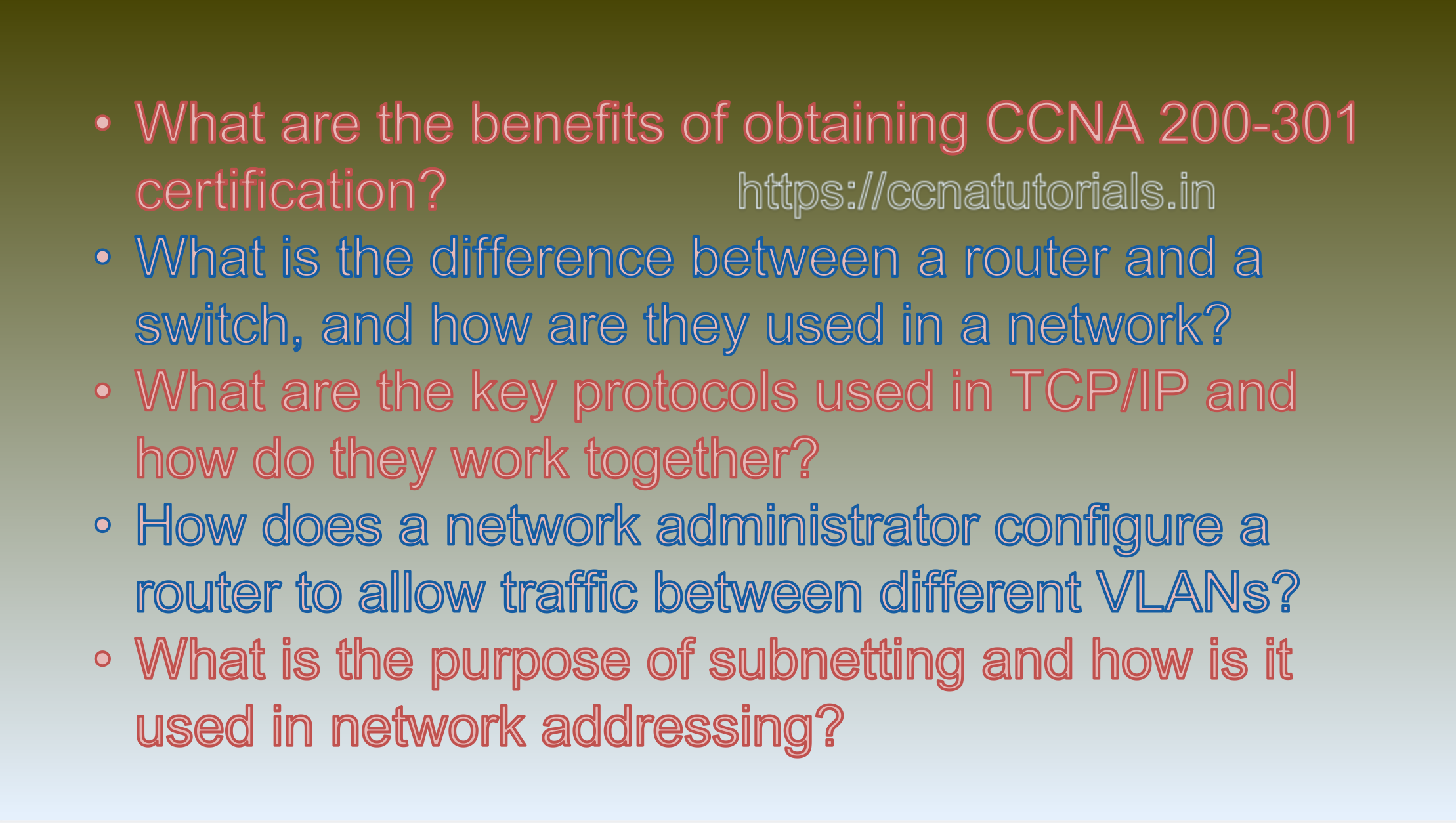
Question 4. How does a network administrator configure a router to allow traffic between different VLANs?
To allow traffic between different VLANs on a router, a network administrator can follow these general steps:
- 1. Create VLANs: Create the VLANs that will be used to segment the network. Assign each VLAN a unique VLAN ID and name.
- 2. Assign VLANs to switch ports: Assign the VLANs to the switch ports that will connect devices to the network. This can be done using a command-line interface (CLI) or a graphical user interface (GUI).
- 3. Configure router interfaces: Configure the router interfaces that will be used to connect to each VLAN. This involves assigning an IP address and subnet mask to each interface, and enabling routing on the router.
- 4. Configure inter-VLAN routing: Configure the router to allow traffic between the VLANs. This can be done using either a router-on-a-stick configuration or a multi-layer switch configuration.
In a router-on-a-stick configuration, a single physical interface on the router is used to connect to a switch that has multiple VLANs. The router interface is configured as a trunk link, allowing it to carry traffic from all the VLANs on the switch. The router then uses subinterfaces to route traffic between the VLANs.
In a multi-layer switch configuration, the switch is configured to perform inter-VLAN routing. This involves creating a virtual interface for each VLAN, and assigning IP addresses to those interfaces. The switch then routes traffic between the VLANs directly, without involving the router.
Once the inter-VLAN routing is configured, the network administrator can apply any necessary access control lists (ACLs) to control traffic between the VLANs. ACLs can be used to permit or deny traffic based on source and destination IP addresses, ports, protocols, or other criteria.
To allow traffic between different VLANs on a router, a network administrator needs to create VLANs, assign VLANs to switch ports, configure router interfaces, and configure inter-VLAN routing using either a router-on-a-stick or multi-layer switch configuration. ACLs can then be applied to control traffic between the VLANs. This is the answer to question 4 of CCNA sample questions set 31.
Question 5. What is the purpose of subnetting and how is it used in network addressing?
Subnetting is the process of dividing a larger network into smaller sub-networks, or subnets. The purpose of subnetting is to improve network performance and efficiency, as well as to enhance network security by providing a way to isolate traffic between different parts of the network.
Subnetting is used in network addressing by dividing a network into multiple smaller subnets, each with its own unique network address. Each subnet can then be assigned to a specific group of devices, such as a department or location within an organization.
For example, if an organization has a single network with 200 devices, all devices would be on the same network segment, resulting in a lot of broadcast traffic and potentially slowing down network performance. By subnetting the network into four smaller subnets of 50 devices each, broadcast traffic is reduced, and devices can communicate more efficiently.
Subnetting is accomplished by borrowing bits from the host portion of an IP address and using them to create a subnet mask. The subnet mask determines the size of the network address and the size of the host address for each subnet.
For example, if the IP address of a network is 192.168.1.0 with a subnet mask of 255.255.255.0, this provides a single network segment with 254 available host addresses. However, if the subnet mask is changed to 255.255.255.128, this creates two subnets with 126 host addresses each.
In summary, subnetting is used to divide a larger network into smaller subnets to improve network performance, efficiency, and security. It is accomplished by borrowing bits from the host portion of an IP address to create a subnet mask, which determines the size of the network address and the size of the host address for each subnet. This is the answer to question 5 of CCNA sample questions set 31.
Conclusion for CCNA sample questions set 31
In this article, I described 5 questions with answers related to CCNA 200-301 exam. I hope you found these questions helpful for the practice of the CCNA 200-301 exam. You may drop a comment below or contact us for any queries related to the above questions and answers for CCNA 200-301. Share the above questions If you found them useful. Happy reading!!