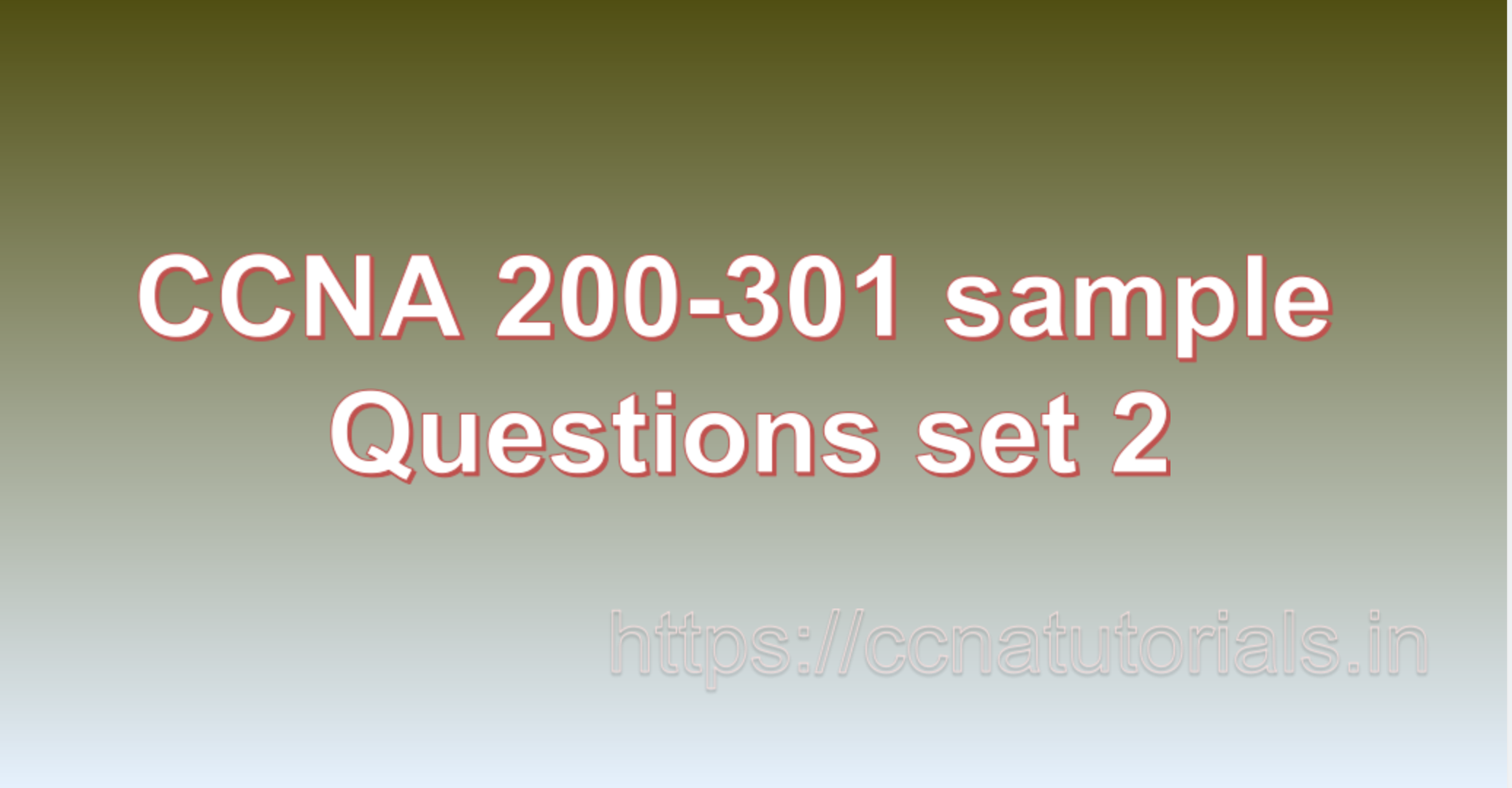Contents of this article
In this article, I describe some CCNA sample questions for practice before appearing in the CCNA 200-301 exam. The following questions are basic questions and related to the CCNA sample questions set 2. There are multiple sample questions set on this website for prior practice online. All questions are described with relevant answers. You can take the following questions and answer as reference for CCNA 200-301 exam. You may also need to do more practice with other websites and books to practice the CCNA sample questions set 2.
Question 1: What are the different routing protocols?
Routing protocols are used by routers to exchange routing information and determine the best path for data packets to reach their destination in a computer network. There are several types of routing protocols, including:
Distance Vector Routing Protocols:
These protocols use a distance metric (such as hop count) to determine the best path to a destination. Examples of distance vector protocols include Routing Information Protocol (RIP) and Interior Gateway Routing Protocol (IGRP).
Link State Routing Protocols:
These protocols use a detailed map of the network to determine the best path to a destination. Examples of link state protocols include Open Shortest Path First (OSPF) and Intermediate System to Intermediate System (IS-IS).
Hybrid Routing Protocols:
These protocols combine the features of distance vector and link state protocols. Examples of hybrid protocols include Enhanced Interior Gateway Routing Protocol (EIGRP) and Border Gateway Protocol (BGP).
Let’s take a closer look at OSPF, which is a widely used link-state routing protocol:
Open Shortest Path First (OSPF) is a popular link-state routing protocol that uses a complex algorithm to determine the shortest path to a destination. OSPF routers exchange link-state packets (LSPs) with their neighboring routers to build a detailed map of the network topology. Each router uses this map to calculate the shortest path to every destination and updates its routing table accordingly.
OSPF uses several metrics to calculate the shortest path, including link cost, which is based on the bandwidth of the link. The link cost is used to calculate the cost of the path from the source router to the destination router. OSPF routers exchange LSPs at regular intervals to keep their routing tables up to date and respond quickly to changes in the network topology.
OSPF supports several features that make it popular in large enterprise networks, including:
Hierarchical Design: OSPF allows network administrators to divide the network into multiple areas, each with its own designated router (DR) and backup designated router (BDR). This hierarchical design reduces the amount of traffic and processing overhead on the network and improves scalability.
Load Balancing: OSPF supports equal-cost multipath (ECMP) routing, which allows traffic to be distributed across multiple paths that have the same cost. This feature improves network efficiency and provides redundancy in case of link failures.
Security: OSPF supports authentication, which prevents unauthorized routers from joining the OSPF network and modifying routing tables.
In summary, OSPF is a sophisticated link-state routing protocol that provides fast convergence, efficient routing, and robustness in large enterprise networks. OSPF’s hierarchical design, load balancing, and security features make it a popular choice among network administrators. This is the answer to question 1 of CCNA sample questions set 2.
Question 2: What is NAT and why is it used?
NAT stands for Network Address Translation, and it is a technique used to allow devices on a private network to access the Internet using a single public IP address. NAT is used because there is a limited number of public IP addresses available, and it is not cost-effective to assign a unique public IP address to every device on a private network.
NAT works by translating private IP addresses used on a local network into a public IP address used on the Internet. When a device on a private network sends a request to access the Internet, the router performs the translation by replacing the private IP address of the device with the public IP address of the router. When the response from the Internet is received, the router uses the information in the translation table to forward the response to the correct device on the private network.
NAT provides several benefits, including:
Address Conservation: NAT conserves public IP addresses by allowing multiple devices on a private network to share a single public IP address.
Security: NAT provides a degree of security by hiding the private IP addresses of devices on a local network from the Internet. This makes it more difficult for hackers to attack devices on the local network directly.
Simplicity: NAT simplifies network design by reducing the number of public IP addresses required and making it easier to manage network traffic.
However, NAT also has some limitations and potential drawbacks. For example:
Limited Port Forwarding: NAT makes it difficult to forward incoming traffic to specific devices on a private network. This can limit the functionality of some network applications.
Additional Overhead: NAT adds additional overhead to network traffic, which can slow down network performance and increase latency.
Compatibility Issues: Some network applications are not compatible with NAT, which can cause problems for users trying to access these applications from a private network.
In summary, NAT is a technique used to allow devices on a private network to access the Internet using a single public IP address. NAT provides benefits such as address conservation, security, and simplicity, but it also has limitations and potential drawbacks that should be considered when designing a network. This is the answer to question 2 of CCNA sample questions set 2.
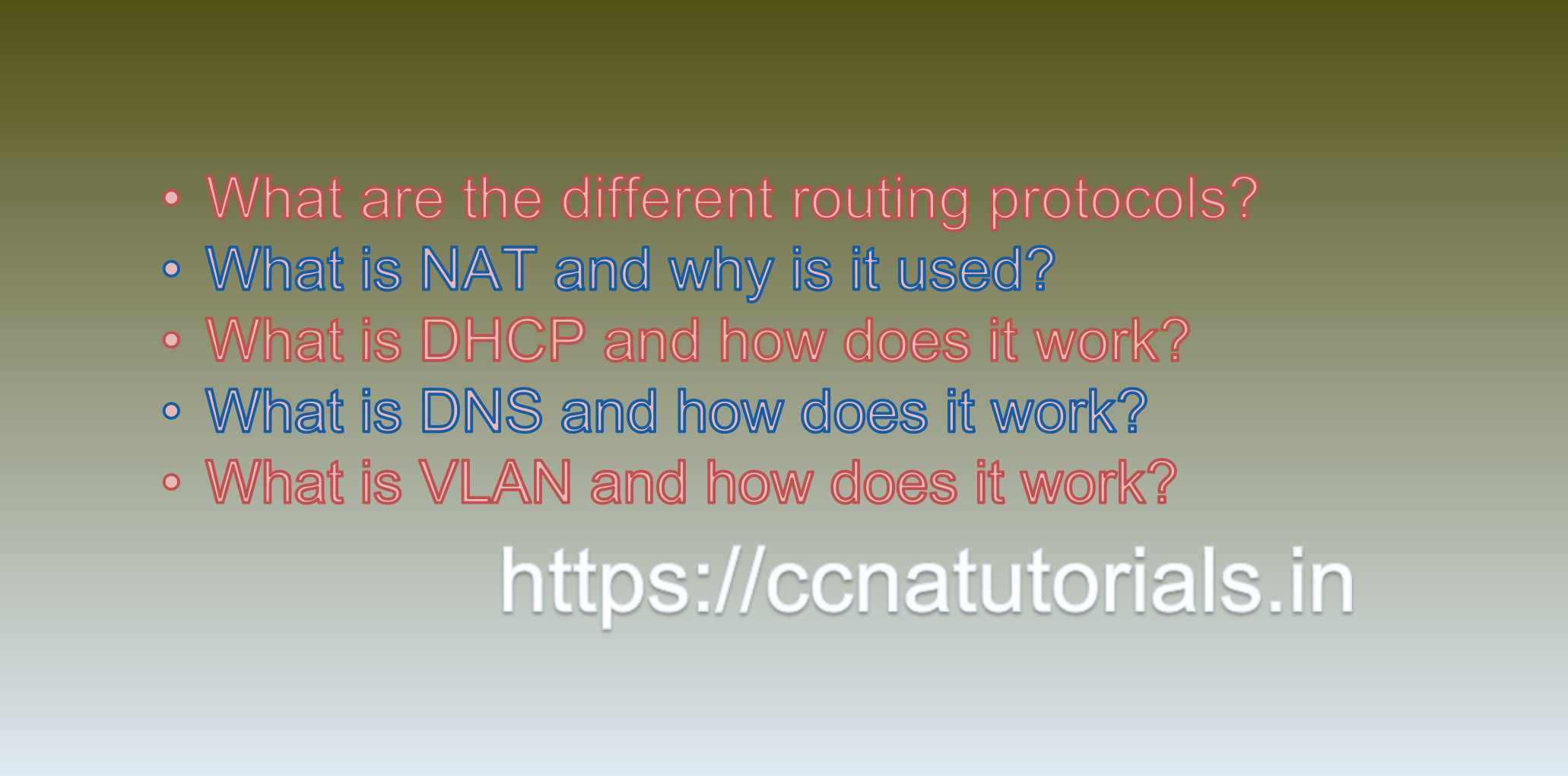
Question 3: What is DHCP and how does it work?
DHCP stands for Dynamic Host Configuration Protocol, and it is a network protocol that allows devices to obtain an IP address, subnet mask, default gateway, and other network configuration information automatically. DHCP simplifies network administration by allowing devices to be added to a network without requiring manual configuration of network settings.
Here’s how DHCP works:
DHCP Discovery: When a device is connected to a network, it sends a broadcast message to find a DHCP server. The message requests network configuration information.
DHCP Offer: When a DHCP server receives a DHCP discovery message, it responds with a DHCP offer. The offer includes an IP address, subnet mask, default gateway, and other configuration information.
DHCP Request: When the device receives the DHCP offer, it sends a DHCP request message to accept the offer.
DHCP Acknowledgment: When the DHCP server receives the DHCP request message, it sends a DHCP acknowledgment to confirm that the device can use the offered IP address and network configuration information.
IP Address Lease: The DHCP server assigns an IP address to the device for a specified period, known as the lease time. The device uses this IP address for communication on the network until the lease time expires.
DHCP offers several benefits for network administration, including:
Simplified Configuration: DHCP allows network administrators to configure network settings once on the DHCP server, and then devices can obtain configuration information automatically. This simplifies network administration and reduces the risk of configuration errors.
Centralized Management: DHCP servers can manage IP address allocation and configuration information for a large number of devices on a network.
Efficient IP Address Allocation: DHCP servers can allocate IP addresses dynamically, which means that devices only use an IP address when they are connected to the network. This reduces the number of IP addresses required and conserves address space.
DHCP is a network protocol that allows devices to obtain network configuration information automatically. DHCP simplifies network administration and provides benefits such as simplified configuration, centralized management, and efficient IP address allocation. This is the answer to question 3 of CCNA sample questions set 2.
Question 4: What is DNS and how does it work?
DNS stands for Domain Name System, and it is a system that translates human-readable domain names (such as www.google.com) into IP addresses (such as 172.217.7.238) that computers can use to communicate with each other over the internet. DNS provides a way to associate a domain name with an IP address so that users can access websites and other resources on the internet using a friendly name instead of a numerical address.
Here’s how DNS works:
DNS Query: When a user enters a domain name in their web browser, the browser sends a DNS query to a DNS resolver (usually provided by the user’s ISP).
DNS Resolution: The resolver checks its cache to see if it has a record of the domain name and IP address. If it doesn’t, the resolver sends a query to a DNS root server to find the authoritative DNS server for the domain.
Authoritative DNS Server: The authoritative DNS server is responsible for providing the IP address associated with the domain name. If the authoritative DNS server has the information in its cache, it responds to the resolver with the IP address. If it doesn’t, the authoritative DNS server sends a query to the DNS server responsible for the top-level domain (such as .com or .org).
Top-Level DNS Server: The top-level DNS server responds to the authoritative DNS server with the IP address of the DNS server responsible for the second-level domain (such as google.com).
Second-Level DNS Server: The second-level DNS server responds to the authoritative DNS server with the IP address of the website’s server.
IP Address: The resolver receives the IP address from the authoritative DNS server and returns it to the user’s web browser, which then uses the IP address to connect to the website’s server.
DNS provides several benefits for internet communication, including:
Easy to Use: DNS makes it easy for users to access resources on the internet using friendly domain names instead of numerical IP addresses.
Scalability: DNS is a distributed system that can handle millions of queries per second, making it scalable and reliable.
Redundancy: DNS servers are redundant, which means that if one server fails, others can take over to ensure that DNS resolution continues to work.
DNS is a system that translates domain names into IP addresses so that computers can communicate with each other over the internet. DNS provides benefits such as easy-to-use names, scalability, and redundancy. This is the answer to question 4 of CCNA sample questions set 2.
Question 5: What is VLAN and how does it work?
A VLAN, or Virtual Local Area Network, is a logical network that groups devices together based on their function, location, or other criteria, regardless of their physical location. VLANs are created by configuring network switches to segment the network into different virtual LANs, which can then be used to control network traffic and improve network performance and security.
Here’s how VLANs work:
VLAN Configuration: A network administrator configures a network switch to create virtual LANs by assigning specific ports to each VLAN. Devices connected to those ports are then logically separated into their respective VLANs.
VLAN Tagging: To ensure that traffic is correctly routed between VLANs, network switches can use VLAN tagging. VLAN tagging adds a unique identifier to each network packet, indicating which VLAN it belongs to.
VLAN Traffic Control: Network switches can use VLANs to control traffic between devices. For example, a switch can be configured to block traffic between certain VLANs or allow traffic only between specific VLANs.
VLAN Security: VLANs can also be used to improve network security. By separating devices into different VLANs, it’s possible to limit access to certain resources based on the user’s VLAN membership.
VLANs provide several benefits for network administration, including:
Improved Network Performance: VLANs can be used to segment network traffic, reducing congestion and improving network performance.
Increased Network Security: VLANs can be used to improve network security by isolating devices and controlling access to network resources.
Simplified Network Administration: VLANs can simplify network administration by allowing administrators to manage network resources based on VLAN membership instead of physical location.
VLANs are logical networks that group devices together based on criteria such as function or location. VLANs are created by configuring network switches, which can use VLAN tagging and traffic control to improve network performance and security. VLANs provide benefits such as improved network performance, increased network security, and simplified network administration. This is the answer to question 5 of CCNA sample questions set 2.
Conclusion for CCNA sample questions set 2
In this article, I described 5 questions with answers related to CCNA 200-301 exam. I hope you found these questions helpful for the practice of the CCNA 200-301 exam. You may drop a comment below or contact us for any queries related to the above questions and answers for CCNA 200-301. Share the above questions If you found them useful. Happy reading!!