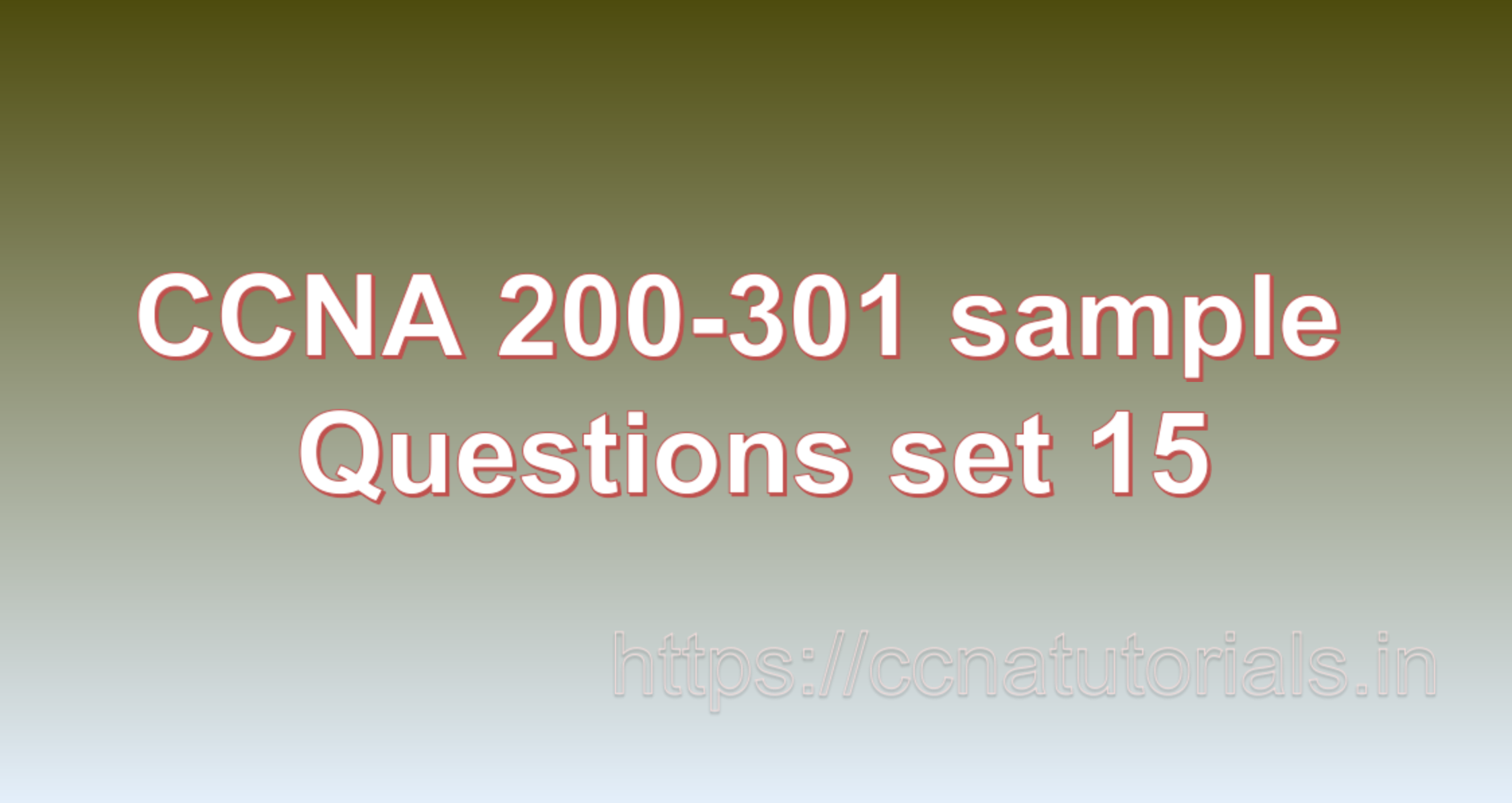Contents of this article
In this article, I describe some CCNA sample questions for practice before appearing in the CCNA 200-301 exam. The following questions are basic questions and related to the CCNA sample questions set 15. There are multiple sample questions set on this website for prior practice online. All questions are described with relevant answers. You can take the following questions and answer as reference for CCNA 200-301 exam. You may also need to do more practice with other websites and books to practice the CCNA sample questions set 15.
Question 1. What is a network address?
A network address is a unique identifier assigned to a network that is used to distinguish it from other networks in the same system. It is typically part of an IP address and is used to identify the network portion of the address. In IPv4 networking, the network address is determined by the combination of the IP address and the subnet mask.
The network address is used to route packets between devices on the same network, and is essential for efficient communication between devices. When a device sends a packet to another device on the same network, it uses the network address to determine the correct destination.
For example, in the IP address 192.168.1.100 with a subnet mask of 255.255.255.0, the network address is 192.168.1.0. This indicates that any device on the network with an IP address that begins with 192.168.1 is on the same network.
In summary, a network address is a unique identifier assigned to a network and is used to distinguish it from other networks in the same system. It is typically part of an IP address and is used to identify the network portion of the address. The network address is used to route packets between devices on the same network and is essential for efficient communication between devices.This is the answer to question 1 of CCNA sample questions set 15.
Question 2. What is a broadcast address?
A broadcast address is a special IP address used to send a message to all devices on a network segment or subnetwork. When a packet is sent to a broadcast address, it is received by all devices on the same network segment or subnetwork.
In IPv4 networking, the broadcast address is typically the highest address in the network address range, and is calculated by setting all the host bits in the IP address to 1. For example, in a network with IP address range 192.168.0.0/24, the broadcast address would be 192.168.0.255.
Broadcast messages are used in a variety of network protocols, such as Address Resolution Protocol (ARP) and Dynamic Host Configuration Protocol (DHCP). For example, when a device joins a network, it may send a DHCP broadcast message to request an IP address assignment from a DHCP server.
While broadcast messages are useful for certain network protocols, they can also be a source of network congestion if not properly managed. As a result, some network devices, such as routers, may block or limit broadcast traffic to prevent network slowdowns or disruptions.
In summary, a broadcast address is a special IP address used to send a message to all devices on a network segment or subnetwork. It is typically the highest address in the network address range and is calculated by setting all the host bits in the IP address to 1. Broadcast messages are used in a variety of network protocols, but can also be a source of network congestion if not properly managed. This is the answer to question 2 of CCNA sample questions set 15.
Question 3. What is a default gateway?
A default gateway, also known as a default route, is a network device that connects a local network to the internet or another network. It serves as the entry and exit point for network traffic between the local network and other networks.
When a device on a local network wants to send a packet to a device on another network, it first checks whether the destination IP address is on the same network as the source device. If the destination IP address is on a different network, the packet is sent to the default gateway, which then forwards the packet to the appropriate network.
In order for devices on a local network to communicate with devices on other networks, they must have a default gateway configured. The default gateway is usually a router, but can also be a firewall or other network device.
The default gateway is typically configured on each device manually or through DHCP (Dynamic Host Configuration Protocol) server settings. When a device receives an IP address through DHCP, it also receives the IP address of the default gateway, which is used to route traffic to other networks.
In summary, a default gateway is a network device that serves as the entry and exit point for network traffic between a local network and other networks. It is typically a router or firewall, and is configured on each device manually or through DHCP server settings. The default gateway is necessary for devices on a local network to communicate with devices on other networks. This is the answer to question 3 of CCNA sample questions set 15.
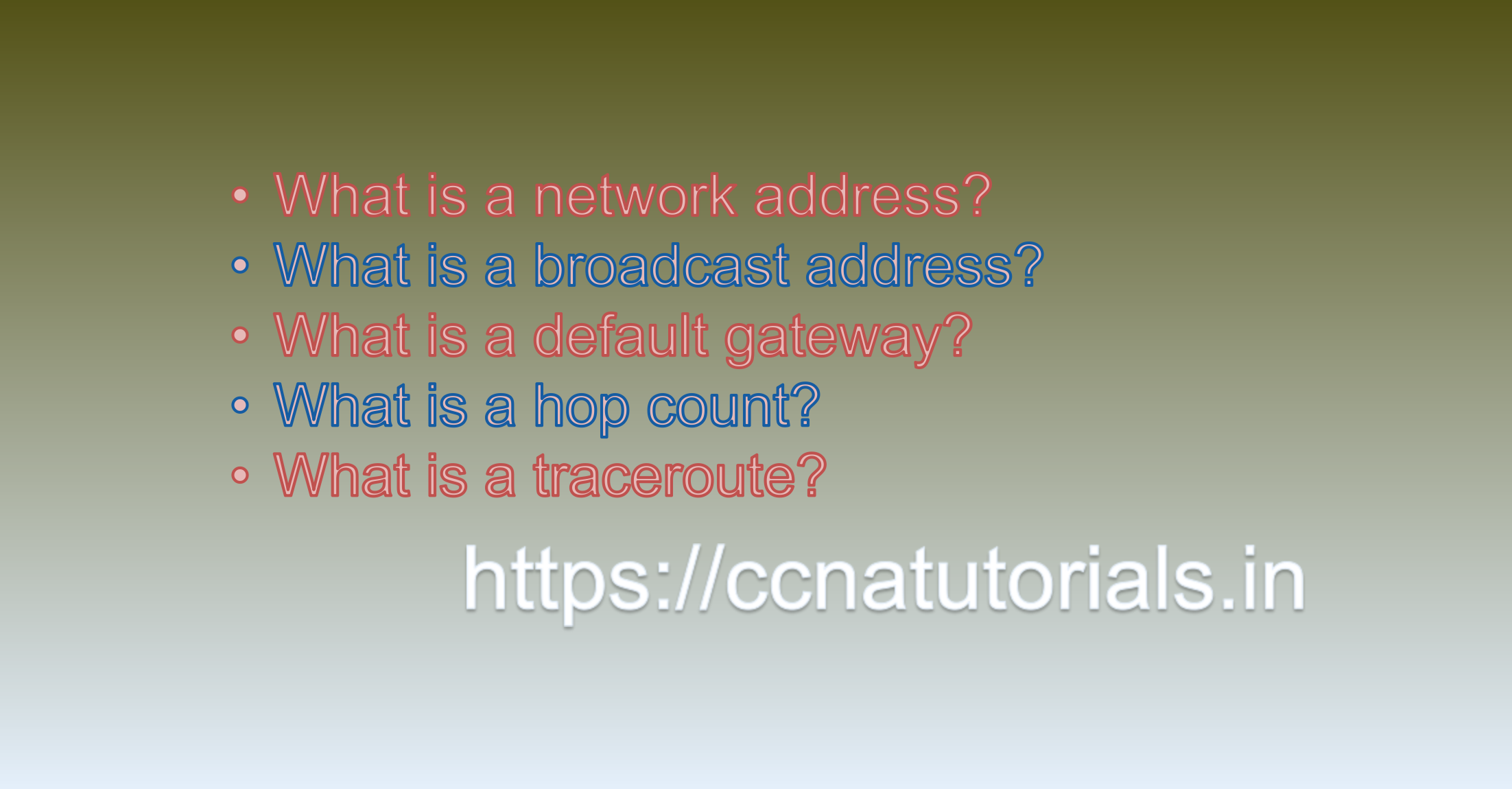
Question 4. What is a hop count?
Hop count refers to the number of intermediate devices, such as routers, that a data packet must pass through to reach its destination. Each time a packet is forwarded from one device to the next, the hop count increases by one. The hop count can be used to measure the distance or latency between two devices on a network, and is often used in routing protocols to determine the most efficient path for data packets to take.
In a typical IP-based network, data packets are sent from the source device to the default gateway, which then forwards the packet to the next router on the path to the destination device. This process continues until the packet reaches the final destination. Each time the packet is forwarded to the next router, the hop count is incremented by one.
The hop count is an important factor in routing protocols that use metrics to determine the best path for data packets to take. For example, in the Routing Information Protocol (RIP), the hop count is used as the primary metric for determining the most efficient path between two devices. Other routing protocols, such as the Open Shortest Path First (OSPF) protocol, use more sophisticated metrics that take into account factors such as bandwidth and network congestion in addition to hop count.
In summary, hop count refers to the number of intermediate devices, such as routers, that a data packet must pass through to reach its destination. It is used to measure the distance or latency between two devices on a network, and is an important factor in routing protocols that determine the most efficient path for data packets to take. This is the answer to question 4 of CCNA sample questions set 15.
Question 5. What is a traceroute?
Traceroute is a network diagnostic tool used to trace the path of an IP packet as it travels from the source device to its destination. The traceroute tool works by sending a series of ICMP (Internet Control Message Protocol) packets, each with an increasing TTL (Time To Live) value, towards the destination device. Each router that the packet passes through decrements the TTL value by one, and if the TTL value reaches zero, the router discards the packet and sends an ICMP message back to the source device.
The traceroute tool uses the ICMP messages sent back by the routers to determine the IP addresses of the routers along the path from the source to the destination device. The tool displays the IP addresses and round-trip times (RTTs) of each router along the path, allowing network administrators to identify any network latency or connectivity issues.
Traceroute can also be used to identify network loops, which occur when packets are continually forwarded between two or more routers without reaching their final destination. Network loops can cause packet loss, network congestion, and other performance issues, and traceroute can help identify the specific routers involved in the loop.
In summary, traceroute is a network diagnostic tool used to trace the path of an IP packet as it travels from the source device to its destination. The tool sends a series of ICMP packets with increasing TTL values to the destination, and uses the ICMP messages sent back by the routers to identify the IP addresses and RTTs of each router along the path. Traceroute can be used to identify network latency or connectivity issues, as well as network loops. This is the answer to question 5 of CCNA sample questions set 15.
Conclusion for CCNA sample questions set 15
In this article, I described 5 questions with answers related to CCNA 200-301 exam. I hope you found these questions helpful for the practice of the CCNA 200-301 exam. You may drop a comment below or contact us for any queries related to the above questions and answers for CCNA 200-301. Share the above questions If you found them useful. Happy reading!!