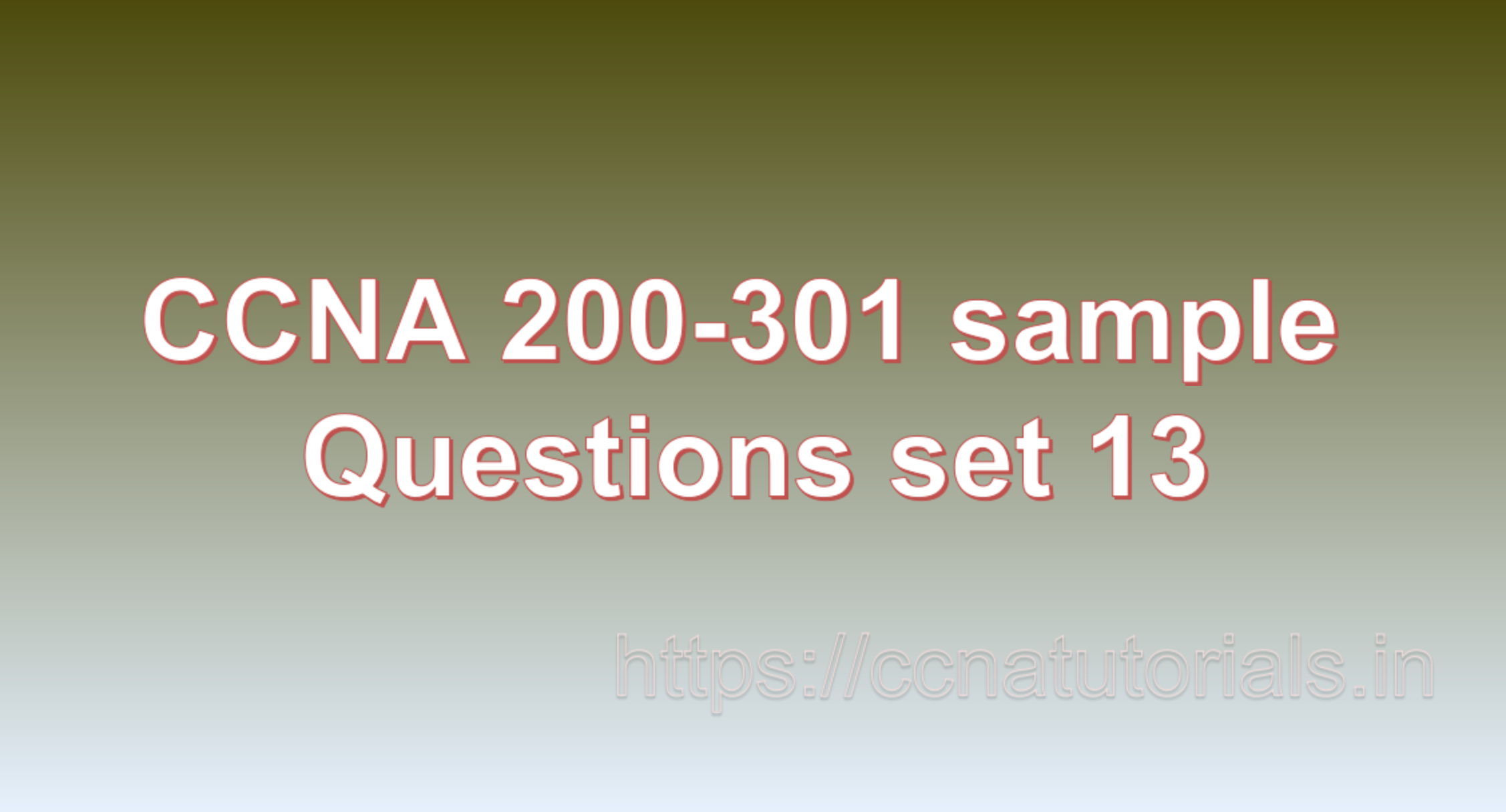Contents of this article
In this article, I describe some CCNA sample questions for practice before appearing in the CCNA 200-301 exam. The following questions are basic questions and related to the CCNA sample questions set 13. There are multiple sample questions set on this website for prior practice online. All questions are described with relevant answers. You can take the following questions and answer as reference for CCNA 200-301 exam. You may also need to do more practice with other websites and books to practice the CCNA sample questions set 13.
Question 1. What is a DHCP server?
A DHCP (Dynamic Host Configuration Protocol) server is a network server that automatically assigns IP addresses and other network configuration settings to devices on a local network. DHCP simplifies network administration by eliminating the need to manually assign IP addresses to each device on a network.
When a device connects to a network, it sends a DHCP request to the DHCP server, which responds by assigning the device an available IP address from a pool of addresses configured on the server. The DHCP server may also assign other network configuration settings, such as subnet masks, default gateways, and DNS server addresses, to the device.
DHCP servers can be configured to allocate IP addresses dynamically, which means that the IP address is leased to the device for a specific period of time, after which it must be renewed. Alternatively, DHCP servers can be configured to assign IP addresses statically, which means that the IP address is permanently assigned to the device and does not change.
Some of the benefits of using DHCP include:
- – Simplified network administration: DHCP eliminates the need to manually configure IP addresses on each device on a network, which simplifies network administration.
- – Improved network scalability: DHCP allows new devices to be added to a network without requiring manual configuration, which improves network scalability.
- – Reduced IP address conflicts: DHCP can help prevent IP address conflicts, which occur when two devices on a network have the same IP address.
- – Centralized network management: DHCP allows network administrators to manage IP address allocation and other network configuration settings from a central location.
DHCP servers are commonly used in enterprise networks and home networks to simplify network administration and improve network scalability. This is the answer to question 1 of CCNA sample questions set 13.
Question 2. What is the purpose of ARP?
ARP (Address Resolution Protocol) is a network protocol used to map a device’s physical MAC (Media Access Control) address to its corresponding IP address. The purpose of ARP is to facilitate communication between devices on a local network by providing a way to identify the MAC addresses of devices associated with a particular IP address.
When a device needs to communicate with another device on the same local network, it sends an ARP request to determine the MAC address of the device associated with the target IP address. If the target device is present on the network, it responds with an ARP reply that includes its MAC address. The requesting device can then use the MAC address to address network packets directly to the target device.
ARP is important because it enables devices on a local network to communicate with each other without requiring a router or other network infrastructure. By using MAC addresses to address network packets, devices can communicate with each other directly, which can improve network performance and reduce network congestion.
ARP is typically used in combination with other network protocols, such as IP (Internet Protocol), to facilitate communication between devices on a local network. ARP is also used in some network security attacks, such as ARP spoofing, which involves sending fake ARP messages to associate a rogue device’s MAC address with the IP address of a legitimate device on the network. This is the answer to question 2 of CCNA sample questions set 13.
Question 3. What is the difference between TCP and UDP?
TCP (Transmission Control Protocol) and UDP (User Datagram Protocol) are two different transport layer protocols used in computer networks. Here are some of the key differences between TCP and UDP:
- 1. Connection-oriented vs. Connectionless: TCP is a connection-oriented protocol, which means that it establishes a virtual connection between two devices before transmitting data. In contrast, UDP is a connectionless protocol, which means that it does not establish a virtual connection before transmitting data.
- 2. Reliability: TCP is a reliable protocol, which means that it guarantees the delivery of data to the receiving device. If any data packets are lost or corrupted during transmission, TCP retransmits the packets until they are successfully delivered. In contrast, UDP is an unreliable protocol, which means that it does not guarantee the delivery of data. If any data packets are lost or corrupted during transmission, UDP does not retransmit them.
- 3. Speed: UDP is faster than TCP because it does not establish a connection or guarantee the delivery of data. This makes UDP suitable for applications that require high-speed, real-time data transmission, such as online gaming and video streaming. TCP is slower than UDP because it establishes a connection and guarantees the delivery of data. This makes TCP suitable for applications that require reliable data transmission, such as file transfer and email.
- 4. Overhead: TCP has more overhead than UDP because it includes additional control information in each data packet to establish a connection and guarantee the delivery of data. This additional overhead can result in slower performance compared to UDP, especially in networks with limited bandwidth.
TCP is a connection-oriented, reliable protocol that guarantees the delivery of data, while UDP is a connectionless, unreliable protocol that does not guarantee the delivery of data but is faster and more suitable for real-time applications. This is the answer to question 3 of CCNA sample questions set 13.
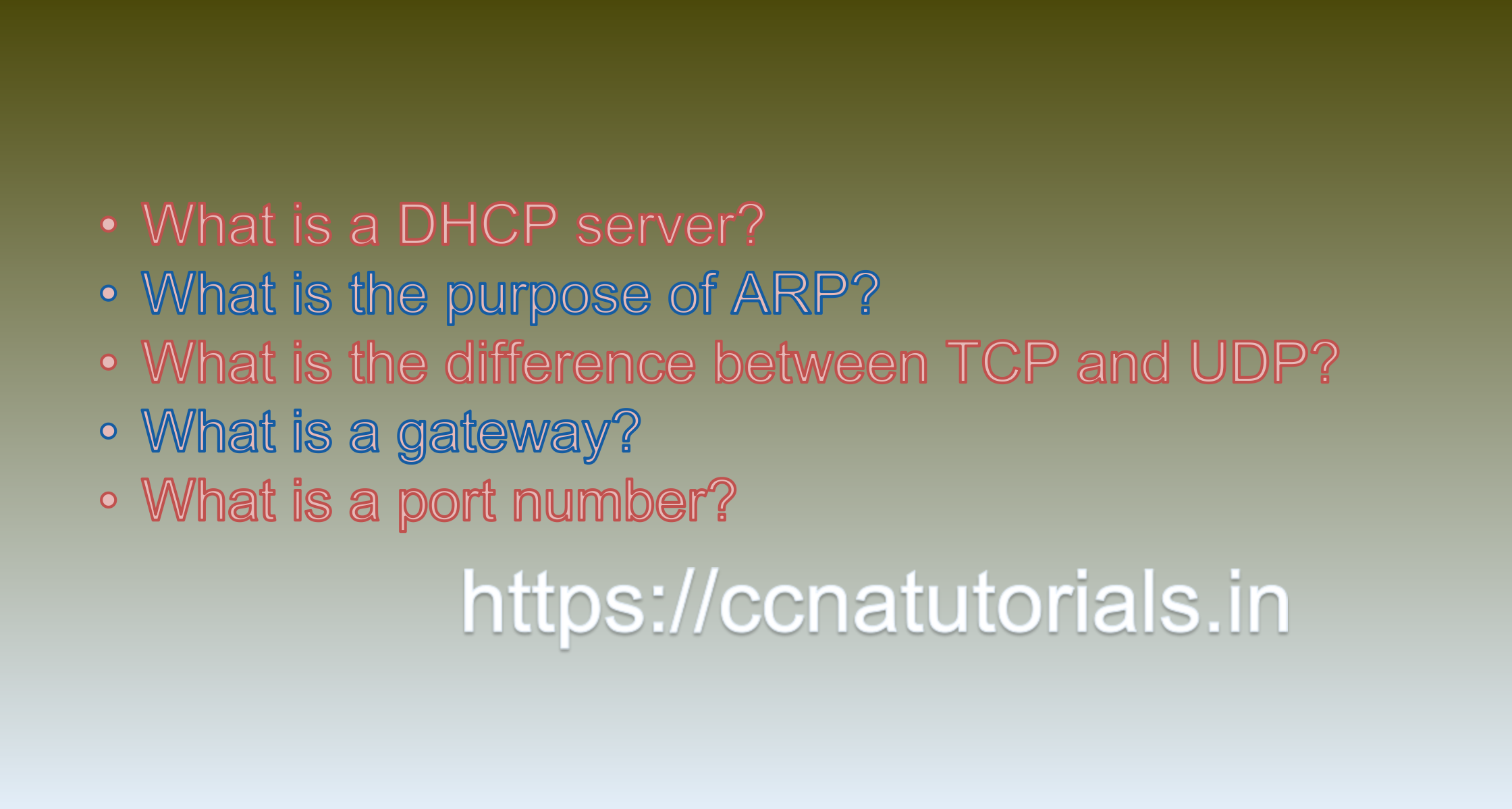
Question 4. What is a gateway?
A gateway is a networking device that connects different networks together and serves as an entry point to another network. A gateway can be a hardware device, such as a router or a switch, or a software program that performs the functions of a gateway.
The main purpose of a gateway is to allow devices on one network to communicate with devices on another network. For example, a gateway may be used to connect a local network to the internet or to connect two separate local networks together. In both cases, the gateway serves as the entry and exit point for network traffic between the networks.
Gateways typically operate at the network layer (layer 3) of the OSI model and are responsible for routing network traffic between networks with different IP address ranges. A gateway may also perform other functions, such as network address translation (NAT) to translate between private IP addresses and public IP addresses, or firewalling to block unwanted network traffic.
In summary, a gateway is a device or software program that connects different networks together and enables devices on one network to communicate with devices on another network. Gateways are essential for enabling communication between networks with different IP address ranges and for providing secure access to the internet. This is the answer to question 4 of CCNA sample questions set 13.
Question 5. What is a port number?
In computer networking, a port number is a 16-bit unsigned integer that identifies a specific process or service running on a networked device. Port numbers are used to direct network traffic to the appropriate application or service on a device.
Each port number is associated with a specific protocol or service. For example, port 80 is used for HTTP (Hypertext Transfer Protocol) traffic, which is used to access websites on the internet. Port 25 is used for SMTP (Simple Mail Transfer Protocol) traffic, which is used for sending email. There are well-known port numbers, which are standardized and reserved for specific protocols or services, and dynamic or private port numbers, which can be used by any application or service.
When a device sends data over a network, it includes a source port number and a destination port number in the network packet header. The destination port number directs the data to the appropriate application or service running on the destination device. The source port number allows the destination device to send a response back to the source device.
Port numbers are important for enabling communication between devices on a network and for providing access to network services and applications. By using different port numbers for different services, network administrators can direct network traffic to the appropriate application or service on a device and ensure that network traffic is managed efficiently. This is the answer to question 5 of CCNA sample questions set 13.
Conclusion for CCNA sample questions set 13
In this article, I described 5 questions with answers related to CCNA 200-301 exam. I hope you found these questions helpful for the practice of the CCNA 200-301 exam. You may drop a comment below or contact us for any queries related to the above questions and answers for CCNA 200-301. Share the above questions If you found them useful. Happy reading!!