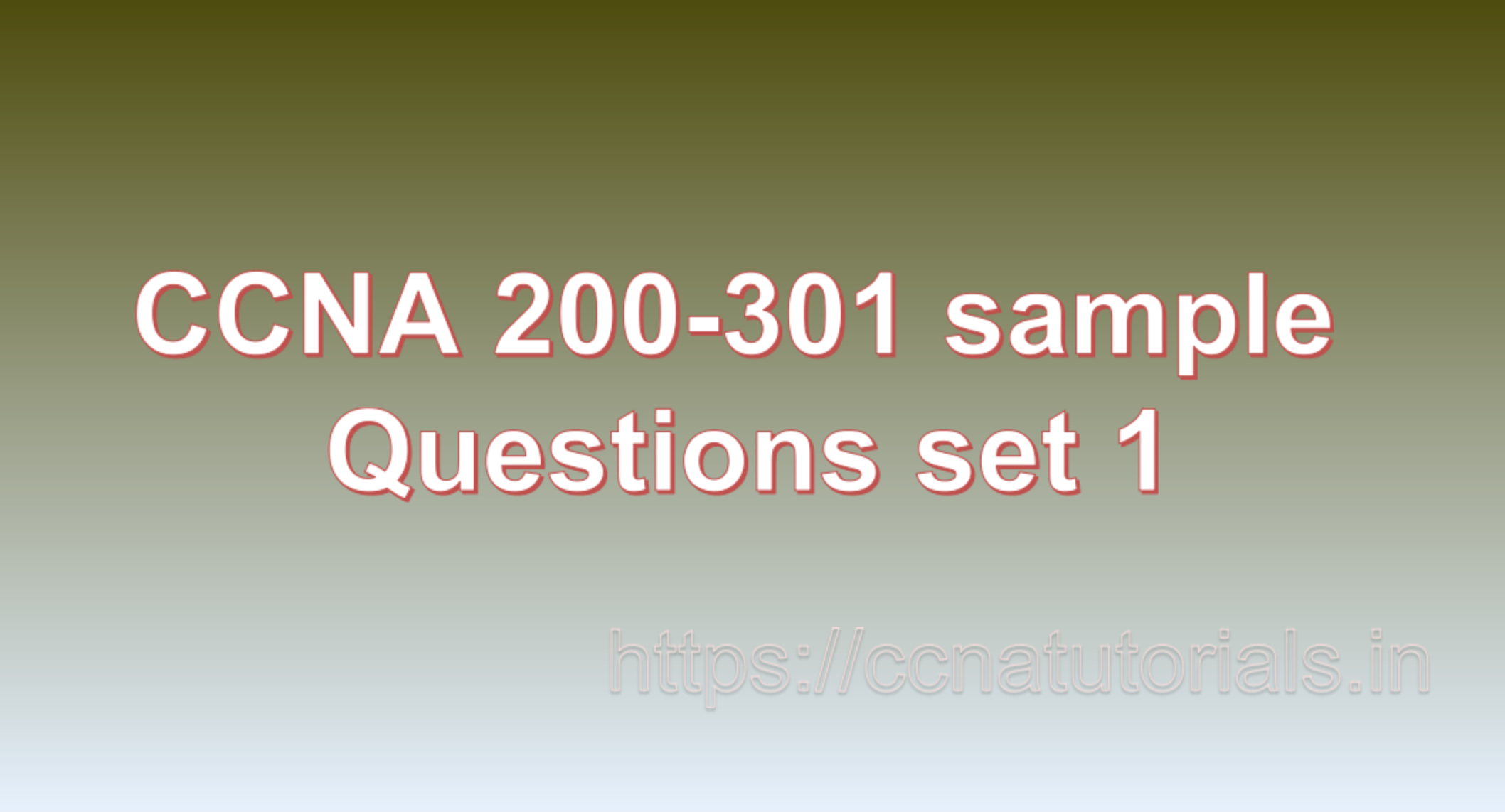Contents of this article
In this article, I describe some CCNA sample questions for practice before appearing in the CCNA 200-301 exam. The following questions are basic questions and related to the CCNA sample questions set 1. There are multiple sample questions set in this website for prior practice online. All questions are describe with relevant answers. You can take the following questions and answer as reference for CCNA 200-301 exam. You may also need to do more practice with other websites and books to practice the CCNA sample questions set 1.
Question1. What is a network and why is it important in today’s world?
Answer: In the context of technology, a network is a group of devices, such as computers, smartphones, and servers, that are connected to each other and can communicate and share data with each other. Networks can be connected using various methods, such as wires, cables, and wireless signals.
Networks are important in today’s world because they enable communication and the sharing of information and resources between devices, regardless of their location. This is especially critical in today’s increasingly digital and interconnected world, where people and organisations need to collaborate and share data across geographical boundaries.
For example,
Businesses rely on networks to share files, communicate with remote employees and customers, and access shared resources such as printers and servers. Similarly, individuals use networks to access the internet, stream media, and communicate with friends and family.
In addition to facilitating communication and collaboration, networks also provide a level of security by allowing administrators to control access to resources and monitor network activity. Overall, networks are an essential component of modern technology infrastructure and play a critical role in enabling the digital age. This is the answer to question 1 of CCNA sample questions set 1.
Question2: What is the OSI model and how does it work? Explain each layer briefly.
Answer: The OSI (Open Systems Interconnection) model is a conceptual framework that describes the functions and protocols involved in communication between computing devices. It consists of seven layers, each of which performs a specific set of functions that contribute to the overall communication process.
Here is a general overview of each layer:
1. Physical Layer:
This layer is responsible for the physical transmission of data, including the electrical, mechanical, and physical specifications of the network. It defines how data is transmitted over a physical medium, such as a cable or wireless signal.
2. Data Link Layer:
This layer is responsible for framing data into packets, detecting and correcting errors, and controlling access to the physical medium. It ensures that data is transmitted reliably between devices on the same network segment.
3. Network Layer:
This layer is responsible for addressing and routing data between different networks. It determines the best path for data to travel from the source device to the destination device and manages traffic flow to avoid congestion.
4. Transport Layer:
This layer is responsible for ensuring reliable and efficient end-to-end communication between devices. It provides flow control, error correction, and data segmentation, and reassembly to ensure that data is transmitted reliably and efficiently.
5. Session Layer:
This layer manages the establishment, maintenance, and termination of sessions between applications running on different devices. It provides services such as authentication, encryption, and checkpointing to ensure that sessions are secure and reliable.
6. Presentation Layer:
This layer is responsible for the formatting, conversion, and encryption of data to ensure that it is presented in a usable format for the application layer. It also manages data compression and encryption to ensure that data is transmitted efficiently and securely.
7. Application Layer:
This layer is responsible for providing services to end-users, such as email, file transfer, and web browsing. It interacts directly with the user and uses services provided by lower layers to establish and maintain communication with other devices.
Overall, the OSI model provides a standardised framework for communication between computing devices, allowing for interoperability and compatibility between different systems and technologies. This is the answer to question 2 of CCNA sample questions set 1.
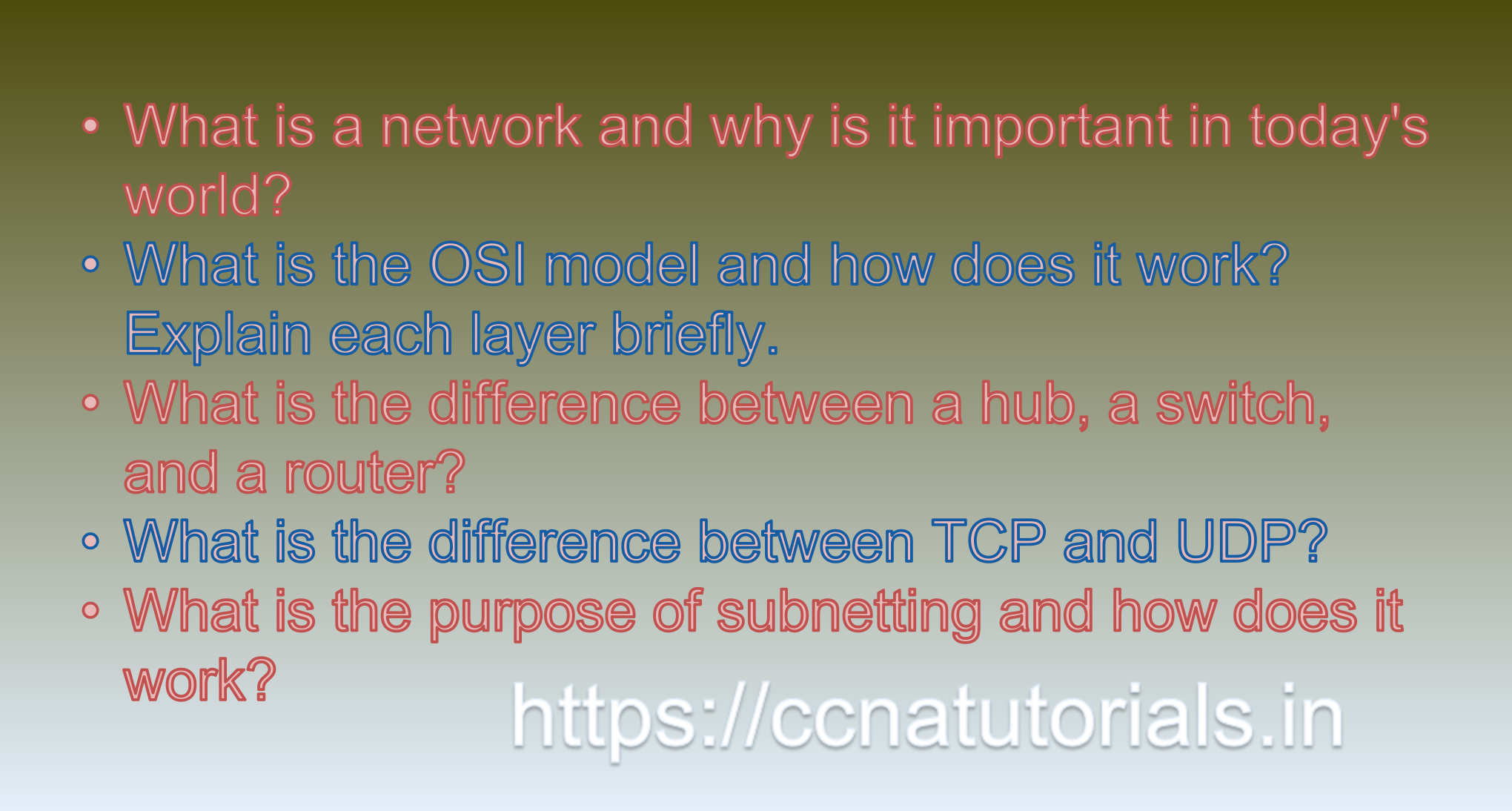
Question3 : What is the difference between a hub, a switch, and a router?
Answer: A hub, a switch, and a router are all devices used in computer networking, but they differ in functionality and how they handle data packets. Here are the key differences between these three devices:
Hub:
A hub is the simplest and least expensive of the three devices. It is essentially a multi-port repeater that broadcasts data packets it receives on one port to all other ports. Hubs operate at the physical layer (Layer 1) of the OSI model and are mainly used to connect multiple devices in a network to a single network segment. The disadvantage of a hub is that it causes network congestion since it broadcasts all data packets it receives, which can result in collisions and slower network performance.
Switch:
A switch is more advanced than a hub and operates at the data link layer (Layer 2) of the OSI model. It uses a technique called “switching” to forward data packets to their destination. Unlike a hub, a switch keeps a table of MAC addresses (physical addresses) of devices connected to it and sends data packets only to the specific device for which the data packet is intended. This eliminates network congestion and improves network performance.
Router:
A router is the most intelligent and expensive of the three devices and operates at the network layer (Layer 3) of the OSI model. It connects multiple networks and forwards data packets between them based on their IP addresses. A router can also perform other functions such as packet filtering, network address translation (NAT), and quality of service (QoS) management. A router is essential for connecting a local network to the internet since it can connect to an internet service provider (ISP) and route data packets to and from the internet. This is the answer to question 3 of CCNA sample questions set 1.
Question 4: What is the difference between TCP and UDP?
Answer: TCP (Transmission Control Protocol) and UDP (User Datagram Protocol) are two common transport layer protocols used in computer networking. Here are the key differences between the two:
Connection-oriented vs Connectionless: TCP is a connection-oriented protocol, which means it establishes a connection between the two devices before transmitting data. In contrast, UDP is a connectionless protocol, which means it doesn’t establish a connection before transmitting data.
Reliability:
TCP is a reliable protocol that guarantees delivery of data packets to the receiver and detects and retransmits lost or corrupted packets. UDP, on the other hand, is an unreliable protocol that doesn’t guarantee delivery of data packets to the receiver and doesn’t detect or retransmit lost or corrupted packets.
Order of Delivery: TCP ensures that the data packets are delivered to the receiver in the same order in which they were sent. UDP doesn’t guarantee the order of delivery of data packets.
Overhead:
TCP has more overhead than UDP due to the establishment and maintenance of the connection, retransmission of lost packets, and flow control. UDP has less overhead as it doesn’t establish a connection or perform retransmission of lost packets.
Applications:
TCP is used in applications that require reliable and ordered delivery of data packets, such as web browsing, email, file transfer, and remote desktop applications. UDP is used in applications that require fast and efficient transmission of data packets, such as video and audio streaming, online gaming, and VoIP applications.
Overall, TCP is a more robust and reliable protocol, but it comes at the cost of more overhead and slower transmission speeds. UDP, on the other hand, is faster and more efficient, but it sacrifices reliability and order of delivery. The choice of which protocol to use depends on the specific requirements of the application or service being used. This is the answer to question 4 of CCNA sample questions set 1.
Question 5: What is the purpose of subnetting and how does it work?
Subnetting is the process of dividing a single large network into multiple smaller subnetworks, known as subnets. The purpose of subnetting is to improve network performance and security by reducing network congestion, enhancing network efficiency, and providing better control over network traffic.
Subnetting works by using a portion of the host identifier bits in the IP address to create a network identifier. This process involves defining a subnet mask, which is used to divide the IP address into two parts: the network address and the host address. The subnet mask is a 32-bit binary value that has a contiguous block of 1’s followed by a contiguous block of 0’s. The number of 1’s in the subnet mask determines the size of the network portion of the IP address.
For example,
if you have an IP address of 192.168.1.100 and a subnet mask of 255.255.255.0, the first three octets of the IP address (192.168.1) represent the network address, and the last octet (100) represents the host address. The subnet mask indicates that the first 24 bits of the IP address are used for the network portion and the last 8 bits are used for the host portion.
By subnetting a network, you can create smaller network segments that are more efficient and manageable. Each subnet has its own unique network address and broadcast address, which enables better control over network traffic and allows you to apply different network policies to different subnets. Subnetting also helps to reduce network congestion by limiting the number of hosts on a single network segment and minimizing the number of broadcasts sent over the network.
In short, subnetting is a powerful tool that allows network administrators to create smaller, more efficient network segments, enhance network security, and improve network performance by reducing congestion and providing better control over network traffic. This is the answer to question 5 of CCNA sample questions set 1.
Conclusion for CCNA sample questions set 1
In this article, I described 5 questions with answers related to CCNA 200-301 exam. I hope you found these questions helpful for the practice of the CCNA 200-301 exam. You may drop a comment below or contact us for any queries related to the above questions and answers for CCNA 200-301. Share the above questions If you found them useful. Happy reading!!