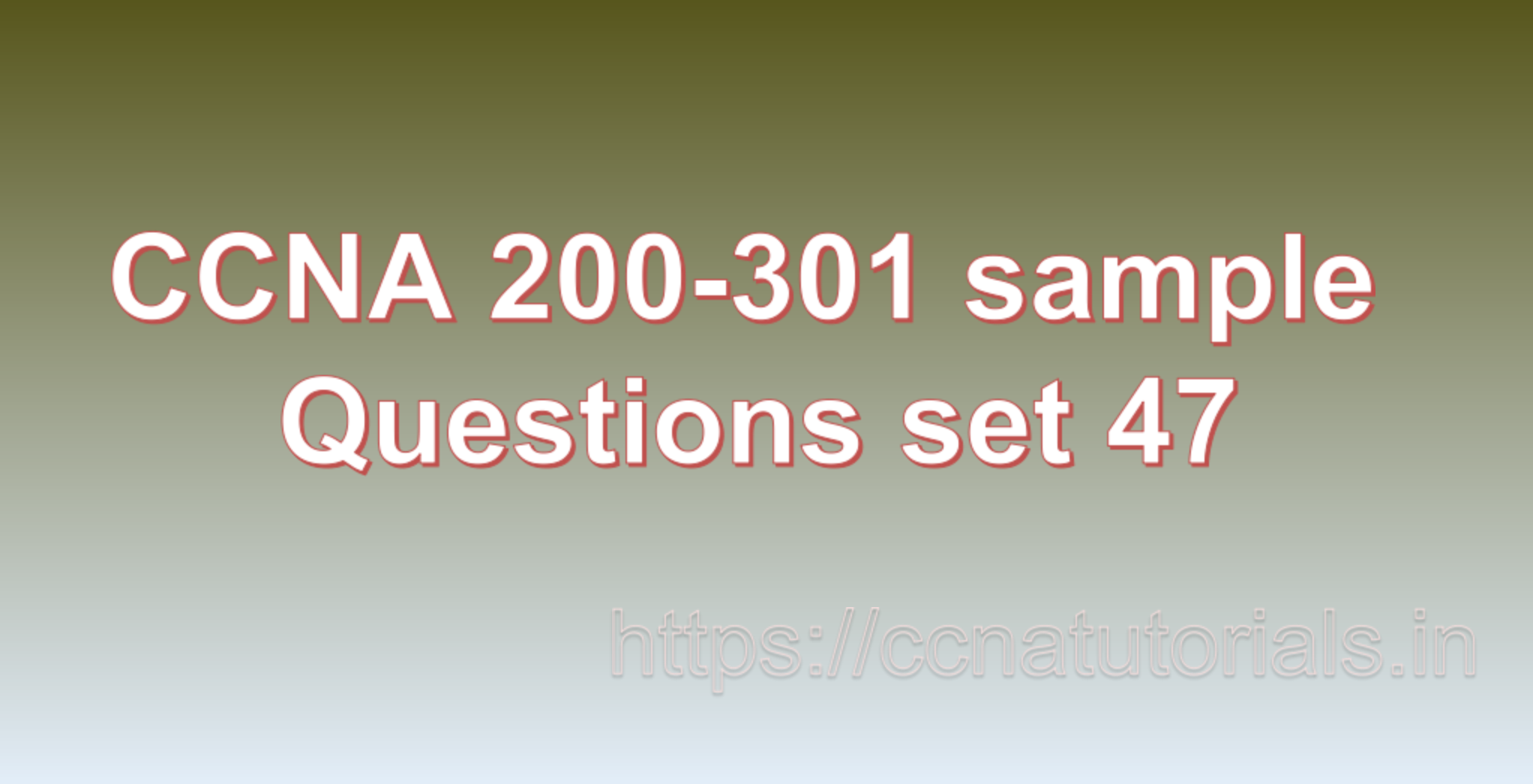Contents of this article
In this article, I describe some CCNA 200-301 sample questions for practice before appearing in the CCNA 200-301 exam. The following questions are basic questions and related to the CCNA 200-301 sample questions set 47. There are multiple sample questions set on this website for prior practice online. All questions are described with relevant answers. You can take the following questions and answer as reference for CCNA 200-301 exam. You may also need to do more practice with other websites and books to practice the CCNA 200-301 sample questions set 47.
Question 1: What is a load balancer?
A load balancer is a networking device or software component that distributes incoming network traffic across multiple servers or resources in a balanced and efficient manner. The primary purpose of a load balancer is to optimize resource utilization, improve application performance, and ensure high availability and fault tolerance in a data center or server infrastructure.
The use of a load balancer in a data center offers several key benefits:
1. Distribution of Traffic:
The load balancer evenly distributes incoming client requests or network traffic across multiple servers. This prevents any single server from being overloaded, ensuring that all resources are utilized effectively.
2. Scalability:
Load balancers enable horizontal scalability, allowing additional servers to be added to the server pool easily. This helps handle increasing traffic and accommodate the growth of the application or service.
3. High Availability:
Load balancers monitor the health and performance of servers. If a server becomes unresponsive or fails, the load balancer automatically redirects traffic to healthy servers, ensuring continuous service availability.
4. Session Persistence:
Load balancers can maintain session persistence or “sticky sessions,” which direct subsequent requests from the same client to the same server. This is essential for applications that require client-state continuity.
5. SSL Termination:
Load balancers can offload SSL/TLS encryption and decryption, reducing the computational burden on backend servers and improving performance.
6. Content Caching:
Load balancers can cache frequently accessed content, reducing the load on backend servers and speeding up response times for clients.
7. Global Load Balancing:
In larger data centers or multi-region deployments, load balancers can perform global load balancing, directing traffic to geographically distributed servers based on proximity or other criteria.
8. Application-Awareness:
Advanced load balancers can inspect application layer data to make intelligent routing decisions based on application-specific requirements.
9. DDoS Mitigation:
Some load balancers offer Distributed Denial of Service (DDoS) protection, filtering out malicious traffic and ensuring the smooth operation of the services.
Overall, load balancers play a crucial role in optimizing the performance, scalability, and reliability of data centers. They act as a traffic manager, distributing incoming requests across multiple servers to ensure that the workload is balanced, leading to better resource utilization, reduced response times, and enhanced user experience. Additionally, they provide a robust infrastructure foundation that allows organizations to meet increasing demands and maintain continuous service availability, even in the face of server failures or traffic spikes. This is the answer to question 1 of CCNA 200-301 sample questions set 47.
Question 2: What is a NAT router?
A NAT router (Network Address Translation router) is a networking device that allows multiple devices within a local area network (LAN) to share a single public IP address when accessing the internet. It translates private IP addresses used by devices on the LAN into a single public IP address assigned to the router’s WAN (Wide Area Network) interface. This process is known as Network Address Translation (NAT).
How a NAT Router Works in a Network:
1. Private IP Addresses:
Devices within the local network are assigned private IP addresses (e.g., 192.168.0.1, 192.168.0.2, etc.) by the NAT router’s DHCP (Dynamic Host Configuration Protocol) server.
2. Request to Access Internet:
When a device on the LAN wants to access the internet, it sends a request to the NAT router, specifying the destination’s public IP address.
3. NAT Translation:
The NAT router receives the request and performs Network Address Translation. It replaces the private source IP address of the requesting device with its own public IP address and maintains a record of this translation in a NAT table.
4. Internet Communication:
The NAT router forwards the request to the destination server on the internet, using its public IP address as the source address.
5. Response from Internet:
When the destination server responds, it sends the response to the NAT router’s public IP address.
6. NAT Reversal:
The NAT router looks up the NAT table entry for the original private IP address, replaces its public IP address with the private IP address of the requesting device, and forwards the response back to the appropriate device on the LAN.
Benefits of NAT Routers:
1. IP Address Conservation:
NAT routers allow multiple devices to share a single public IP address, conserving IPv4 address space.
2. Security:
NAT provides a level of security by hiding the private IP addresses of devices on the LAN from the internet, making them less susceptible to direct attacks.
3. Simplified Network Management:
Using private IP addresses within the LAN simplifies network management and reduces the need for unique public IP addresses for each device.
4. Network Isolation:
NAT routers create a boundary between the local network and the internet, isolating the devices from external threats.
5. Traffic Routing:
NAT routers can manage the flow of network traffic, improving the overall efficiency of data transfers.
It’s important to note that NAT works in one direction, allowing devices on the LAN to access the internet, but it doesn’t allow external devices on the internet to initiate direct connections to devices on the LAN (unless port forwarding or DMZ settings are configured). For inbound connections to devices behind the NAT router, additional configurations like port forwarding or UPnP (Universal Plug and Play) are typically required.This is the answer to question 2 of CCNA 200-301 sample questions set 47.
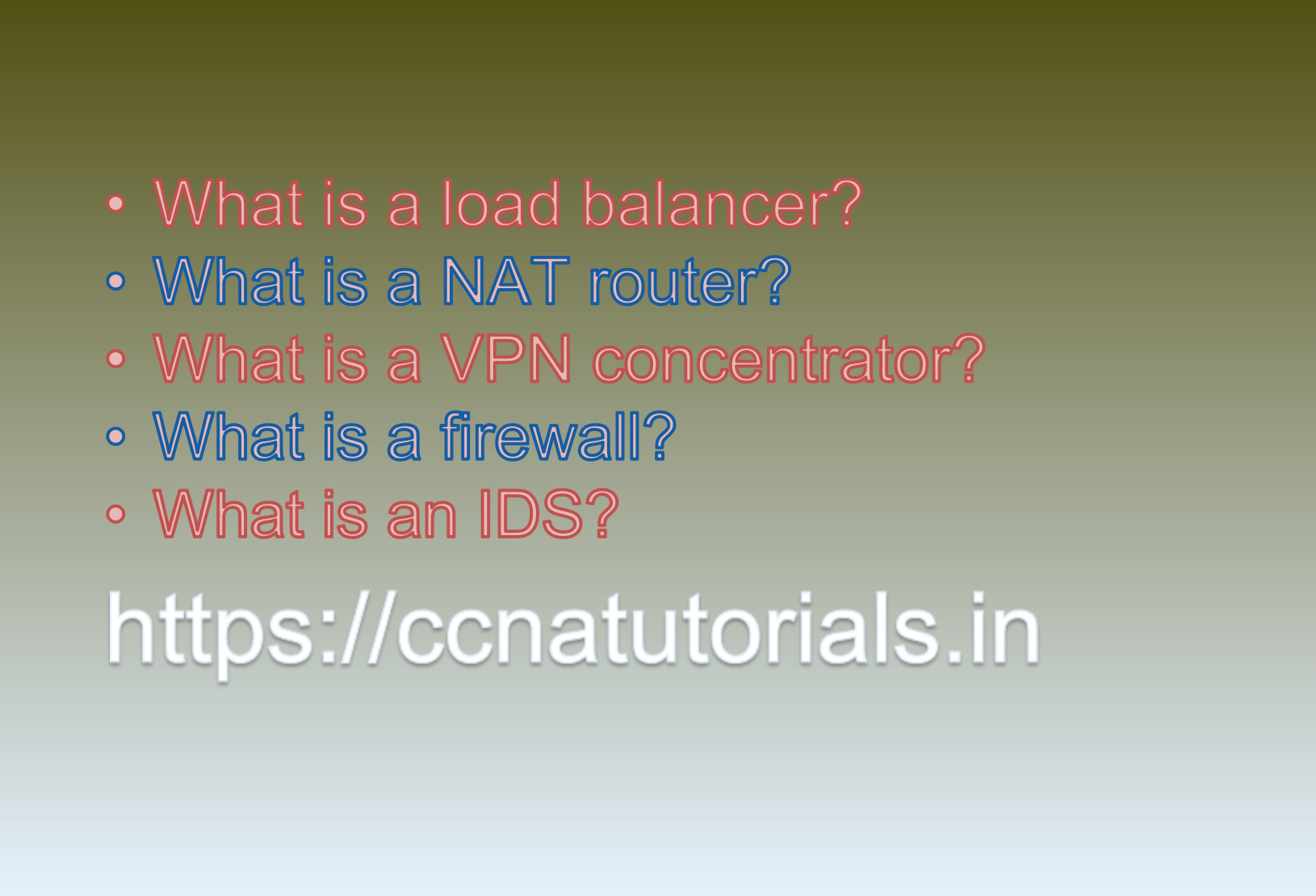
Question 3: What is a VPN concentrator?
A VPN concentrator, also known as a VPN gateway or VPN router, is a specialized networking device designed to manage and facilitate Virtual Private Network (VPN) connections for remote users or branch offices. Its primary purpose is to establish secure and encrypted communication channels between remote devices and the private network (e.g., corporate network or data center).
How a VPN Concentrator Works in a Network:
1. User or Branch Office Initiation:
When a remote user or branch office wants to connect to the private network, they initiate a VPN connection from their device (e.g., laptop, smartphone, or remote router) to the VPN concentrator.
2. Authentication and Encryption:
The VPN concentrator authenticates the remote device using credentials, certificates, or other security mechanisms. Once authenticated, the VPN concentrator establishes an encrypted tunnel using various VPN protocols (e.g., IPsec, SSL/TLS) to protect the data transmitted between the remote device and the private network.
3. Traffic Routing:
Once the VPN tunnel is established, all traffic from the remote device is encapsulated and routed through the encrypted tunnel to the VPN concentrator.
4. Decryption and Decapsulation:
The VPN concentrator receives the encrypted traffic from the remote device, decrypts it, and decapsulates the data. The decrypted data is then forwarded to the private network.
5. Network Access:
The remote device now appears as if it is directly connected to the private network. It can access resources, services, and applications within the private network as if it were physically present on-site.
6. Data Privacy and Security:
As data travels through the VPN tunnel, it remains encrypted, ensuring data privacy and security, even when transmitted over untrusted or public networks like the internet.
7. VPN Management:
The VPN concentrator typically supports multiple VPN connections simultaneously, managing the security, authentication, and encryption for each connection.
Benefits of VPN Concentrators:
1. Centralized Management:
VPN concentrators provide centralized management for remote access, making it easier for network administrators to monitor and control VPN connections.
2. Scalability:
VPN concentrators can handle a large number of simultaneous VPN connections, making them suitable for organizations with many remote users or branch offices.
3. Secure Remote Access:
VPN concentrators enable secure remote access to corporate resources, ensuring that data transmission is encrypted and protected from unauthorized access.
4. Cost-Effectiveness:
Using a VPN concentrator reduces the need for individual VPN configurations on each remote device, simplifying deployment and reducing administrative overhead.
5. Flexibility:
VPN concentrators support various VPN protocols, allowing compatibility with different client devices and network environments.
Overall, VPN concentrators play a vital role in facilitating secure communication between remote users or branch offices and the private network, allowing organizations to extend their network securely to remote locations and ensure data privacy and confidentiality during transmission. This is the answer to question 3 of CCNA 200-301 sample questions set 47.
Question 4: What is a firewall?
A firewall is a network security device or software that acts as a barrier between a trusted internal network (such as a corporate LAN) and an untrusted external network (such as the internet). Its primary function is to monitor and control incoming and outgoing network traffic based on a set of predefined security rules. By doing so, firewalls help protect the internal network from unauthorized access, cyber threats, and malicious activities.
How a Firewall Works in a Network:
1. Packet Inspection:
When data packets travel between networks, they pass through the firewall. The firewall inspects each packet, examining its header information (source and destination IP addresses, ports, and protocol type).
2. Rule-Based Filtering:
The firewall compares the packet’s attributes against a set of predefined rules configured by network administrators. These rules determine whether the packet is allowed, denied, or needs further inspection.
3. Access Control:
Based on the rules, the firewall decides whether the packet should be allowed to pass through (forwarded) or blocked (dropped). If the packet matches an existing rule, it follows the action specified in that rule.
4. Stateful Inspection:
Many modern firewalls use stateful inspection, which means they keep track of the state of active connections. This allows them to recognize related packets belonging to an established connection and ensure that incoming packets are part of a legitimate session.
Example of Firewall Operation:
Let’s consider a simple example of a corporate network protected by a firewall:
1. Outbound Web Traffic:
– A user from within the corporate LAN initiates a request to access a website (e.g., www.example.com).
– The request packet leaves the internal network and arrives at the firewall.
– The firewall checks its rule set and sees that outbound web traffic (HTTP/HTTPS) is allowed. Therefore, it permits the packet to pass through the firewall and reach the internet.
2. Incoming SSH Connection:
– An external user from the internet tries to initiate an SSH (Secure Shell) connection to a server inside the corporate network.
– The SSH request packet arrives at the firewall and is inspected based on the configured rules.
– The firewall finds that incoming SSH connections are not permitted for security reasons. Thus, it drops the packet and prevents the external user from establishing an SSH connection to the internal server.
3. Unauthorized Port Scanning:
– An attacker attempts to scan the corporate network for open ports and vulnerabilities.
– As each packet of the port scan reaches the firewall, it checks the source, destination, and port numbers.
– The firewall detects the port scanning activity based on predefined rules designed to identify and block such malicious behavior. It then drops or rejects the offending packets, protecting the corporate network from potential attacks.
In this way, firewalls act as the first line of defense in a network’s security infrastructure, providing essential protection by filtering and controlling network traffic based on specific security policies. By defining appropriate rules, administrators can enforce access controls, prevent unauthorized access, and mitigate the risk of cyber threats and attacks. This is the answer to question 4 of CCNA 200-301 sample questions set 47.
Question 5: What is an IDS?
An IDS (Intrusion Detection System) is a network security device or software that monitors network traffic for suspicious or malicious activities and alerts administrators when potential security threats or intrusions are detected. The primary goal of an IDS is to identify and respond to security incidents promptly, helping to enhance the overall security posture of a network.
How an IDS Works in a Network:
1. Traffic Monitoring:
The IDS continuously analyzes network traffic, inspecting packets and payloads for signs of suspicious behavior or known attack patterns.
2. Signature-Based Detection:
One common approach used by IDS is signature-based detection. The IDS maintains a database of known attack signatures, which are specific patterns or characteristics associated with known cyber threats. It compares the network traffic against these signatures to identify potential matches.
3. Anomaly-Based Detection:
Another approach used by IDS is anomaly-based detection. The IDS establishes a baseline of normal network behavior. It then looks for deviations from this baseline, such as unusual traffic patterns or abnormal data transfer volumes, which may indicate a potential security breach.
4. Real-Time Alerting:
When the IDS identifies suspicious activity that matches known attack signatures or deviates significantly from normal behavior, it generates an alert or notification for network administrators or security personnel.
5. Incident Response:
Upon receiving an alert, network administrators investigate the flagged activity to determine whether it is a genuine security incident or a false positive. If it is a real security threat, they take appropriate actions to mitigate the risk, such as blocking the malicious traffic, isolating affected devices, or initiating further investigations.
Examples of IDS in Action:
1. Detecting Malware:
An IDS can identify traffic patterns associated with malware distribution, such as known malware signatures in email attachments or malicious URLs accessed by users. Upon detection, the IDS can generate an alert to prompt a quick response.
2. Brute Force Attacks:
IDS can detect repeated login attempts (brute force attacks) on network services like SSH or FTP, which may indicate an unauthorized attempt to gain access to a system.
3. DDoS Attack:
An IDS can detect large volumes of incoming traffic from multiple sources, indicative of a Distributed Denial of Service (DDoS) attack, and trigger alerts to notify administrators.
4. Suspicious Behavior:
Anomaly-based IDS can identify unusual patterns of data transfer or communication between devices on the network, which may be an indication of unauthorized access or data exfiltration.
By actively monitoring network traffic and identifying potential security incidents in real-time, IDS plays a crucial role in early threat detection and helps network administrators respond quickly to protect the network and its assets from various cyber threats and attacks. This is the answer to question 5 of CCNA 200-301 sample questions set 47.
Conclusion for CCNA 200-301 sample questions set 47
In this article, I described 5 questions with answers related to CCNA 200-301 exam. I hope you found these questions helpful for the practice of the CCNA 200-301 exam. You may drop a comment below or contact us for any queries related to the above questions and answers for CCNA 200-301. Share the above questions If you found them useful. Happy reading!!