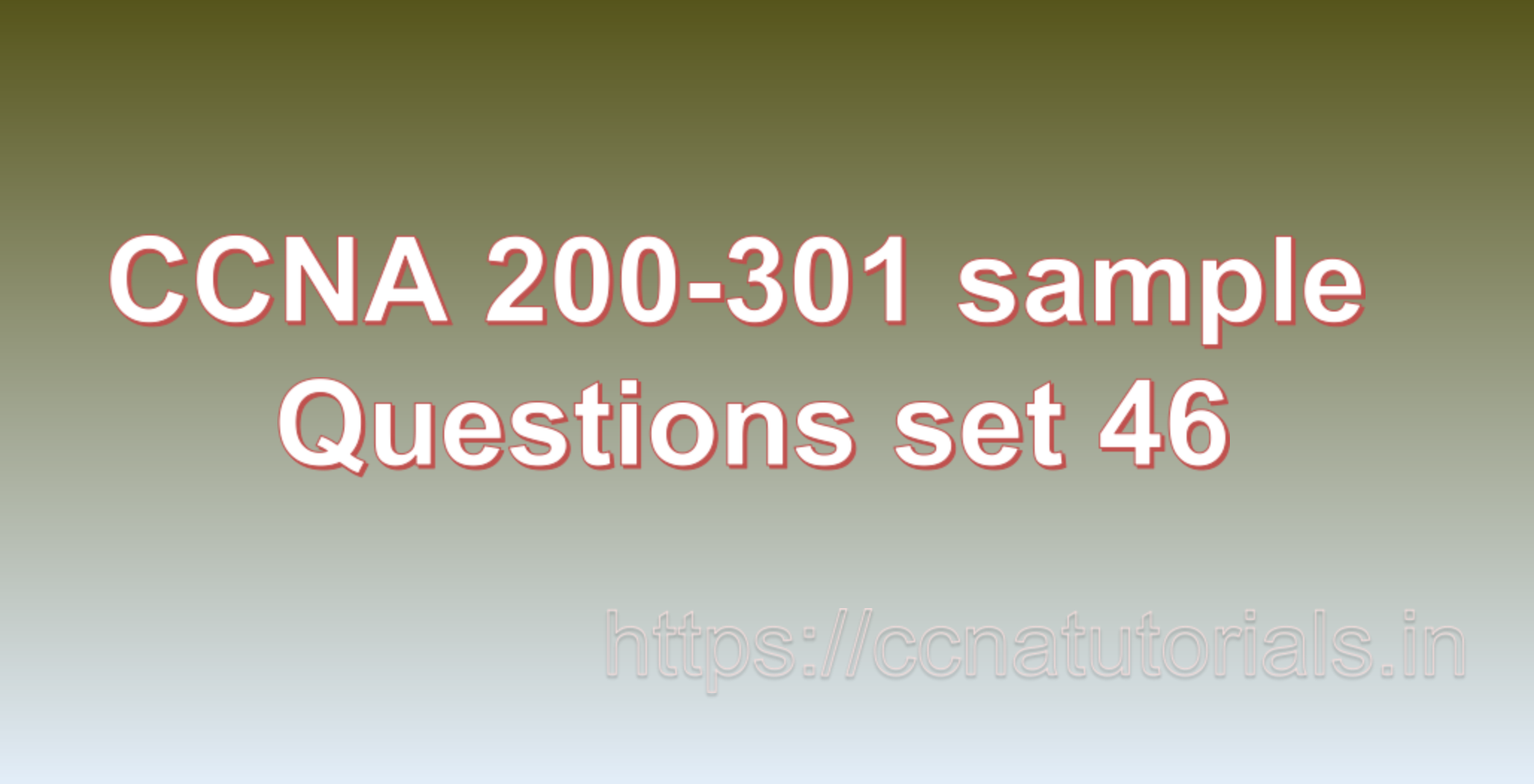Contents of this article
In this article, I describe some CCNA 200-301 sample questions for practice before appearing in the CCNA 200-301 exam. The following questions are basic questions and related to the CCNA 200-301 sample questions set 46. There are multiple sample questions set on this website for prior practice online. All questions are described with relevant answers. You can take the following questions and answer as reference for CCNA 200-301 exam. You may also need to do more practice with other websites and books to practice the CCNA 200-301 sample questions set 46.
Question 1: What is a MAC address table?
A MAC address table, also known as a MAC table or CAM table (Content Addressable Memory table), is a database maintained by network switches to keep track of the association between MAC addresses and the corresponding ports on the switch. The MAC address table allows switches to efficiently forward data packets only to the appropriate destination devices, improving the performance and security of local area networks (LANs).
When a switch receives a data packet, it examines the source MAC address of the packet to learn which device is connected to which port. It then updates its MAC address table accordingly. When the switch needs to forward data to a specific MAC address, it consults the MAC address table to determine the appropriate port through which the packet should be sent.
Use of MAC Address Table with an example:
Let’s consider a simple example with a small network consisting of three devices (A, B, and C) connected to a network switch with four ports (Port 1, Port 2, Port 3, and Port 4).
1. Initialization:
Initially, the MAC address table of the switch is empty.
2. Device A sends data to Device B:
When Device A sends data to Device B, the switch learns the MAC address of Device A (let’s say AA:AA:AA:AA:AA:AA) and the port (e.g., Port 1) through which the packet arrived. The switch then adds an entry to its MAC address table:
MAC Address Table:
AA:AA:AA:AA:AA:AA -> Port 1
3. Device B sends data to Device A:
When Device B sends data to Device A, the switch learns the MAC address of Device B (let’s say BB:BB:BB:BB:BB:BB) and the port (e.g., Port 2) through which the packet arrived. The switch then adds an entry to its MAC address table:
MAC Address Table:
AA:AA:AA:AA:AA:AA -> Port 1
BB:BB:BB:BB:BB:BB -> Port 2
4. Device C sends data to Device A:
When Device C sends data to Device A, the switch learns the MAC address of Device C (let’s say CC:CC:CC:CC:CC:CC) and the port (e.g., Port 3) through which the packet arrived. The switch then adds an entry to its MAC address table:
MAC Address Table:
AA:AA:AA:AA:AA:AA -> Port 1
BB:BB:BB:BB:BB:BB -> Port 2
CC:CC:CC:CC:CC:CC -> Port 3
5. Device A sends data to Device C:
Now, when Device A sends data to Device C, the switch already knows the MAC address of Device C and the corresponding port (Port 3) from the MAC address table. Therefore, the switch can directly forward the data packet to Port 3 without flooding it to all ports.
In this way, the MAC address table allows the switch to optimize data forwarding, minimizing unnecessary broadcast traffic and improving network performance by delivering data packets only to the specific devices that need them. The MAC address table is continuously updated as devices join or leave the network or as the switch receives data packets from new devices. This is the answer to question 1 of CCNA 200-301 sample questions set 46.
Question 2: What is ARP spoofing?
ARP spoofing (Address Resolution Protocol spoofing) is a type of cyber attack where an attacker sends falsified ARP messages on a local area network (LAN) to associate their MAC address with the IP address of another legitimate device. By doing so, the attacker can intercept, modify, or redirect network traffic intended for the targeted device, leading to various security risks and potential data theft.
Here’s a brief explanation of ARP spoofing with an example:
Suppose there is a network with three devices: Device A (IP address: 192.168.1.100), Device B (IP address: 192.168.1.101), and a router (IP address: 192.168.1.1). Initially, the ARP cache of each device contains the correct mapping of MAC addresses to IP addresses.
1. Legitimate ARP Communication:
– Device A wants to communicate with Device B. It checks its ARP cache to find the MAC address associated with the IP address 192.168.1.101. If the mapping is not present, Device A sends an ARP broadcast message to the LAN, asking, “Who has 192.168.1.101? Please tell me your MAC address.”
– Device B, recognizing its IP address in the ARP request, replies to Device A directly with its MAC address, providing the correct mapping between IP address 192.168.1.101 and its MAC address (e.g., BB:BB:BB:BB:BB:BB).
– Device A updates its ARP cache with this information.
2. ARP Spoofing Attack:
Now, an attacker (Mallory) on the same LAN decides to launch an ARP spoofing attack:
– Mallory sends forged ARP messages to both Device A and Device B. She pretends to be Device A while asking for Device B’s MAC address and pretends to be Device B while asking for Device A’s MAC address.
– Device A and Device B receive the ARP messages and update their ARP caches with the new, fake MAC address mappings. Now, both devices believe Mallory’s MAC address (e.g., MM:MM:MM:MM:MM:MM) is associated with both IP addresses 192.168.1.100 and 192.168.1.101.
3. Traffic Interception:
– When Device A wants to communicate with Device B, it sends data packets to what it believes is Device B’s MAC address (MM:MM:MM:MM:MM:MM). In reality, these packets are intercepted by Mallory.
– Mallory can now inspect, modify, or redirect the traffic before forwarding it to the legitimate destination (Device B).
ARP spoofing poses significant security risks, including:
– Man-in-the-middle attacks: The attacker can intercept and modify sensitive information between legitimate devices without their knowledge.
– Network degradation: ARP spoofing can create excessive broadcast traffic and lead to network congestion and performance issues.
– Eavesdropping and data theft: The attacker can steal sensitive data, such as login credentials and personal information, from intercepted network traffic.
To defend against ARP spoofing, network administrators can implement ARP spoofing detection tools, use static ARP table entries, and configure network devices to reject unsolicited ARP replies. Additionally, using secure network protocols like HTTPS can help protect against data interception and tampering. This is the answer to question 2 of CCNA 200-301 sample questions set 46.

Question 3: What is DHCP spoofing?
DHCP spoofing (Dynamic Host Configuration Protocol spoofing) is a type of cyber attack in which an attacker impersonates a legitimate DHCP server to distribute false DHCP lease information to unsuspecting devices on a local network. By doing so, the attacker can gain control over the network settings of targeted devices, potentially intercepting their network traffic or causing disruptions to network connectivity.
Here’s a brief explanation of DHCP spoofing with an example:
Consider a scenario where a network has a legitimate DHCP server responsible for assigning IP addresses and other network configuration parameters to devices joining the network. The DHCP server has the IP address 192.168.1.100.
1. Legitimate DHCP Communication:
– When a device (e.g., Device A) connects to the network for the first time, it sends a DHCP discover message as a broadcast request, looking for a DHCP server to provide it with an IP address and other configuration details.
– The legitimate DHCP server with the IP address 192.168.1.100 receives the DHCP discover message, and it responds with a DHCP offer message, offering an available IP address (e.g., 192.168.1.101) to Device A, along with the subnet mask, default gateway, DNS servers, and other network settings.
– Device A acknowledges the DHCP offer by sending a DHCP request message to the DHCP server, confirming its acceptance of the offered IP address.
2. DHCP Spoofing Attack:
Now, an attacker (Mallory) on the same local network decides to launch a DHCP spoofing attack:
– Mallory sends falsified DHCP offer messages to Device A, pretending to be the legitimate DHCP server (192.168.1.100). In the offer message, Mallory assigns an IP address different from the legitimate DHCP server’s range, say 192.168.1.200, along with incorrect network configuration details.
– Unsuspecting Device A receives the spoofed DHCP offer and accepts the false lease, believing it to be from the legitimate DHCP server.
– As a result, Device A configures its network settings based on the spoofed information, including an IP address of 192.168.1.200 (the one provided by the attacker).
3. Consequences:
– Now, Device A is no longer reachable at its original IP address (e.g., 192.168.1.101). Instead, it is using the IP address provided by the attacker (192.168.1.200).
– If Mallory is not actively forwarding network traffic to the legitimate DHCP server, Device A may lose network connectivity or experience disruptions due to the incorrect network configuration.
DHCP spoofing attacks can lead to various security risks, such as:
– Man-in-the-middle attacks: The attacker can intercept and modify network traffic between devices without their knowledge.
– Denial of Service (DoS): By denying devices valid IP addresses or providing incorrect network settings, the attacker can disrupt network communication.
– Data interception: The attacker can eavesdrop on network traffic and potentially steal sensitive data, such as login credentials and personal information.
To defend against DHCP spoofing, network administrators can implement DHCP snooping, which filters and verifies DHCP messages to prevent rogue DHCP servers. Additionally, securing physical access to network infrastructure and using DHCP authentication mechanisms can help mitigate the risk of DHCP spoofing attacks. This is the answer to question 3 of CCNA 200-301 sample questions set 46.
Question 4: What is a proxy server?
A proxy server is an intermediate server that acts as a gateway between a client (such as a user’s computer) and the destination server or website the client wants to access on the internet. When a client makes a request to access a resource, the request is first sent to the proxy server. The proxy server then forwards the request on behalf of the client to the destination server, receives the response, and sends it back to the client.
The use of a proxy server offers several benefits, including:
1. Anonymity:
Proxy servers can hide the client’s real IP address from the destination server, providing a degree of anonymity for the client.
2. Content Filtering:
Proxy servers can be used to block access to specific websites or content based on filtering rules defined by administrators.
3. Access Control:
Proxy servers can enforce access control policies, allowing or denying access to certain websites or services based on predefined rules.
4. Caching:
Proxy servers can cache frequently accessed resources, reducing the load on the destination server and speeding up access to the resource for subsequent requests.
5. Improved Performance:
Proxy servers can optimize network traffic by compressing data, reducing bandwidth usage, and accelerating data transfer.
6. Security:
Proxy servers can act as an additional layer of defense by inspecting incoming and outgoing traffic for malicious content and filtering out potential threats.
How a Proxy Server Works:
1. Client Request:
When a client wants to access a website or resource, it sends a request to the proxy server instead of directly to the destination server.
2. Proxy Forwarding:
The proxy server receives the client’s request and forwards it to the destination server on behalf of the client.
3. Destination Server Response:
The destination server processes the request and sends the response back to the proxy server.
4. Proxy Response:
The proxy server receives the response from the destination server and sends it back to the client.
By acting as an intermediary, the proxy server can control and manage traffic, apply access policies, and provide additional services, as required by the client or the network administrator. It also helps to hide the client’s original IP address from the destination server, offering a level of privacy and security for the client’s communication on the internet. This is the answer to question 4 of CCNA 200-301 sample questions set 46.
Question 5: What is a reverse proxy server?
A reverse proxy server is a type of proxy server that sits between the client (typically an internet user) and one or more backend servers (web servers, application servers, or other resources). Unlike a regular proxy server, which acts on behalf of clients to access external resources, a reverse proxy server represents the backend servers to clients.
How a Reverse Proxy Server Works:
1. Client Request:
When a client (e.g., a user’s web browser) wants to access a website or web application, it sends a request to the reverse proxy server.
2. Proxy Forwarding:
The reverse proxy server receives the client’s request and forwards it to the appropriate backend server based on predefined rules, configurations, or load-balancing algorithms.
3. Backend Server Response:
The backend server processes the request and sends the response back to the reverse proxy server.
4. Proxy Response:
The reverse proxy server receives the response from the backend server and sends it back to the client as if it originated directly from the reverse proxy.
The reverse proxy server acts as an intermediary and shields the backend servers from direct exposure to clients on the internet. This setup provides several benefits:
1. Load Balancing:
The reverse proxy server can distribute client requests across multiple backend servers, ensuring better resource utilization and improved performance.
2. Caching:
Reverse proxy servers can cache frequently accessed resources from backend servers, reducing the load on the backend and accelerating access for subsequent requests.
3. Security:
By acting as a single entry point, the reverse proxy server can enhance security by filtering and inspecting incoming requests, preventing direct access to backend servers and providing an additional layer of defense against potential threats.
4. SSL Termination:
Reverse proxy servers can handle SSL/TLS encryption and decryption, relieving the backend servers of this resource-intensive task.
5. Content Compression:
Reverse proxy servers can compress data before sending it to clients, reducing bandwidth usage and improving page load times.
Example:
Suppose there is a web application hosted on several backend servers (e.g., App Server 1, App Server 2, App Server 3). A reverse proxy server (Reverse Proxy) sits in front of these backend servers.
When a user tries to access the web application, the request first goes to the Reverse Proxy. The reverse proxy then decides which backend server should handle the request (e.g., based on load, round-robin, or other algorithms) and forwards the request to the chosen backend server.
The backend server processes the request, generates the response, and sends it back to the reverse proxy. The reverse proxy, in turn, sends the response back to the user as if it came directly from the reverse proxy.
From the user’s perspective, they are communicating only with the reverse proxy, while the reverse proxy manages the backend servers transparently. This architecture enhances performance, scalability, and security of the web application infrastructure. This is the answer to question 5 of CCNA 200-301 sample questions set 46.
Conclusion for CCNA 200-301 sample questions set 46
In this article, I described 5 questions with answers related to CCNA 200-301 exam. I hope you found these questions helpful for the practice of the CCNA 200-301 exam. You may drop a comment below or contact us for any queries related to the above questions and answers for CCNA 200-301. Share the above questions If you found them useful. Happy reading!!