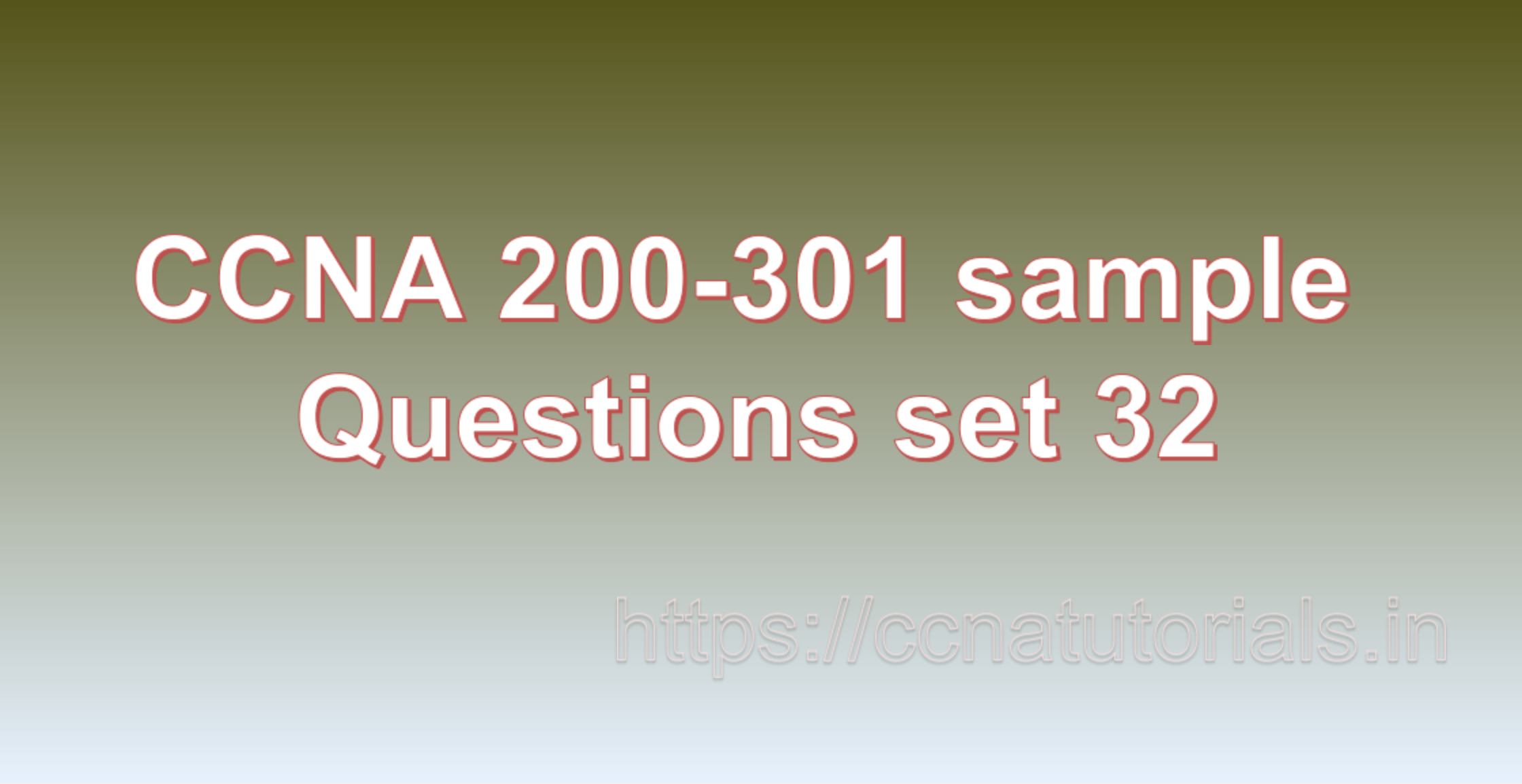Contents of this article
In this article, I describe some CCNA sample questions for practice before appearing in the CCNA 200-301 exam. The following questions are basic questions and related to the CCNA sample questions set 32. There are multiple sample questions set on this website for prior practice online. All questions are described with relevant answers. You can take the following questions and answer as reference for CCNA 200-301 exam. You may also need to do more practice with other websites and books to practice the CCNA sample questions set 32.
Question 1. Explain subnetting with examples
Subnetting is the process of dividing a larger network into smaller sub-networks, or subnets, each with its own unique network address. This process helps to reduce network traffic, improve network performance, and increase network security.
Subnetting is accomplished by borrowing bits from the host portion of an IP address to create a subnet mask. The subnet mask determines the size of the network address and the size of the host address for each subnet. For example, if the IP address of a network is 192.168.1.0 with a subnet mask of 255.255.255.0, this provides a single network segment with 254 available host addresses.
To subnet this network, we can borrow some of the bits from the host portion of the IP address to create smaller subnets. For example, if we borrow 2 bits from the host portion, this creates 4 subnets, each with 62 available host addresses. The new subnet mask would be 255.255.255.192, which leaves 6 bits for the host portion of the IP address.
Here is an example of how subnetting can be used to divide a network into smaller subnets:
Original network: 192.168.1.0/24 (subnet mask: 255.255.255.0)
Subnetted network: 192.168.1.0/26 (subnet mask: 255.255.255.192)
Subnet 1: 192.168.1.0 – 192.168.1.63 (subnet ID: 192.168.1.0)
Subnet 2: 192.168.1.64 – 192.168.1.127 (subnet ID: 192.168.1.64)
Subnet 3: 192.168.1.128 – 192.168.1.191 (subnet ID: 192.168.1.128)
Subnet 4: 192.168.1.192 – 192.168.1.255 (subnet ID: 192.168.1.192)
In this example, the original network of 192.168.1.0/24 has been divided into four smaller subnets, each with its own unique network address and subnet ID. By subnetting the network, we have reduced the size of the broadcast domain and improved network performance. We can also apply different security policies and access control lists to each subnet to increase network security. This is the answer to question 1 of CCNA sample questions set 32.
Question 2. How does NAT (Network Address Translation) work and what are its advantages and disadvantages?
Network Address Translation (NAT) is a technique used to remap one IP address space into another by modifying network address information in the IP header of packets while they are in transit across a traffic routing device. This is done to enable hosts on a private network to access the internet using a single public IP address. NAT works by modifying the source IP address of outgoing packets and the destination IP address of incoming packets, as well as the source and destination port numbers of the TCP/UDP header.
Advantages of NAT:
1. Conservation of Public IP addresses: NAT conserves public IP addresses by allowing multiple private IP addresses to be translated into a single public IP address.
2. Improved Security: NAT can enhance security by creating a boundary between the private network and the public internet, providing a level of protection against unauthorized access.
3. Simplifies Network Administration: NAT simplifies network administration by allowing network administrators to manage a private network using private IP addresses without requiring coordination with the public Internet authority.
4. Load Balancing: NAT can be used for load balancing, where incoming traffic can be distributed among multiple servers or devices, ensuring high availability and reliability.
Disadvantages of NAT:
1. Limitations on Peer-to-Peer Communication: NAT creates a barrier between hosts on different private networks, making peer-to-peer communication between them difficult, if not impossible, without special configurations.
2. Interference with some Network Protocols: Some network protocols, such as FTP, SIP, and H.323, may not work well with NAT, as they contain IP addresses in the application payload that can be affected by address translation.
3. Complexity: NAT adds a layer of complexity to network configurations, making it difficult to troubleshoot connectivity issues, especially in large networks.
4. Difficulty in Hosting Services: Hosting services on a private network behind a NAT device can be challenging, as incoming traffic needs to be forwarded to the correct internal IP address and port number, requiring careful configuration of the NAT rules.
This is the answer to question 2 of CCNA sample questions set 32.
Question 3. How can a network administrator use SNMP (Simple Network Management Protocol) to monitor network devices?
SNMP (Simple Network Management Protocol) is a protocol used by network administrators to manage and monitor network devices. It allows network administrators to retrieve information from network devices, such as routers, switches, and servers, and receive notifications when network issues occur.
To use SNMP to monitor network devices, a network administrator would typically perform the following steps:
- 1. Enable SNMP on the network device: SNMP is usually disabled by default on network devices, so the first step is to enable it. This is done by configuring the SNMP agent on the device with the relevant parameters, such as the community string, which is used to authenticate SNMP requests.
- 2. Configure SNMP on the monitoring system: The network administrator must configure the SNMP client on the monitoring system with the IP address of the network device and the community string that was configured on the device.
- 3. Retrieve data from the network device: The network administrator can use an SNMP client tool, such as SNMPwalk or Getif, to retrieve data from the network device. For example, to retrieve the CPU usage of a router, the administrator would use the following command: snmpwalk -v 2c -c community-string router-IP-address .1.3.6.1.4.1.9.9.109.1.1.1.1.3.1
- 4. Set up SNMP traps: SNMP traps are used to notify the network administrator when a network issue occurs. To set up SNMP traps, the network administrator would configure the network device to send a trap to the monitoring system when a specific event occurs, such as an interface going down.
- 5. Analyze the data: Once data is retrieved from the network device, the network administrator can analyze it to identify trends or potential issues. For example, if the CPU usage on a router is consistently high, it may indicate that the router needs to be upgraded or optimized.
Overall, SNMP is a powerful tool that enables network administrators to proactively monitor and manage network devices, helping to ensure optimal network performance and availability. This is the answer to question 3 of CCNA sample questions set 32.
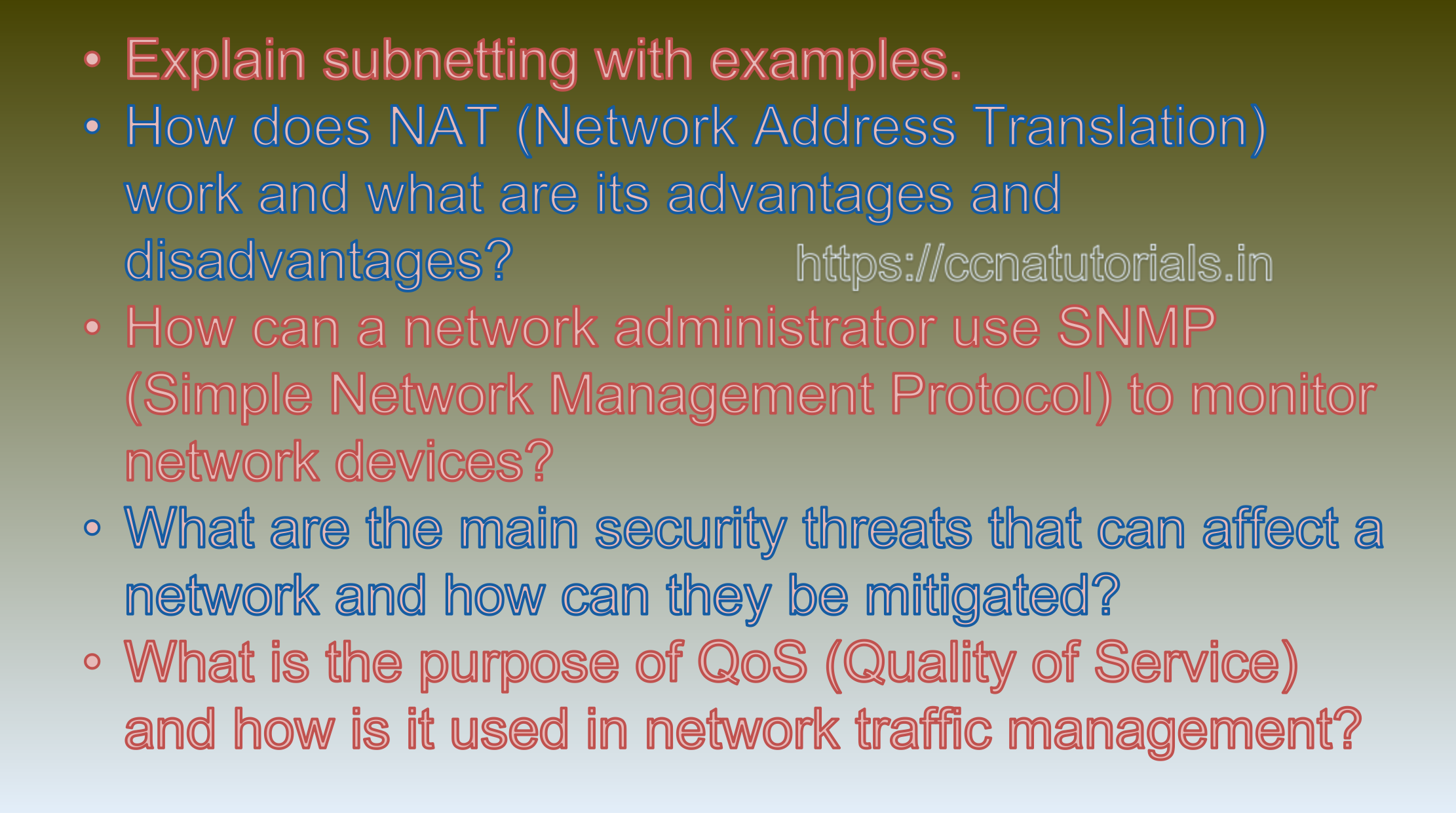
Question 4. What are the main security threats that can affect a network and how can they be mitigated?
There are several security threats that can affect a network, some of which include:
1. Malware: Malware refers to malicious software that is designed to disrupt, damage or gain unauthorized access to a computer or network. Malware can be introduced to a network through email attachments, downloads from the internet or infected devices.
To mitigate malware threats, network administrators should install and regularly update antivirus software on all network devices. Additionally, network administrators can use firewalls and access control lists (ACLs) to prevent unauthorized access to the network.
Example command: To install ClamAV, an open-source antivirus software on a Linux machine, the following command can be used: sudo apt-get install clamav
2. Phishing: Phishing refers to the practice of tricking individuals into providing sensitive information, such as login credentials, through fraudulent emails or websites.
To mitigate phishing threats, network administrators should provide regular training to users on how to recognize and avoid phishing attempts. Additionally, email filters and web filters can be used to prevent access to known phishing sites and block suspicious emails.
Example command: To install SpamAssassin, an open-source email filter on a Linux machine, the following command can be used: sudo apt-get install spamassassin
3. Denial of Service (DoS) Attacks: DoS attacks involve overwhelming a network or device with traffic, causing it to become unavailable.
To mitigate DoS attacks, network administrators can use traffic analysis tools to detect and filter out abnormal traffic patterns. Additionally, routers and firewalls can be configured to limit the amount of traffic that is allowed through to a network.
Example command: To configure a Cisco router to limit the amount of traffic that is allowed through to a network, the following command can be used:
access-list 101 permit tcp any any eq 80
interface GigabitEthernet0/1
ip address 10.0.0.1 255.255.255.0
ip access-group 101 in
4. Insider Threats: Insider threats involve employees or other insiders who intentionally or accidentally cause harm to a network or its data.
To mitigate insider threats, network administrators can implement access controls and user monitoring to prevent unauthorized access to sensitive data. Additionally, regular security audits and employee training can help to identify and prevent potential insider threats.
Example command: To set up user monitoring on a Linux machine, the following command can be used to install auditd:
sudo apt-get install auditd
To mitigate security threats on a network, network administrators should implement a combination of technical controls, such as firewalls and access control lists, and user education and training programs. This is the answer to question 4 of CCNA sample questions set 32.
Question 5. What is the purpose of QoS (Quality of Service) and how is it used in network traffic management?
The purpose of QoS (Quality of Service) is to ensure that network traffic is prioritized according to its importance, so that critical applications and services receive sufficient bandwidth and network resources to operate effectively.
QoS is used in network traffic management to improve the overall quality of service provided by the network, by reducing latency, packet loss, and jitter, and ensuring that high-priority traffic receives preferential treatment over low-priority traffic.
For example, in a business network, VoIP (Voice over Internet Protocol) traffic is a high-priority application that requires low latency and minimal packet loss to ensure clear and reliable voice communication. By implementing QoS, the network administrator can prioritize VoIP traffic over other types of traffic, such as email or file transfers, and ensure that sufficient bandwidth is allocated to VoIP traffic to prevent jitter and latency issues.
QoS is typically implemented using a variety of mechanisms, such as traffic classification, queuing, and scheduling, which are configured on network devices, such as routers and switches.
Example: To implement QoS on a Cisco router, the following steps can be taken:
1. Identify the types of traffic that need to be prioritized, such as VoIP, video conferencing, or real-time data.
2. Configure a traffic classification policy that matches the identified traffic types using access control lists (ACLs) or Network-Based Application Recognition (NBAR) protocols.
Example command:
access-list 101 permit udp any any range 16384 32767
class-map match-any VoIP_traffic
match access-group 101
3. Configure queuing and scheduling policies to ensure that high-priority traffic is handled before low-priority traffic.
Example command:
policy-map QoS_policy
class VoIP_traffic
priority percent 30
class class-default
fair-queue
4. Apply the QoS policy to the appropriate interfaces on the router.
Example command:
interface GigabitEthernet0/0
service-policy input QoS_policy
Overall, QoS is an important tool for managing network traffic and ensuring that critical applications and services receive the necessary resources to operate effectively. By prioritizing traffic based on its importance, network administrators can improve the overall quality of service provided by the network, and enhance the user experience for all network users. This is the answer to question 5 of CCNA sample questions set 32.
Conclusion for CCNA sample questions set 32
In this article, I described 5 questions with answers related to CCNA 200-301 exam. I hope you found these questions helpful for the practice of the CCNA 200-301 exam. You may drop a comment below or contact us for any queries related to the above questions and answers for CCNA 200-301. Share the above questions If you found them useful. Happy reading!!