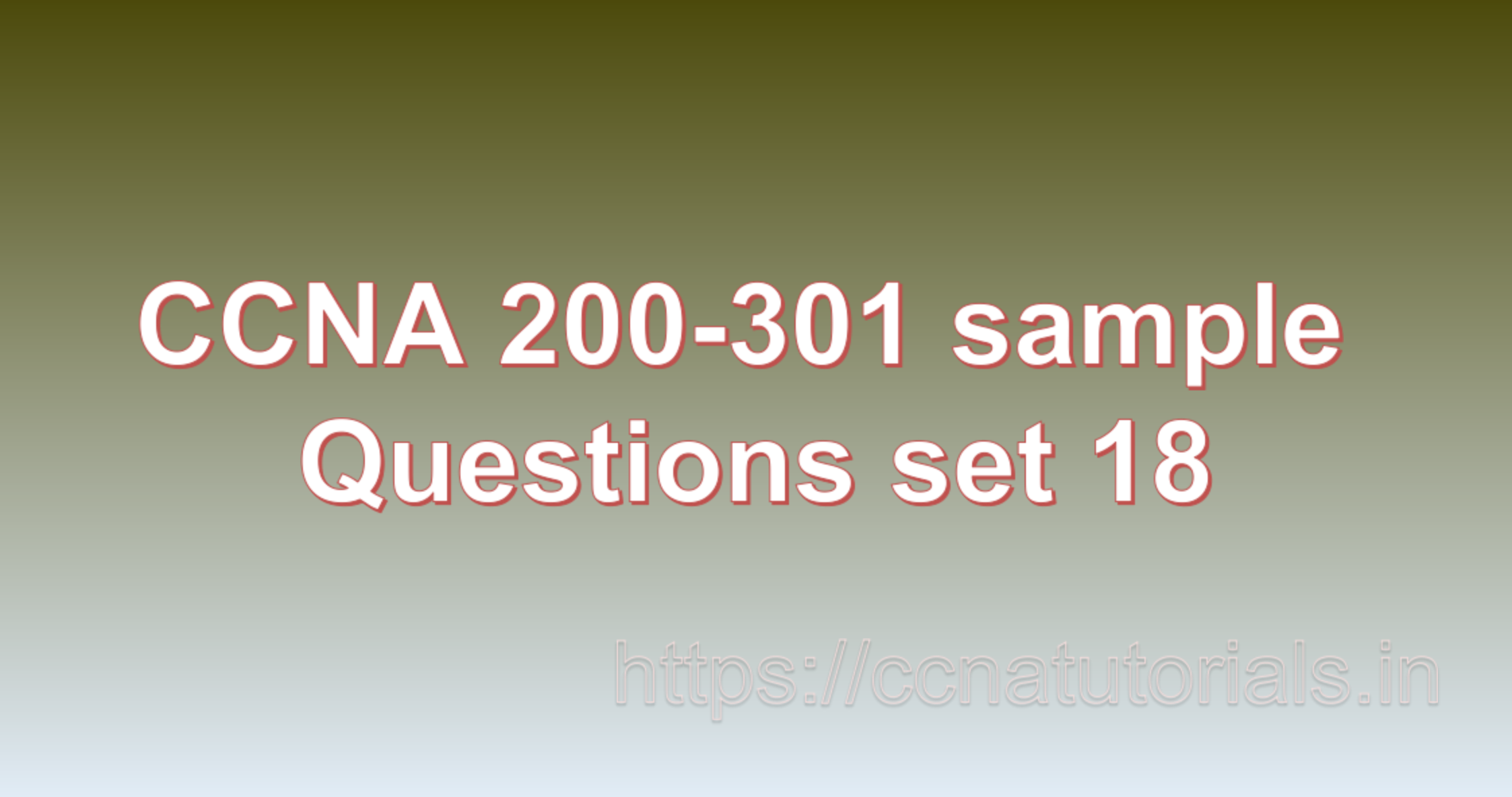Contents of this article
In this article, I describe some CCNA sample questions for practice before appearing in the CCNA 200-301 exam. The following questions are basic questions and related to the CCNA sample questions set 18. There are multiple sample questions set on this website for prior practice online. All questions are described with relevant answers. You can take the following questions and answer as reference for CCNA 200-301 exam. You may also need to do more practice with other websites and books to practice the CCNA sample questions set 18.
Question 1. What is a switch?
A switch is a network device that connects devices together within a local area network (LAN) and forwards data packets between them. It operates at the data link layer (layer 2) of the OSI model and is used to direct network traffic within a LAN.
A switch works by analyzing the destination MAC address of a data packet and forwarding it to the appropriate device on the network. This process is known as switching, and it allows devices on a LAN to communicate with each other directly and efficiently.
Switches come in a variety of sizes and types, ranging from small, unmanaged switches used in homes and small offices, to large, enterprise-grade switches used in data centers and campus networks. They also provide a range of features, including port speed and duplex settings, VLAN support, Quality of Service (QoS), and link aggregation.
Today, switches are a fundamental component of most computer networks and are used to connect devices such as computers, servers, printers, and other network-enabled devices within a LAN.This is the answer to question 1 of CCNA sample questions set 18.
Question 2. What is a virtual private network (VPN)?
A virtual private network (VPN) is a technology that allows users to securely connect to a private network over a public network, such as the Internet. It creates an encrypted connection between the user’s device and the network, ensuring that the data transmitted between them is protected from unauthorized access.
A VPN works by establishing a secure, encrypted tunnel between the user’s device and the network. This tunnel encapsulates all network traffic, including internet traffic, and routes it through the VPN server, which decrypts and forwards it to its destination. This allows the user to access resources on the private network as if they were physically connected to it, even if they are located outside the network.
VPNs are commonly used to provide remote workers with secure access to company resources, such as files and applications, as well as to protect the privacy and security of internet traffic when using public Wi-Fi networks. They can also be used to bypass geo-restrictions and access content that may be blocked in certain countries.
There are several types of VPNs, including remote access VPNs, site-to-site VPNs, and clientless VPNs, each of which serves a different purpose and has its own set of benefits and limitations. This is the answer to question 2 of CCNA sample questions set 18.
Question 3. What is a MAC table?
A MAC table, also known as a MAC address table or MAC forwarding table, is a data structure used by network switches to store information about the devices connected to them.
Each device on a network has a unique Media Access Control (MAC) address, which is a 48-bit address assigned to the device’s network interface. When a device connects to a switch, the switch adds the MAC address of the device to its MAC table along with the port it is connected to.
The MAC table is used by the switch to determine where to forward incoming data packets. When a switch receives a data packet, it checks the destination MAC address of the packet against its MAC table. If the MAC address is present in the table, the switch forwards the packet out the appropriate port. If the MAC address is not present in the table, the switch broadcasts the packet to all ports except the one it was received on.
The MAC table is constantly updated as devices connect and disconnect from the network. If a device is removed from the network, the switch removes the corresponding MAC address entry from its table. Similarly, if a device moves to a different port on the switch, the switch updates its MAC table accordingly.
The use of MAC tables allows switches to efficiently and intelligently forward data packets between devices on a network, reducing network congestion and improving overall network performance. This is the answer to question 3 of CCNA sample questions set 18.
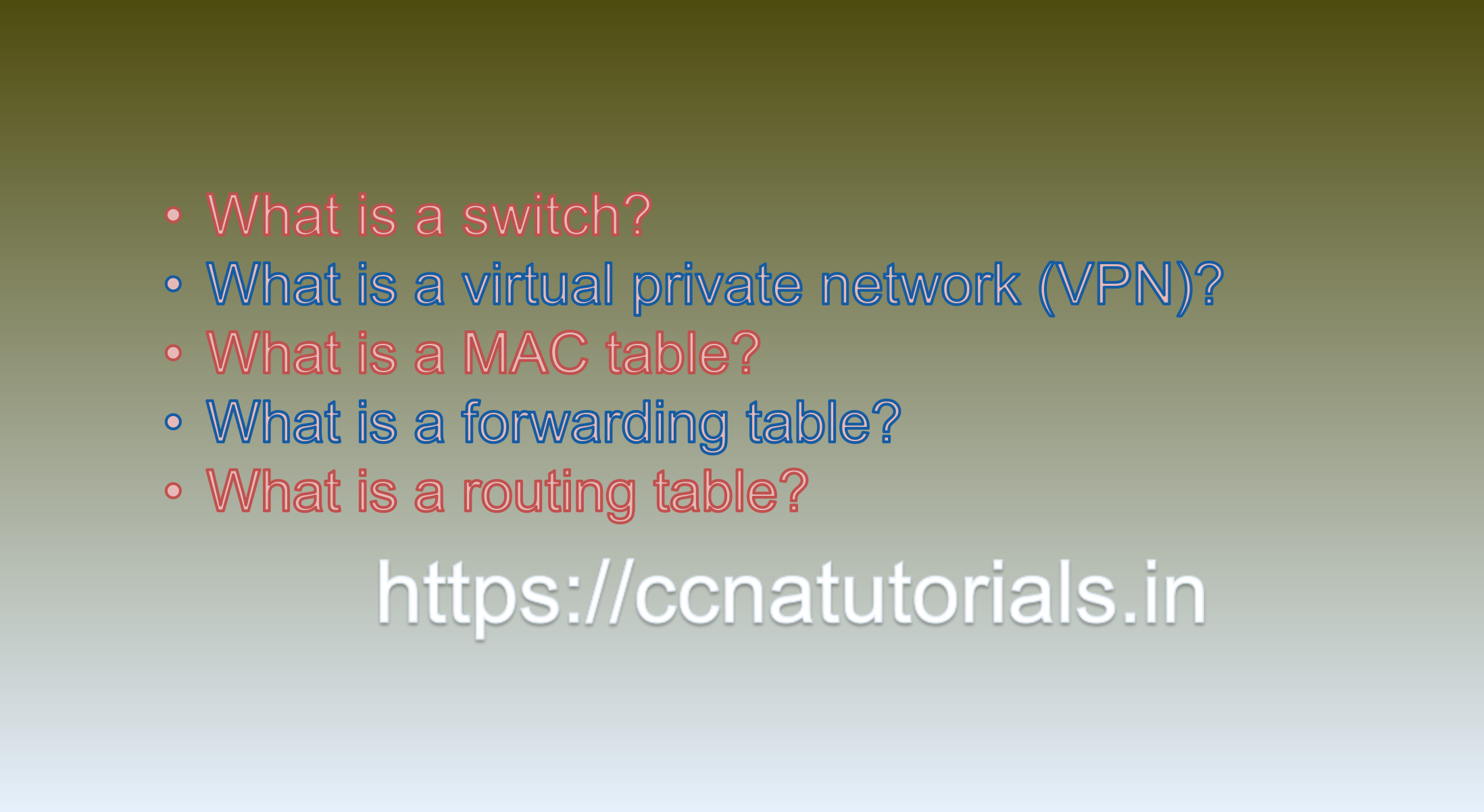
Question 4. What is a forwarding table?
A forwarding table is a data structure used by routers to determine the best path for forwarding data packets from one network to another.
Each router on a network maintains a forwarding table, which contains information about the network topology and the best path to reach each destination network. The forwarding table is typically constructed using routing protocols, such as the Border Gateway Protocol (BGP), which exchange routing information between routers.
When a router receives a data packet, it examines the destination IP address of the packet and looks up the corresponding entry in its forwarding table. The forwarding table contains information about the next hop router that should be used to forward the packet towards its destination. The router then forwards the packet to the appropriate next hop router, based on the information in its forwarding table.
The forwarding table is constantly updated as routers exchange routing information and the network topology changes. This allows routers to dynamically adapt to changes in the network, such as link failures or new network connections.
The use of forwarding tables allows routers to efficiently and intelligently forward data packets between networks, ensuring that packets are delivered to their intended destinations in a timely and reliable manner. This is the answer to question 4 of CCNA sample questions set 18.
Question 5. What is a routing table?
A routing table is a data structure used by routers to determine the best path for forwarding data packets from one network to another. It contains a list of known destinations, the associated network interfaces, and the metrics or costs associated with reaching each destination.
When a router receives a data packet, it examines the destination IP address of the packet and looks up the corresponding entry in its routing table. The routing table contains information about the best path to reach the destination network, based on the network topology and the routing protocol being used.
The routing table is typically populated by routing protocols such as the Routing Information Protocol (RIP), Open Shortest Path First (OSPF), or the Border Gateway Protocol (BGP). These protocols exchange information about the network topology and the best paths to reach each destination network, allowing each router to build and maintain a routing table.
The routing table is constantly updated as routers exchange routing information and the network topology changes. This allows routers to dynamically adapt to changes in the network, such as link failures or new network connections.
The use of routing tables allows routers to efficiently and intelligently forward data packets between networks, ensuring that packets are delivered to their intended destinations in a timely and reliable manner. This is the answer to question 5 of CCNA sample questions set 18.
Conclusion for CCNA sample questions set 18
In this article, I described 5 questions with answers related to CCNA 200-301 exam. I hope you found these questions helpful for the practice of the CCNA 200-301 exam. You may drop a comment below or contact us for any queries related to the above questions and answers for CCNA 200-301. Share the above questions If you found them useful. Happy reading!!