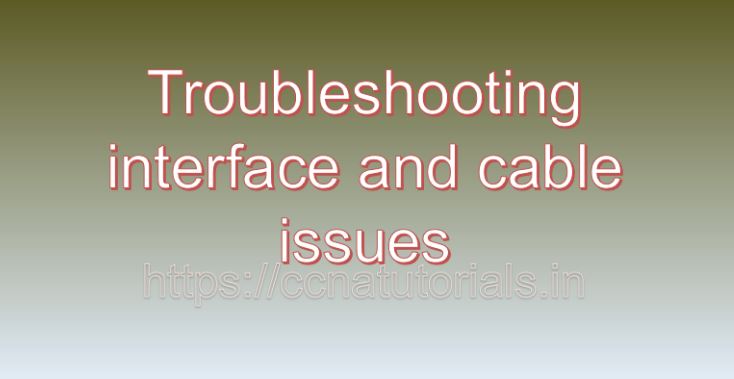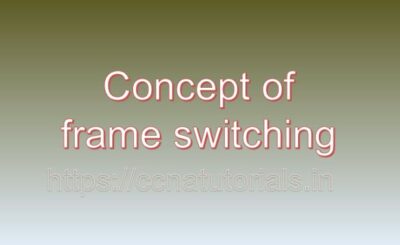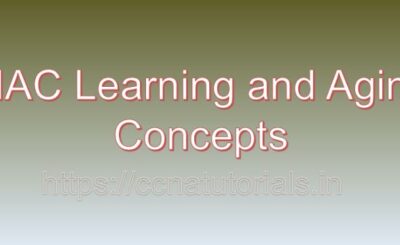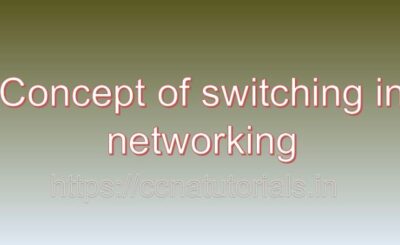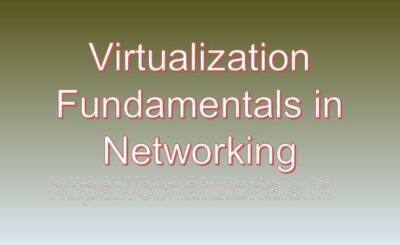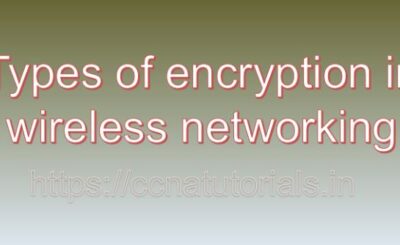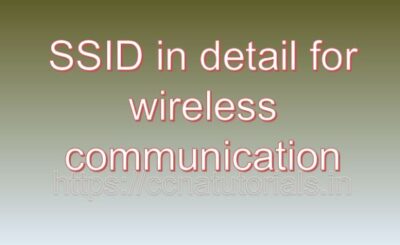Contents of this article
In this article I describe Troubleshooting interface and cable issues in networking for ccna. I can give you an overview of Troubleshooting interface and cable issues for ccna, along with examples. Troubleshooting interface and cable issues in a network requires a systematic approach to identify and resolve problems efficiently. Here are some of the best processes for troubleshooting interface and cable issues in a network, along with examples:
Physical Inspection:
- Process: Start by visually inspecting the physical connections, cables, and network devices to check for any signs of damage, loose connections, or disconnected cables.
- Example: Check if Ethernet cables are securely plugged into the ports on both ends, inspect cable jackets for cuts or fraying, and ensure that network devices such as switches and routers have their interface LEDs indicating proper connectivity.
Swap Cables and Devices:
- Process: Swap suspect cables with known-good cables and replace suspect network devices with known-working devices to isolate the source of the problem.
- Example: If a workstation is experiencing network connectivity issues, replace the Ethernet cable with a known-good cable and connect it to a different port on the switch to see if the problem persists. If the issue resolves, the original cable or switch port may be faulty.
Use Loopback Tests:
- Process: Use loopback tests to verify the functionality of network interfaces by sending test packets back to the transmitting device for validation.
- Example: Configure a loopback test on a router interface by configuring the interface to receive and process packets sent back to itself. Use diagnostic commands such as “ping” or “traceroute” to send test packets and verify if they are received successfully.
Check Interface and Cable Statistics:
- Process: Monitor interface and cable statistics on network devices to identify anomalies such as excessive collisions, errors, or dropped packets.
- Example: Use network monitoring tools or command-line interface (CLI) commands to view interface statistics on switches and routers. Look for patterns of errors or anomalies that may indicate cable or interface issues.
Conduct Cable Testing:
- Process: Use cable testers or network testing tools to perform cable continuity tests, verify cable pinouts, and detect cable faults such as opens, shorts, or miswiring.
- Example: Use a cable tester to check the continuity of Ethernet cables and ensure that all wire pairs are properly connected. Identify and replace cables with faulty connections or wiring issues.
Verify Network Configuration:
- Process: Verify network configuration settings, including interface configurations, VLAN assignments, and duplex settings, to ensure compatibility and proper operation.
- Example: Check the interface configuration on switches and routers to verify settings such as speed, duplex mode, and VLAN membership. Ensure that interface configurations match on both ends of the connection.
Analyze Log Messages and Error Logs:
- Process: Analyze log messages and error logs on network devices to identify any error or warning messages related to interface or cable issues.
- Example: Review system logs, syslog messages, or error logs on routers, switches, and network management systems for any indications of interface errors, link failures, or cable-related issues.
Update Firmware and Drivers:
- Process: Ensure that network device firmware and drivers are up-to-date to address any known bugs, compatibility issues, or performance enhancements.
- Example: Check the manufacturer’s website for firmware updates and driver releases for network devices such as switches, routers, and network interface cards (NICs). Install updates as necessary to improve device reliability and performance.
Conclustion for Troubleshooting interface and cable issues
By following these troubleshooting processes, network administrators can efficiently diagnose and resolve interface and cable issues in a network, minimizing downtime and ensuring optimal network performance. Additionally, documenting troubleshooting steps and solutions can help build a knowledge base for future reference and troubleshooting efforts.
I hope you found this article helpful related to Troubleshooting interface and cable issues for ccna. You may drop a comment below or contact us for any query or suggestions related to the contents of this website.