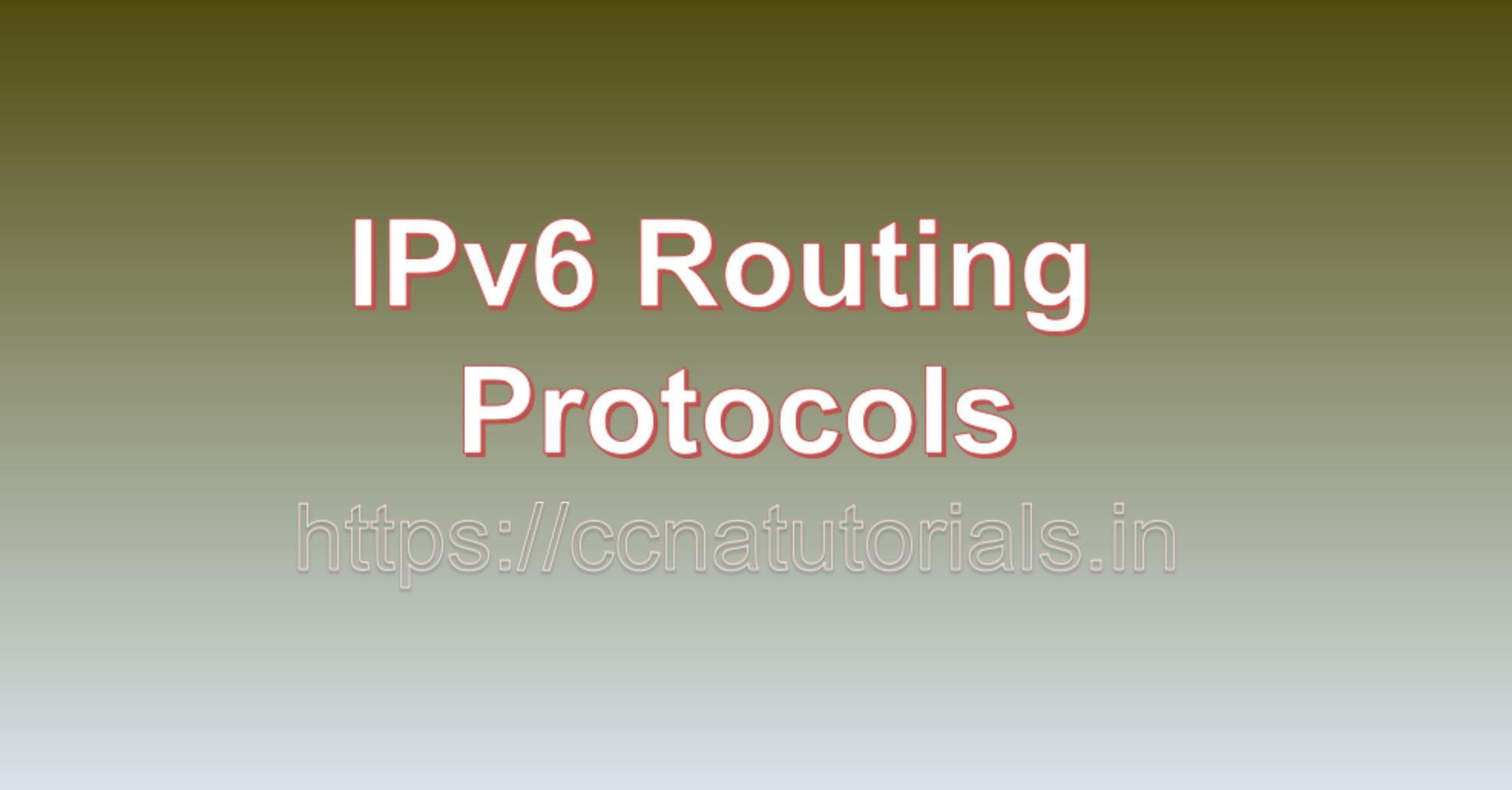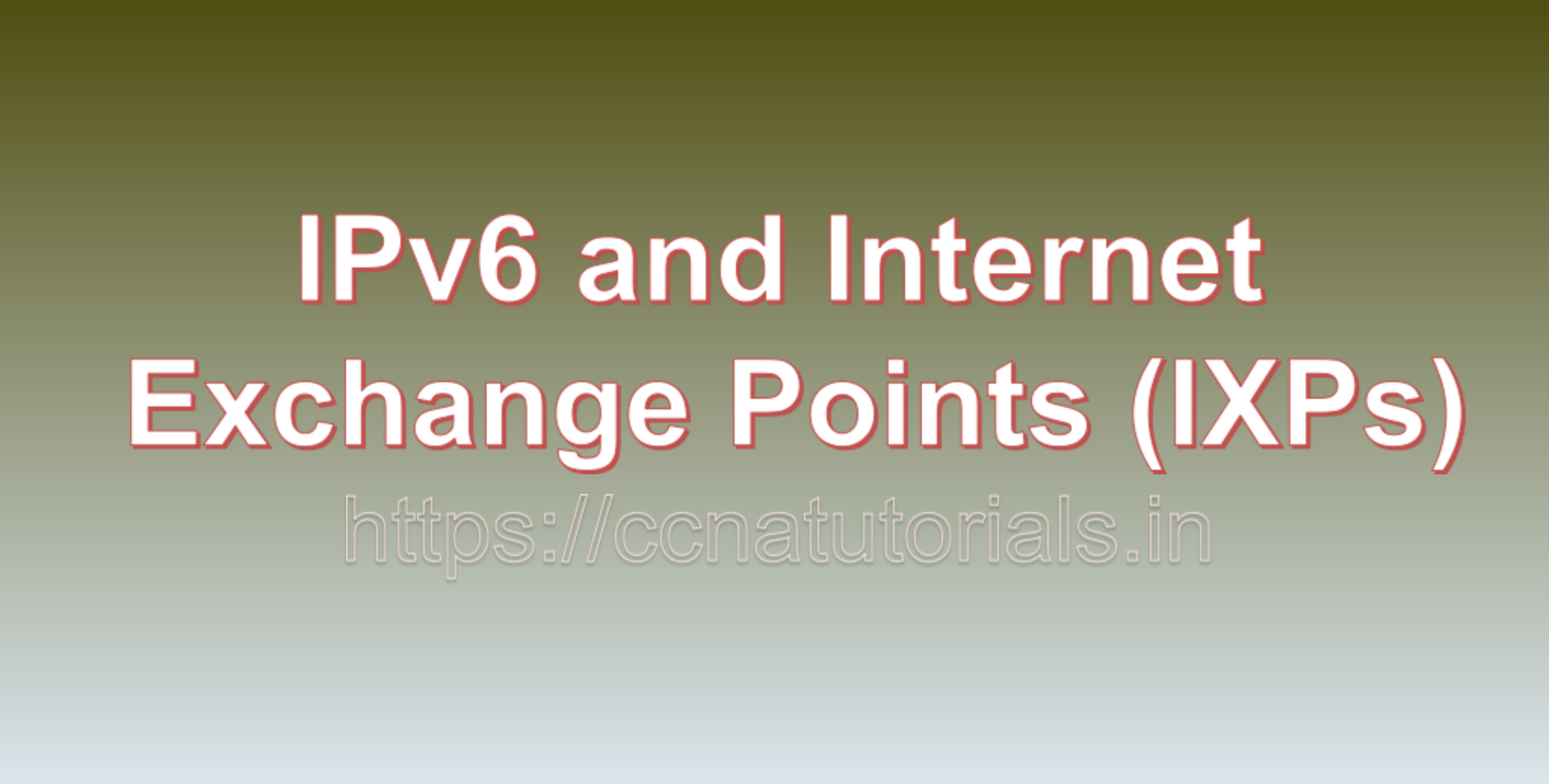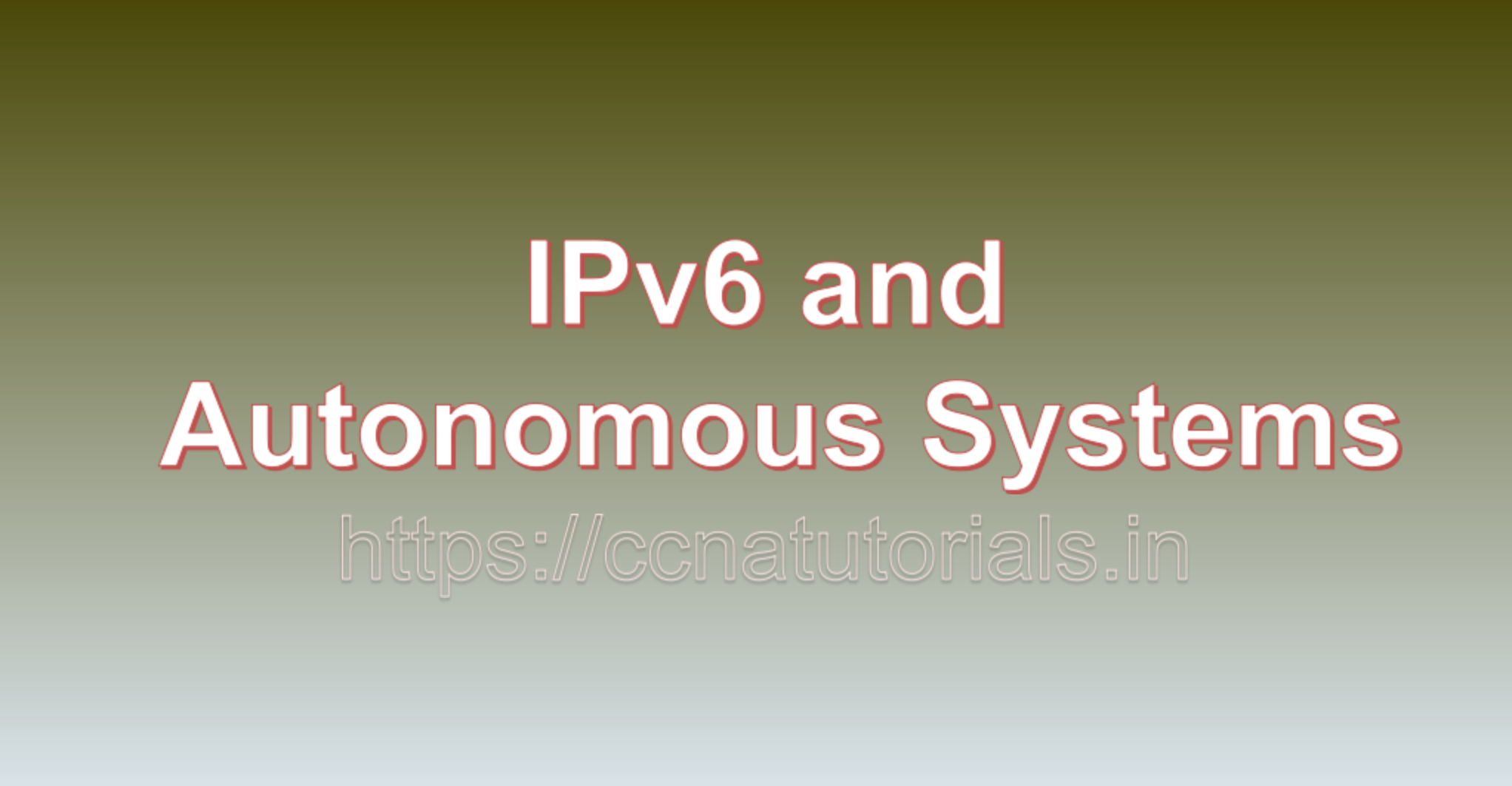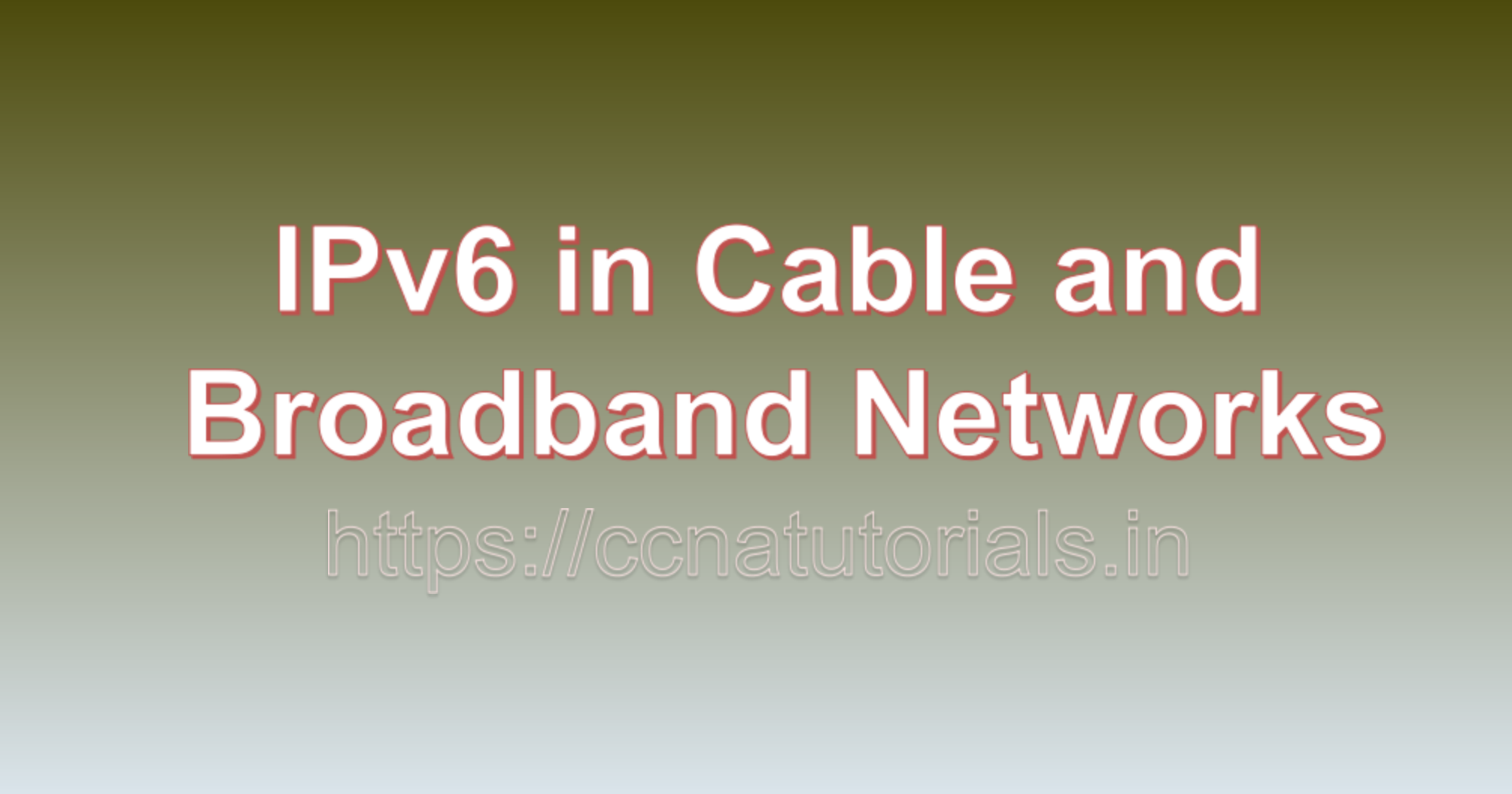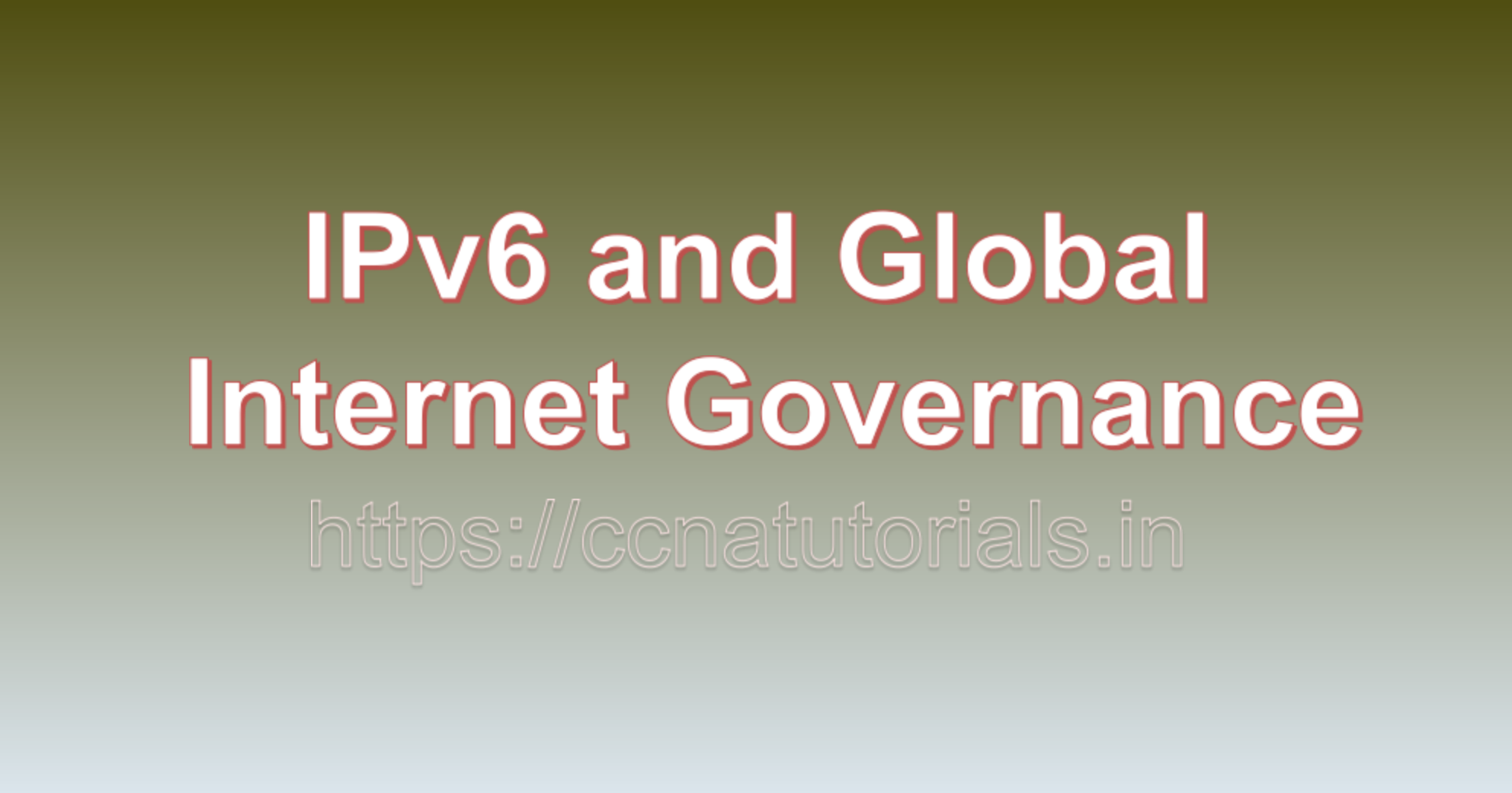Contents of this article
In this article, I describe IPv6 Routing Protocols: OSPFv3, RIPng, and EIGRP for IPv6 Routing protocols play a critical role in the functioning of computer networks, determining how data packets are forwarded from source to destination. With the transition to IPv6, new routing protocols have been developed to support the unique features and requirements of the protocol. In this comprehensive explanation, we will delve into three key IPv6 routing protocols: OSPFv3, RIPng, and EIGRP for IPv6. We’ll explore their features, operation, configuration, and use cases.
1. OSPFv3 (Open Shortest Path First version 3) IPv6 Routing Protocols:
OSPFv3 is an interior gateway routing protocol designed for IPv6 networks. It builds and maintains a link-state database to calculate the shortest path between routers. OSPFv3 provides efficient routing, loop prevention, and scalability.
Key Features of IPv6 Routing Protocols:
– Link-State Routing: OSPFv3 employs a link-state algorithm, where routers exchange information about their links to construct a map of the network. This map, known as the link-state database, is used to compute routing tables.
– Hierarchical Design: OSPFv3 supports hierarchical network design by organizing routers into areas. This reduces the amount of routing information exchanged and enhances scalability.
– Type of Service (TOS) Support: OSPFv3 accommodates different types of traffic by allowing TOS-based routing.
Operation of OSPFv3 IPv6 Routing Protocols:
1. Router Discovery:
OSPFv3 routers automatically discover neighboring routers on the same link using multicast-based router discovery.
2. Link-State Advertisements (LSAs):
Routers share LSAs containing information about their links, such as interface addresses and link types.
3. Dijkstra’s Algorithm:
OSPFv3 routers use Dijkstra’s algorithm to compute the shortest path tree, leading to optimal routes.
4. Area Structure:
OSPFv3 networks are divided into areas to control routing information propagation. Routers within an area exchange LSAs, while a backbone area (Area 0) connects different areas.
5. Routing Table Calculation:
Each router calculates its routing table based on the link-state database, selecting the best path for each destination.
Configuration and Use Cases of OSPFv3 IPv6 Routing Protocols:
Configuring OSPFv3 involves defining areas, specifying router IDs, and enabling OSPFv3 on interfaces. It is commonly used in enterprise networks, data centers, and service provider environments.
2. RIPng (Routing Information Protocol next-generation) for IPv6 Routing Protocols:
RIPng is an extension of the classic RIP routing protocol adapted for IPv6. It’s a distance-vector protocol that exchanges routing information with neighboring routers.
Key Features:
– Distance-Vector Routing: RIPng routers exchange routing updates containing information about their directly connected networks and hop counts to destinations.
– Automatic Summarization: RIPng automatically summarizes prefixes at network boundaries, simplifying routing tables.
– Split Horizon: RIPng uses split horizon to prevent routing loops by not advertising learned routes back to the sender.
Operation of RIPng in IPv6 Routing Protocols:
1. Neighbor Discovery:
RIPng routers discover neighboring routers on the same link through multicast-based neighbor discovery.
2. Routing Updates:
Routers periodically send routing updates to neighbors, containing information about their networks and hop counts.
3. Metric Calculation:
RIPng uses hop count as its metric. A maximum hop count of 15 indicates an unreachable network.
4. Route Selection:
RIPng routers choose routes with the fewest hops, making it suitable for small to medium-sized networks.
Configuration and Use Cases of RIPng of IPv6 Routing Protocols:
Configuring RIPng involves enabling it on interfaces and adjusting timers. It’s best suited for small networks or environments where simplicity is valued over advanced features.
3. EIGRP for IPv6 (Enhanced Interior Gateway Routing Protocol for IPv6) in IPv6 Routing Protocols:
EIGRP for IPv6 is an enhanced version of EIGRP adapted for IPv6 networks. It offers rapid convergence, scalability, and efficient use of network resources.
Key Features of EIGRP:
– Advanced Metric: EIGRP for IPv6 uses a composite metric based on bandwidth, delay, reliability, and load. This metric provides finer control over route selection.
– DUAL Algorithm: EIGRP for IPv6 employs the Diffusing Update Algorithm (DUAL) for loop prevention and rapid convergence.
– Route Summarization: EIGRP for IPv6 supports automatic route summarization at network boundaries.
Operation of EIGRP:
1. Neighbor Discovery:
EIGRP for IPv6 routers establish neighbors using multicast-based neighbor discovery or manual configuration.
2. Hello Protocol:
Routers exchange hello packets to establish and maintain neighbor relationships.
3. Topology Table:
Routers maintain a topology table with information about reachable destinations and their metrics.
4. Feasible Distance and Reported Distance:
EIGRP routers calculate a feasible distance for routes and advertise it as the reported distance to neighbors.
5. Convergence:
EIGRP for IPv6 uses the DUAL algorithm to quickly converge after topology changes.
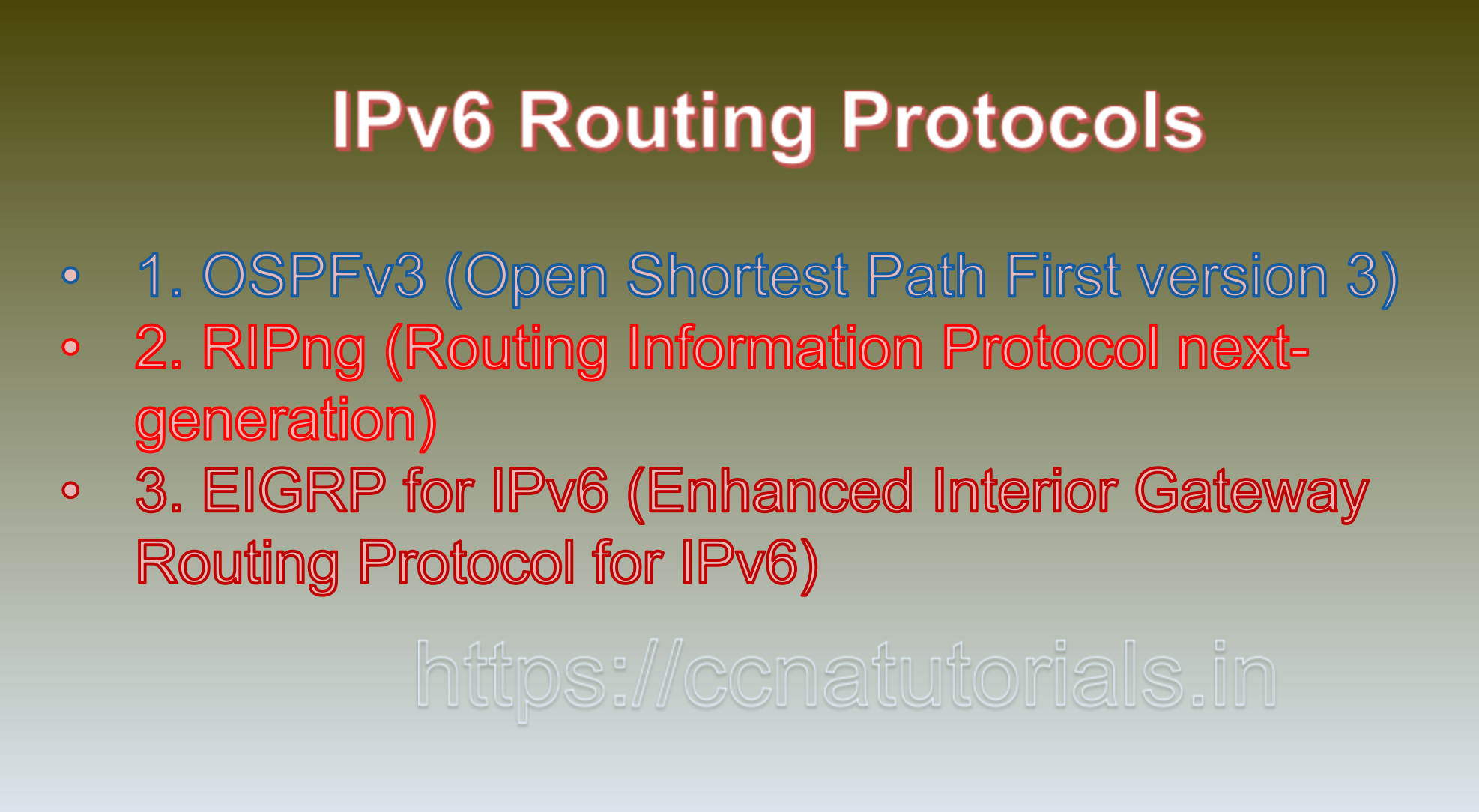
Configuration and Use Cases:
Configuring EIGRP for IPv6 involves enabling it on interfaces and setting router IDs. It’s commonly used in enterprise networks and environments requiring fast convergence and scalability. IPv6 routing protocols, such as OSPFv3, RIPng, and EIGRP for IPv6, cater to different network requirements and sizes. OSPFv3 excels in large networks with its hierarchical structure, while RIPng offers simplicity for smaller deployments. EIGRP for IPv6 provides advanced features and rapid convergence. Network administrators must carefully choose the appropriate routing protocol based on their network’s characteristics, scalability needs, and operational preferences. As IPv6 adoption continues to grow, these routing protocols play a crucial role in ensuring efficient and reliable communication across IPv6-enabled networks.
Certainly! Here’s a brief overview of how to configure IPv6 routing protocols OSPFv3, RIPng, and EIGRP for IPv6, along with examples for each:
1. OSPFv3 Configuration:
Step 1: Enable OSPFv3 on the desired interfaces and specify the router ID.
Example configuration on a Cisco router:
plaintext
Router(config)# IPv6 unicast-routing
Router(config)# interface GigabitEthernet0/0
Router(config-if)# IPv6 ospf 1 area 0
Step 2: Configure OSPFv3 areas and networks.
Example configuration:
plaintext
Router(config)# IPv6 router ospf 1
Router(config-rtr)# area 0 range 2001:db8:1234::/48
2. RIPng Configuration:
Step 1: Enable RIPng on the interfaces.
Example configuration on a Cisco router:
plaintext
Router(config)# IPv6 unicast-routing
Router(config)# interface GigabitEthernet0/0
Router(config-if)# IPv6 rip ExampleRIP enable
Step 2: Configure networks to participate in RIPng.
Example configuration:
plaintext
Router(config)# IPv6 router rip ExampleRIP
Router(config-rtr)# network 2001:db8:abcd::/64
3. EIGRP for IPv6 Configuration:
Step 1: Enable EIGRP for IPv6 and specify the autonomous system (AS) number.
Example configuration on a Cisco router:
plaintext
Router(config)# IPv6 unicast-routing
Router(config)# IPv6 router eigrp 100
Step 2: Configure EIGRP for IPv6 on the desired interfaces.
Example configuration:
plaintext
Router(config)# interface GigabitEthernet0/0
Router(config-if)# IPv6 eigrp 100
Step 3: Optionally, configure authentication and other parameters.
Example configuration:
plaintext
Router(config)# IPv6 router eigrp 100
Router(config-rtr)# eigrp router-id 1.1.1.1
Router(config-rtr)# passive-interface GigabitEthernet0/1
Router(config-rtr)# authentication mode md5
Router(config-rtr)# authentication key-chain MYKEYCHAIN
Remember that these examples are general guidelines and may vary based on the router model and operating system. Always refer to the documentation specific to your router platform for accurate configuration steps and syntax.