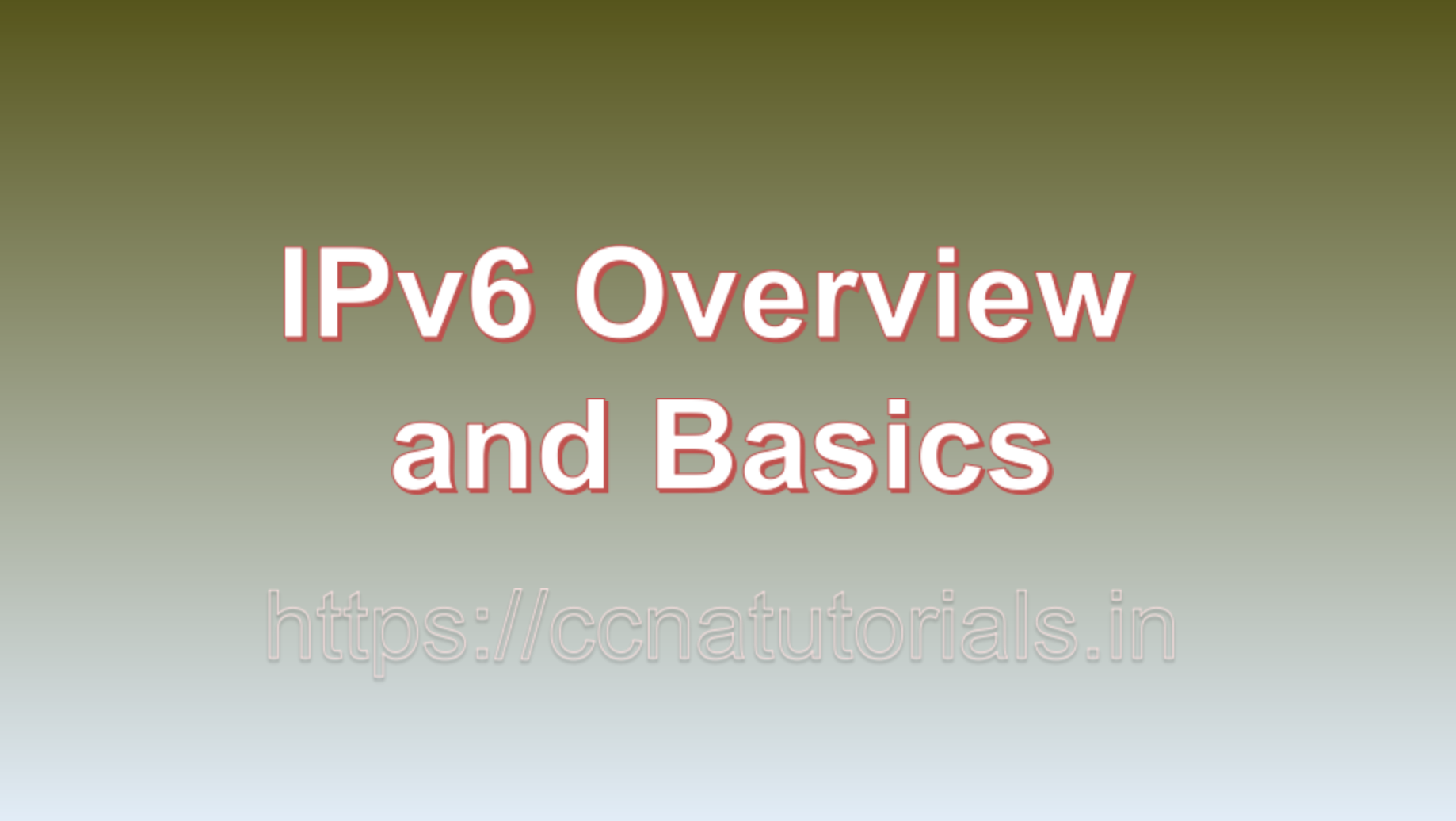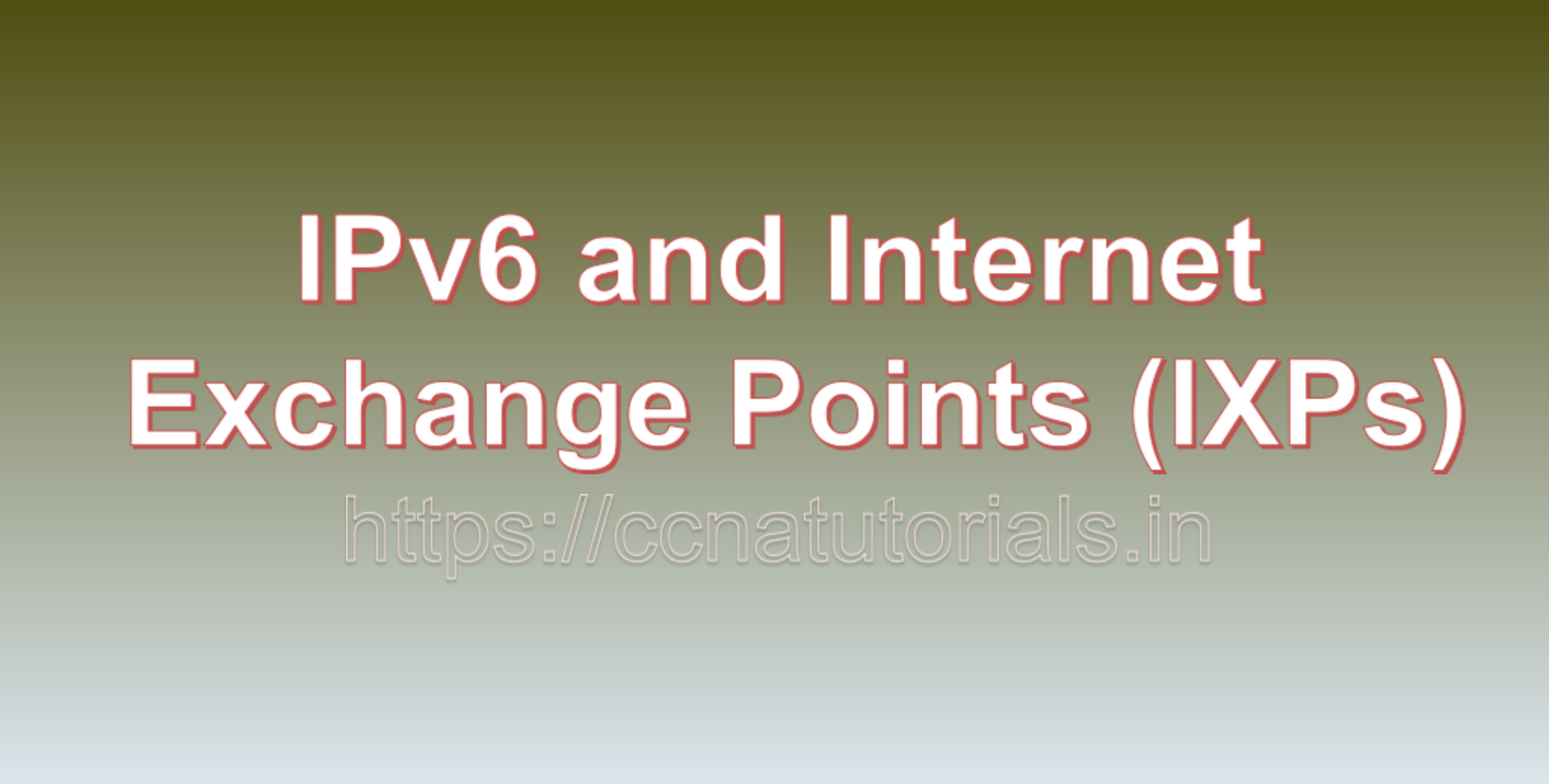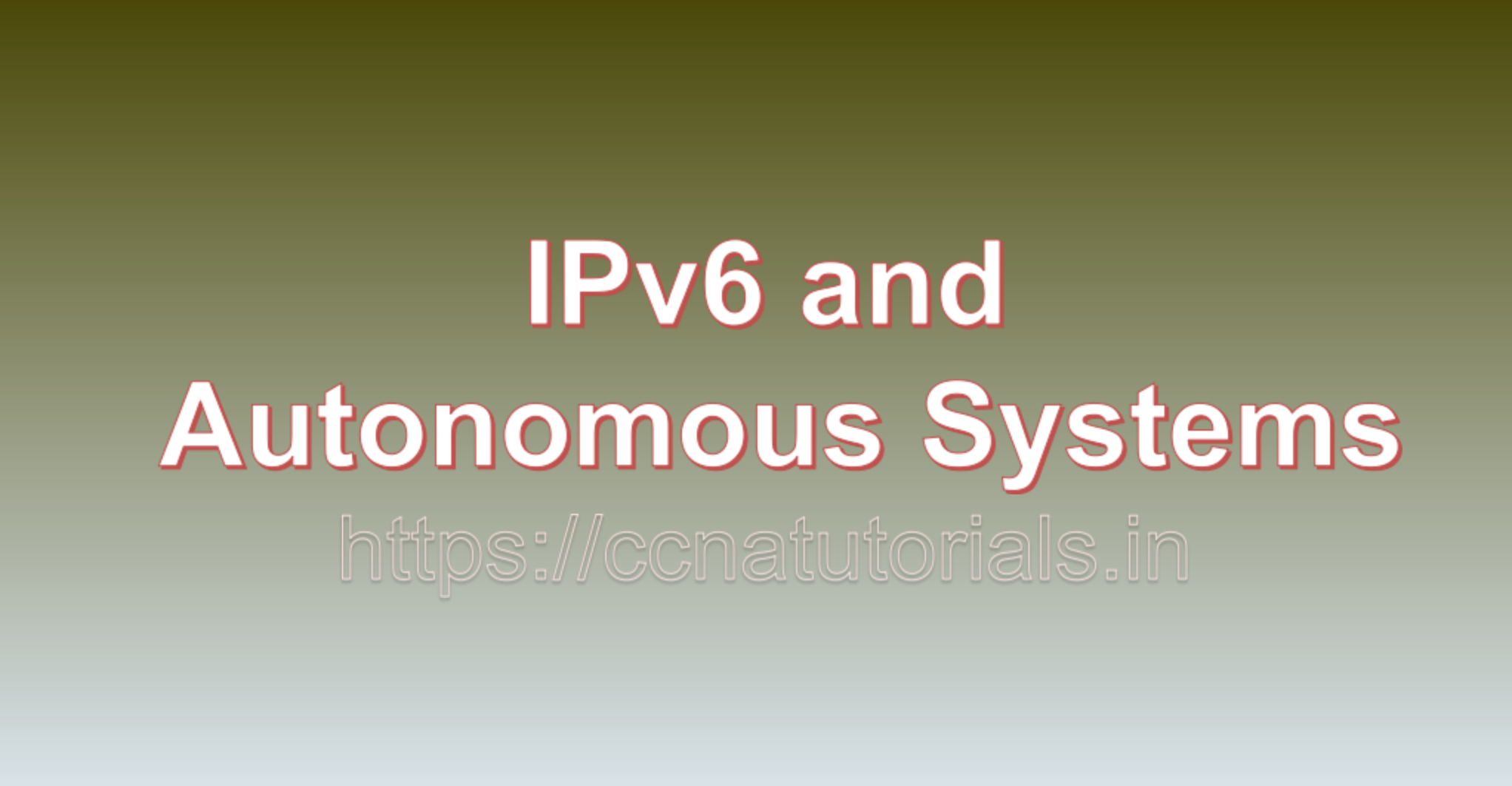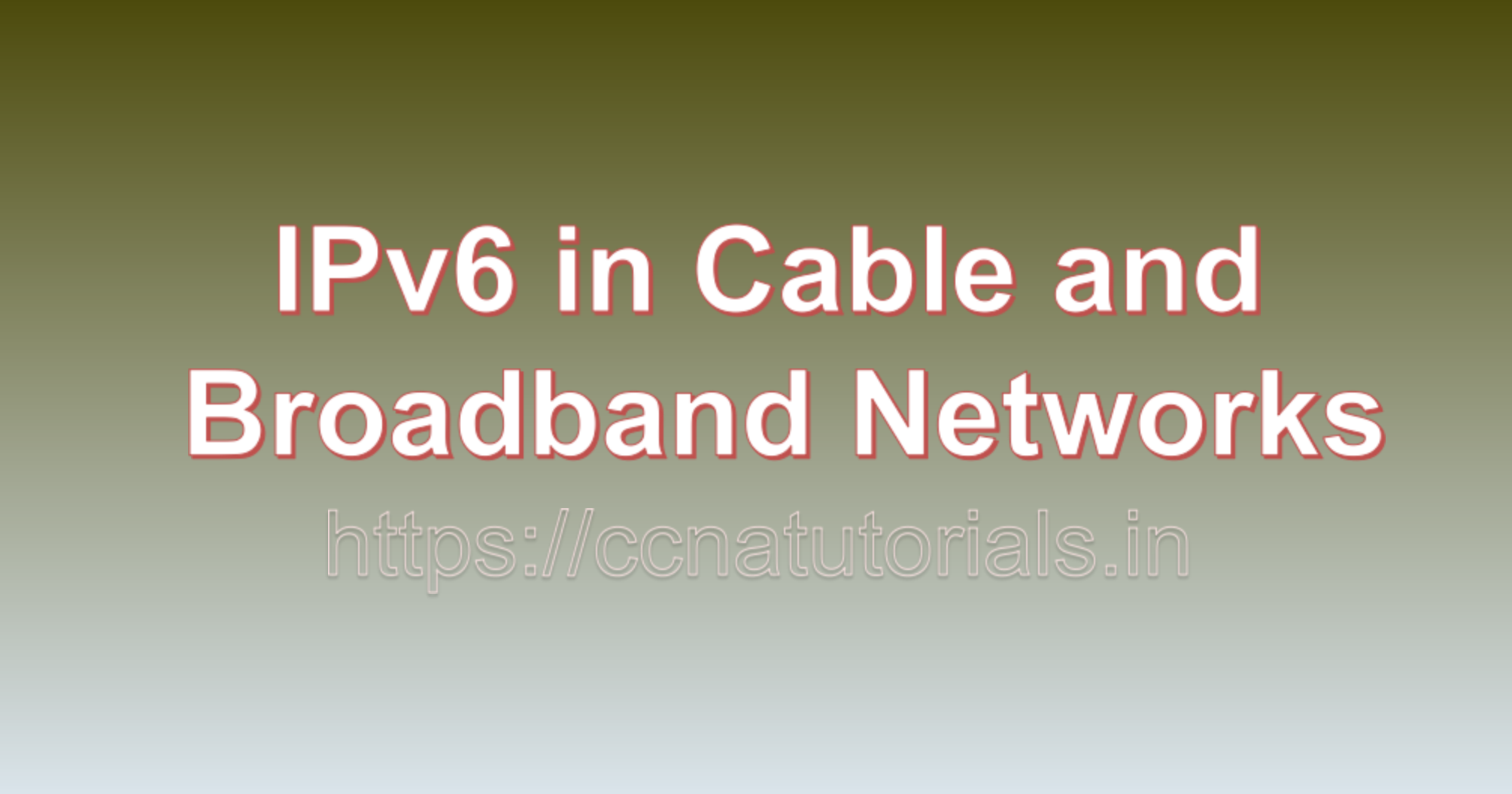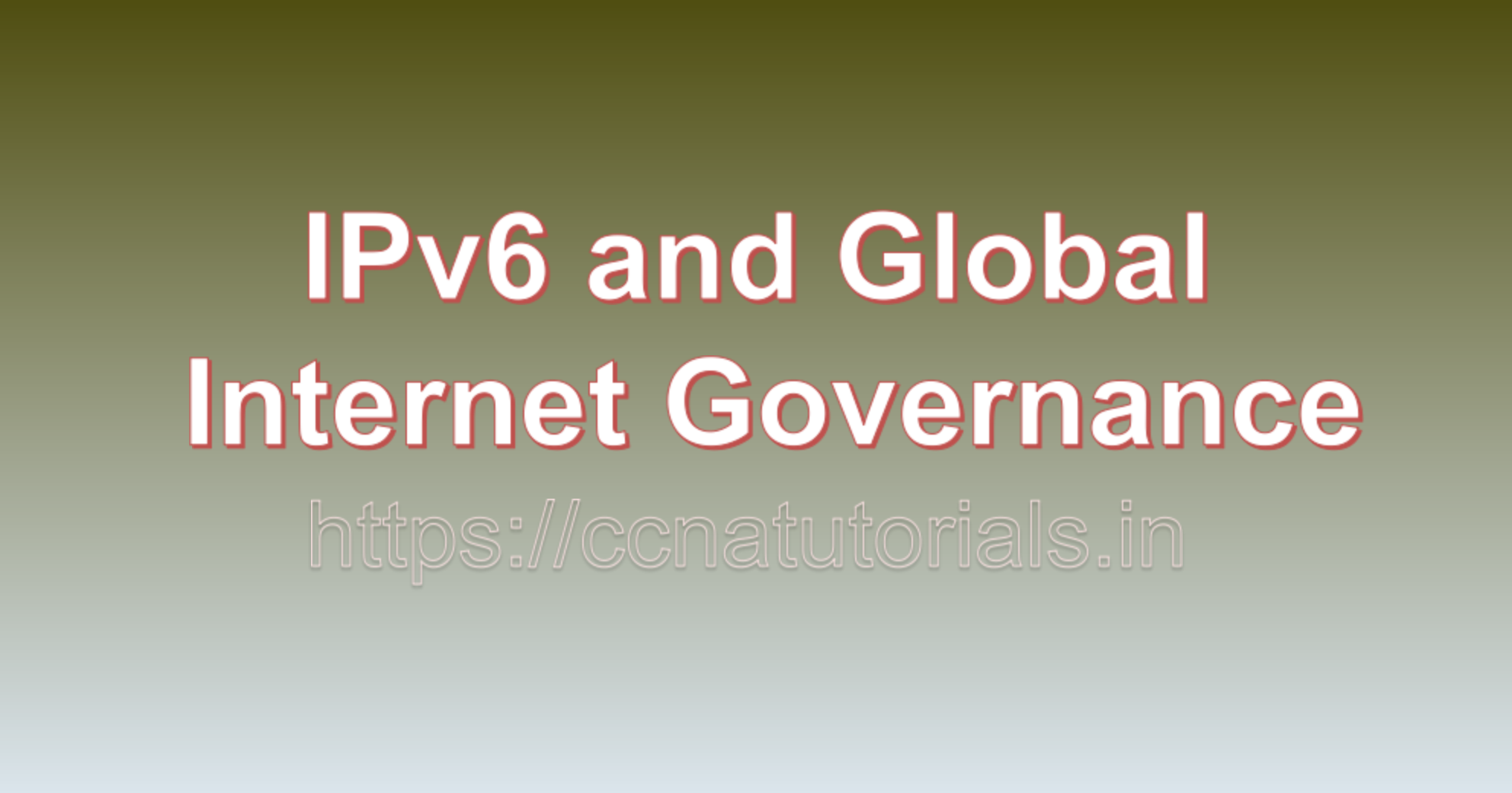Contents of this article
In this article, I describe IPv6 Overview and Basics to understand IPv6 easily. Internet Protocol version 6, is the next generation of the Internet Protocol that is designed to replace the current IPv4. With the explosive growth of the Internet and the increasing number of devices connecting to it, IPv6 offers a solution to the imminent exhaustion of available IPv4 addresses. IPv6 Overview and Basics, its key features, benefits, address format, and its significance in the modern digital landscape.
IPv6 Overview and Basics: The Need and Key Features:
The primary motivation behind the development of IPv6 was the depletion of available IPv4 addresses due to the rapid expansion of the Internet. IPv6 offers a much larger address space, which is crucial to accommodate the ever-growing number of devices, services, and users. Some key features of IPv6 include:
1. Larger Address Space:
IPv6 uses a 128-bit address format, which allows for approximately 340 undecillion (3.4 × 10^38) unique addresses. This abundance of addresses ensures that every device can be assigned a globally unique address.
2. Efficient Addressing:
IPv6 simplifies address allocation through hierarchical addressing and subnetting. This enhances routing efficiency and reduces the complexity of managing IP addresses.
3. Autoconfiguration:
IPv6 includes built-in support for stateless address autoconfiguration (SLAAC), enabling devices to configure their own addresses without relying on external configuration services like DHCP.
4. Security Enhancements:
IPv6 incorporates IPSec (Internet Protocol Security) as a mandatory component, providing native encryption, authentication, and integrity for network communication.
5. Multicasting and Anycasting:
IPv6 improves support for multicast and anycast communication, facilitating efficient content distribution and load balancing.
IPv6 Address Types:
1. Unicast:
This is the most common type of IPv6 address and represents a single interface on a network. It is used for point-to-point communication.
2. Multicast:
Multicast addresses are used to deliver packets to a group of devices instead of a single device, enabling efficient content distribution.
3. Anycast:
Anycast addresses are assigned to multiple devices, but the data is sent to the nearest device in the group, improving network efficiency and load distribution.
IPv6 Overview and Basics in Deployment and Transition:
IPv6 deployment has been a gradual process due to the existing IPv4 infrastructure. Different transition mechanisms have been devised to enable coexistence between IPv4 and IPv6 networks. Some of these mechanisms include:
1. Dual-Stack:
In this approach, devices and networks support both IPv4 and IPv6, allowing communication using either protocol. This is useful during the transition phase.
2. Tunneling:
IPv6 packets are encapsulated within IPv4 packets, enabling IPv6 traffic to traverse IPv4-only networks. Various tunneling protocols, such as 6to4 and Teredo, facilitate this process.
3. Translation:
Network Address Translation (NAT) techniques are employed to translate between IPv4 and IPv6 addresses, allowing devices using different protocols to communicate.
Significance of IPv6:
The adoption of IPv6 is crucial for ensuring the continued growth and stability of the Internet. As IPv4 addresses become scarcer, new devices and services struggle to obtain unique addresses, leading to more complex address management and potential security vulnerabilities. IPv6 resolves these issues and offers several benefits. Following are some significance in IPv6 Overview and Basics.
1. Address Availability:
The vast address space of IPv6 ensures that every device can have a unique, globally reachable address, simplifying device connectivity and communication.
2. Security and Privacy:
Built-in IPSec enhances security, providing encryption and authentication for network traffic. Additionally, IPv6 supports better privacy through temporary addresses that change over time.
3. Efficient Routing:
IPv6’s hierarchical addressing and simplified header structure improve routing efficiency, leading to better network performance.
4. Internet of Things (IoT):
As the IoT ecosystem expands, IPv6’s address space and autoconfiguration capabilities are essential for seamless connectivity among countless devices.
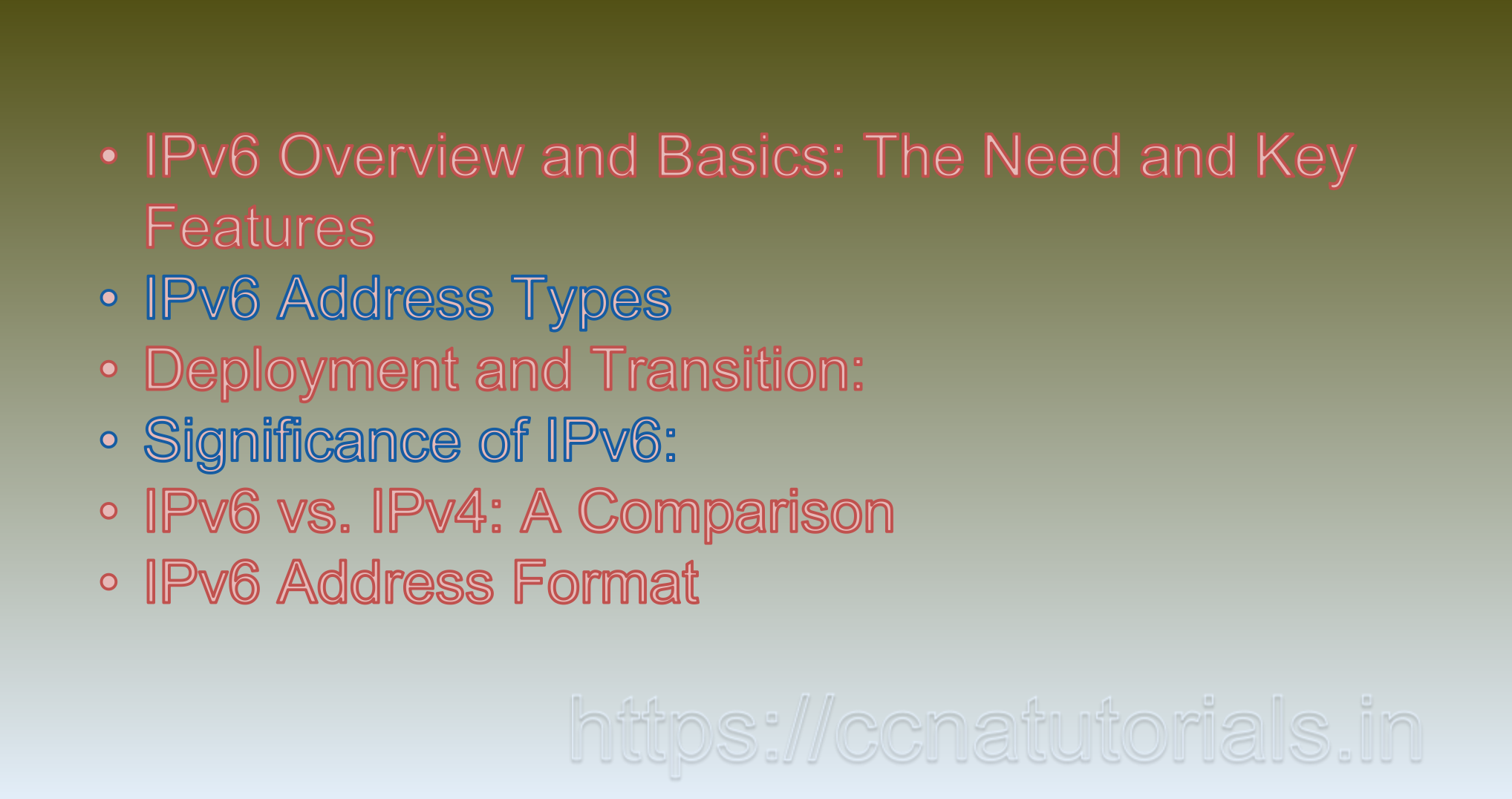
IPv6 vs. IPv4: A Comparison
Internet Protocol version 4 (IPv4) has served as the foundation of the internet for several decades, but with the growth of the digital world, the limitations of IPv4 have become increasingly apparent. Internet Protocol version 6 (IPv6) was introduced as the solution to these limitations. Comparison of IPV6 and IPV4 is important to understand the IPv6 Overview and Basics. Let’s compare IPv6 and IPv4 in various aspects:
1. Address Space:
– IPv4: Uses a 32-bit address, providing approximately 4.3 billion unique addresses.
– IPv6: Uses a 128-bit address, allowing for an astonishingly large number of unique addresses (3.4 × 10^38), ensuring an ample supply for future devices and users.
2. Address Format:
– IPv4: Addresses are written in four sets of decimal numbers (e.g., 192.168.1.1).
– IPv6: Addresses are written in eight sets of hexadecimal numbers separated by colons (e.g., 2001:0db8:85a3:0000:0000:8a2e:0370:7334).
3. Address Abbreviation:
– IPv4: Leading zeros can be dropped (e.g., 192.168.001.001 can be written as 192.168.1.1).
– IPv6: Consecutive blocks of zeros can be replaced with a double colon (::) once in an address (e.g., 2001:0db8::8a2e:0370:7334).
4. Autoconfiguration:
– IPv4: Typically relies on Dynamic Host Configuration Protocol (DHCP) servers for address assignment.
– IPv6: Supports stateless address autoconfiguration (SLAAC), enabling devices to configure their own addresses without DHCP.
5. Network Configuration:
– IPv4: Configuration can be complex due to manual assignment and potential conflicts.
– IPv6: Simplified network configuration through SLAAC and reduced reliance on manual settings.
6. Header Size:
– IPv4: Header is 20 to 60 bytes, leading to potential overhead and inefficiency.
– IPv6: Fixed-size 40-byte header, reducing processing overhead on routers and enhancing routing efficiency.
7. Security:
– IPv4: Security features like IPsec are optional and often require additional configuration.
– IPv6: IPsec is an integral part of the protocol, offering native encryption, authentication, and integrity.
8. Fragmentation:
– IPv4: Routers can fragment packets, causing potential issues for end-to-end communication.
– IPv6: Hosts are responsible for packet fragmentation, reducing the need for routers to perform this task.
9. Multicast:
– IPv4: Multicast support is optional and can be inefficient due to a lack of native support.
– IPv6: Improved native support for multicast, benefiting applications like streaming and content distribution.
10. Future-Proofing:
– IPv4: Limited address space leads to concerns about address exhaustion and the need for workarounds like NAT.
– IPv6: Abundant address space ensures long-term scalability, accommodating the growth of devices and services.
11. Transition Mechanisms:
– IPv4: IPv4 to IPv6 transition involves mechanisms like dual-stack, tunneling, and translation.
– IPv6: IPv6 enables coexistence with IPv4 and facilitates gradual migration through various transition techniques.
IPv6 Address Format in IPv6 Overview and Basics
Internet Protocol version 6 (IPv6) introduced a new address format to accommodate the growing demands of the digital world. The IPv6 address format is significantly different from the familiar IPv4 format and offers a larger address space. In this explanation, we’ll delve into the IPv6 address format, its components, types, and provide examples to illustrate each aspect. Let’s see the address format in this article of IPv6 Overview and Basics:
IPv6 Address Components:
An IPv6 address consists of 128 bits, divided into eight groups of four hexadecimal digits each, separated by colons. Here’s the general structure:
xxxx:xxxx:xxxx:xxxx:xxxx:xxxx:xxxx:xxxx
Each “x” represents a hexadecimal digit, allowing for a total of 16 possible values (0-9, A-F). The full 128 bits create a vast address space that can accommodate an incredibly large number of unique addresses.
IPv6 Address Types:
IPv6 addresses are categorized into three main types: unicast, multicast, and anycast.
1. Unicast Address:
This is used for one-to-one communication. There are three types of unicast addresses in IPv6:
– Global Unicast Address: Similar to a public IPv4 address, this is globally routable and unique across the entire internet.
– Link-Local Address: Used for communication within the same local network segment (link).
– Unique Local Address (ULA): Reserved for private use within an organization or site, similar to IPv4 private addresses.
2. Multicast Address:
Used for one-to-many or many-to-many communication. Data sent to a multicast address is received by all devices that are part of the multicast group.
3. Anycast Address:
Used for communication with the nearest device among a group of devices that share the same anycast address. Anycast is typically used for load balancing and content distribution.
IPv6 Address Examples:
1. Global Unicast Address:
2001:0db8:85a3:0000:0000:8a2e:0370:7334
This is a globally routable address, similar to a public IPv4 address. The example illustrates all eight groups with each group fully represented.
2. Link-Local Address:
fe80::1c49:dcb8:fe45:32ad
This address is used for communication within the same local network segment (link). The “fe80” prefix indicates a link-local address.
3. Unique Local Address (ULA):
fc00::1a2b:3c4d:5e6f:7a8b
ULA addresses are similar to private IPv4 addresses. They are used within an organization or site and are not globally routable.
4. Multicast Address:
ff02::1
This is an example of an IPv6 multicast address. The “ff02” prefix indicates a multicast address, and “1” is a reserved identifier for all nodes on the local network segment.
5. Anycast Address:
2001:0db8:85a3::1
This example represents an anycast address. Devices sharing this address will route traffic to the nearest device, offering load balancing and improved network efficiency.
IPv6 Address Abbreviation:
IPv6 addresses can be abbreviated to make them more concise. Consecutive blocks of zeros can be represented with a double colon (::) once in an address. For example:
Full Address:
2001:0db8:0000:0000:0000:0000:0000:7334
Abbreviated Address:
2001:0db8::7334
Conclusion for IPv6 Overview and Basics:
IPv6 represents a significant evolution of the Internet Protocol, addressing the challenges posed by the exhaustion of IPv4 addresses and accommodating the growing demand for connected devices and services. Its larger address space, efficient routing, security enhancements, and support for new technologies make it a fundamental component of the modern Internet landscape. While the transition from IPv4 to IPv6 has been gradual, the benefits it brings to connectivity, security, and scalability make it a vital advancement for a sustainable and thriving digital future.
IPv6 addresses the shortcomings of IPv4 by providing a larger address space, streamlined header structure, enhanced security, and built-in support for modern network requirements. While the transition from IPv4 to IPv6 has been gradual, the advantages offered by IPv6 in terms of scalability, efficiency, and security make it an essential component for the continued growth and evolution of the internet. As the digital landscape expands and more devices connect, IPv6’s vast address pool and advanced features ensure a sustainable and robust foundation for the future of networking and communication.
I hope you found this article helpful and easy to understand the IPv6 Overview and Basics. You may drop a comment below or contact us for any query or suggestions related to this article.