Contents of this article
In this article I describe the Enhanced Interior Gateway Routing Protocol version6 EIGRPv6. Before going to understand the EIGRPv6 lets review the EIGRPv4. EIGRPv4 is written without version at suffix like EIGRP. EIGRP is a network protocol which allow computers to share the information between different networks. EIGRP protocol allow a router to keep a copy of next hope router’s routing table. Each router keeps a copy of routing table of neighbour router. EIGRP is a dynamic routing protocol developed by Cisco Systems.
EIGRP is a network protocol which allow computers to share the information between different networks. EIGRP protocol allow a router to keep a copy of next hope router’s routing table. Each router keeps a copy of routing table of neighbour router. EIGRP is a dynamic routing protocol developed by Cisco Systems. Initially the EIGRP protocol was only supports the Cisco devices but later in 2013 it became an open standard for many other devices also.
EIGRP is a classless distance vector protocol. Administrative Distance of EIGRP is 90 and 170. AD is 90 in case of the routers are connected in the same autonomous and 170 in case of the routers are connected in the different autonomous. EIGRP works as distance vector and link state routing protocol too, so it is some time also known as hybrid protocol. EIGRP supports the VLSM or classless routing CIDR.
The selection of best path from source to destination is done by Diffusing Update Algorithm (DUAL). The multicast IP 224.0.0.10 used by the routers to update each other. EIGRP supports all network layer protocol such as IP, IPv6, IPX and AppleTalk. The maximum hop count for EIGRP are 255 which remain 100 by default. EIGRP creates neighbour table, routing table and topology table. EIGRP used Reliable Transport Protocol RTP for communication between routers.
Basics of Enhanced Interior Gateway Routing Protocol version6 EIGRPv6
Version 6 belongs to IPv6. So the basic functionality of EIGRPv6 is similar to EIGRP the difference is only of the IP address scheme. We know the IPv6 address is a 128 bit address while the IPv4 was only of 32 bits. So to understand the Enhanced Interior Gateway Routing Protocol version6 EIGRPv6 the knowledge of IPV6 is necessary. You can learn the IPv6 from this website in detail.
EIGRPv6 is similar to EIGRP advance distance vector protocol with some link-state features. EIGRPv6 works on Reliable Transport Protocol RTP. EIGRPv6 provides a loop free convergence with the help of DUAL (Diffusing Update Algorithm). The multicast address in EIGRPv6 is FF02::A which is similar to 224.0.0.10 in the IPv4.
Configuration of Enhanced Interior Gateway Routing Protocol version6 EIGRPv6
Configuration of EIGRPv6 is very easy with some couple of commands. I take the scenario as shown in below picture. Here we have three routers with IPv6 enabled. Name of these routers are R1, R2 and R3. The network connected with the router R1 are 2001:D8:1:1::/64 and 2001:D9:1:1::/64. Similarly, the network connected with Router R2 are 2001:D9:1:1::/64::/64 and 2001:DB:1:1::/64. Network connected with router R3 are 2001:DB:1:1::/64::/64 and 2001:D6:1:1::/64.
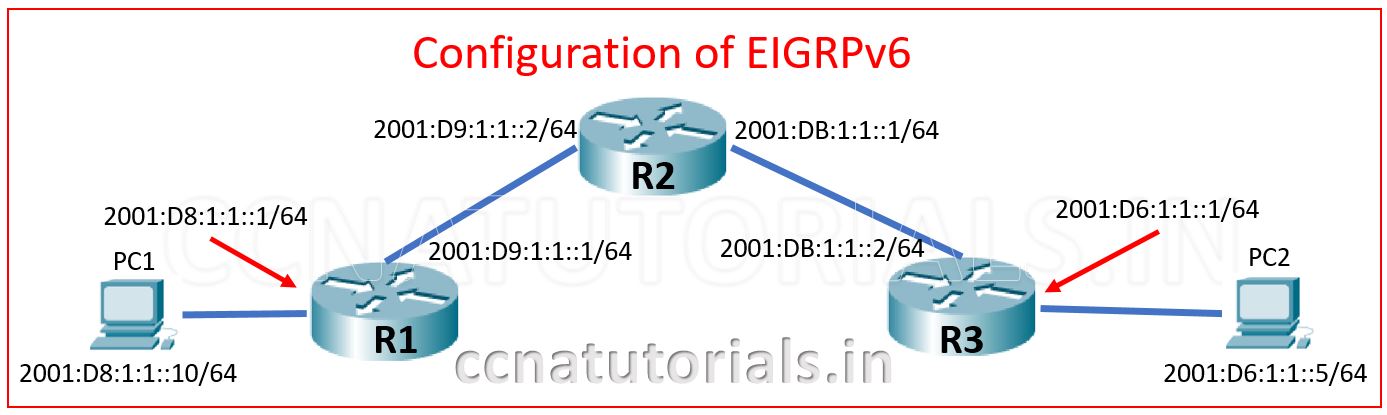
We need to run the following commands in router R1 to configure the EIGRPv6. The router id allotted to router R1 is 1.1.1.1.
R1>enable R1#config t R1(config)#ipv6 unicast-routing R1(config)#ipv6 router eigrp 10 R1(config-rtr)#eigrp router-id 1.1.1.1 R1(config-rtr)#no shutdown R1(config-rtr)#exit R1(config)#do wr Building configuration... [OK] R1(config)#
Now assign the IP address to each port of the router R1 according to the topology shown in the diagram.
R1(config)#interface fastEthernet 0/0 R1(config-if)#ipv6 address 2001:D8:1:1::1/64 R1(config-if)#ipv6 eigrp 10 R1(config-if)#no shut R1(config-if)#exit R1(config)#interface serial 0/3/0 R1(config-if)#ipv6 address 2001:D9:1:1::1/64 R1(config-if)#ipv6 eigrp 10 R1(config-if)#no shutdown R1(config-if)#do wr Building configuration... [OK] R1(config-if)#exit R1(config)#
We need to run the following commands in router R2 to configure the EIGRPv6. The router id allotted to router R2 is 2.2.2.2.
R2>en R2#config t R2(config)#ipv6 unicast-routing R2(config)#ipv6 router eigrp 10 R2(config-rtr)#eigrp router-id 2.2.2.2 R2(config-rtr)#no shutdown R2(config-rtr)#do wr Building configuration... [OK] R2(config-rtr)#exit R2(config)#
Now assign the IP address to each port of the router R2 according to the topology shown in the diagram.
R2(config)#interface serial 0/3/0 R2(config-if)#ipv6 address 2001:D9:1:1::2/64 R2(config-if)#ipv6 eigrp 10 R2(config-if)#no shut R2(config-if)#exit R2(config)#interface serial 0/2/0 R2(config-if)#ipv6 address 2001:DB:1:1::1/64 R2(config-if)#ipv6 eigrp 10 R2(config-if)#no shut R2(config-if)#do wr Building configuration... [OK] R2(config-if)#exit R2(config)#
We need to run the following commands in router R3 to configure the EIGRPv6. The router id allotted to router R3 is 3.3.3.3.
R3>en R3#config t R3(config)#ipv6 unicast-routing R3(config)#ipv6 router eigrp 10 R3(config-rtr)#eigrp router-id 3.3.3.3 R3(config-rtr)#no shutdown R3(config-rtr)#do wr Building configuration... [OK] R3(config-rtr)#exit R3(config)#
Now assign the IP address to each port of the router R3 according to the topology shown in the diagram.
R3(config)#interface serial 0/1/0 R3(config-if)#ipv6 address 2001:DB:1:1::2/64 R3(config-if)#ipv6 eigrp 10 R3(config-if)#no shutdown R3(config-if)#exit R3(config)#interface fastEthernet 0/0 R3(config-if)#ipv6 address 2001:D6:1:1::1/64 R3(config-if)#ipv6 eigrp 10 R3(config-if)#no shutdown R3(config-if)#do wr Building configuration... [OK] R3(config-if)#exit R3(config)#
Now assign the ipv6 address according to topology showing in the image. IP address of PC1 2001:D8:1:1::10/64 an IP address of PC2 is 2001:D6:1:1::5/64.
Try ping the IP address of PC1 from PC2 you will get the result as shown in below command window.
C:\>ping 2001:D8:1:1::10 Pinging 2001:D8:1:1::10 with 32 bytes of data: Reply from 2001:D8:1:1::10: bytes=32 time=3ms TTL=125 Reply from 2001:D8:1:1::10: bytes=32 time=3ms TTL=125 Reply from 2001:D8:1:1::10: bytes=32 time=3ms TTL=125 Reply from 2001:D8:1:1::10: bytes=32 time=4ms TTL=125 Ping statistics for 2001:D8:1:1::10: Packets: Sent = 4, Received = 4, Lost = 0 (0% loss), Approximate round trip times in milli-seconds: Minimum = 3ms, Maximum = 4ms, Average = 3ms C:\>
It means the EIGRPv6 configuration is successful. You can check the status of eigrp in any router by running below command in any router see example for router R2 in below command window.
R2#show ipv6 eigrp interfaces IPv6-EIGRP interfaces for process 10 Xmit Queue Mean Pacing Time Multicast Pending Interface Peers Un/Reliable SRTT Un/Reliable Flow Timer Routes Se0/3/0 1 0/0 1236 0/10 0 0 Se0/2/0 1 0/0 1236 0/10 0 0 And below command R2#show ipv6 protocols IPv6 Routing Protocol is "connected" IPv6 Routing Protocol is "static" IPv6 Routing Protocol is "eigrp 10" EIGRP metric weight K1=1, K2=0, K3=1, K4=0, K5=0 EIGRP maximum hopcount 100 EIGRP maximum metric variance 1 Interfaces: Serial0/3/0 Serial0/2/0 Redistributing: eigrp 10 Maximum path: 16 Distance: internal 90 external 170 R2#
So by doing above exercise we have successfully configure the Enhanced Interior Gateway Routing Protocol version6 EIGRPv6 in all three routers. The PC1 is now able to do communication with PC2.
I hope you found this article helpful about the Enhanced Interior Gateway Routing Protocol version6 EIGRPv6. For any query or suggestion on this topic you may drop a comment below or contact us. Your suggestions are always welcome by us.
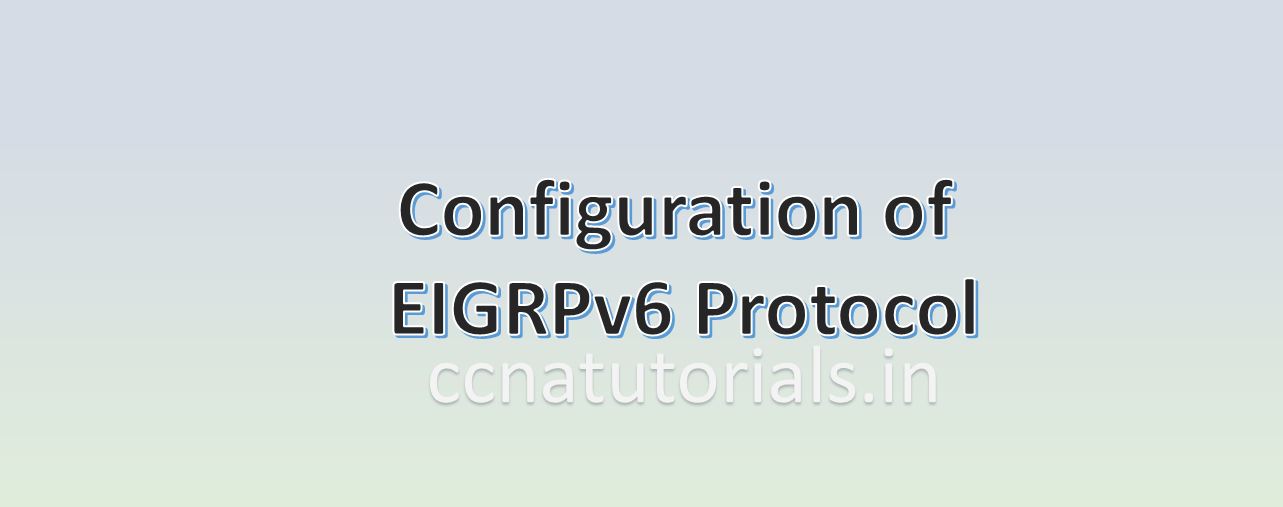
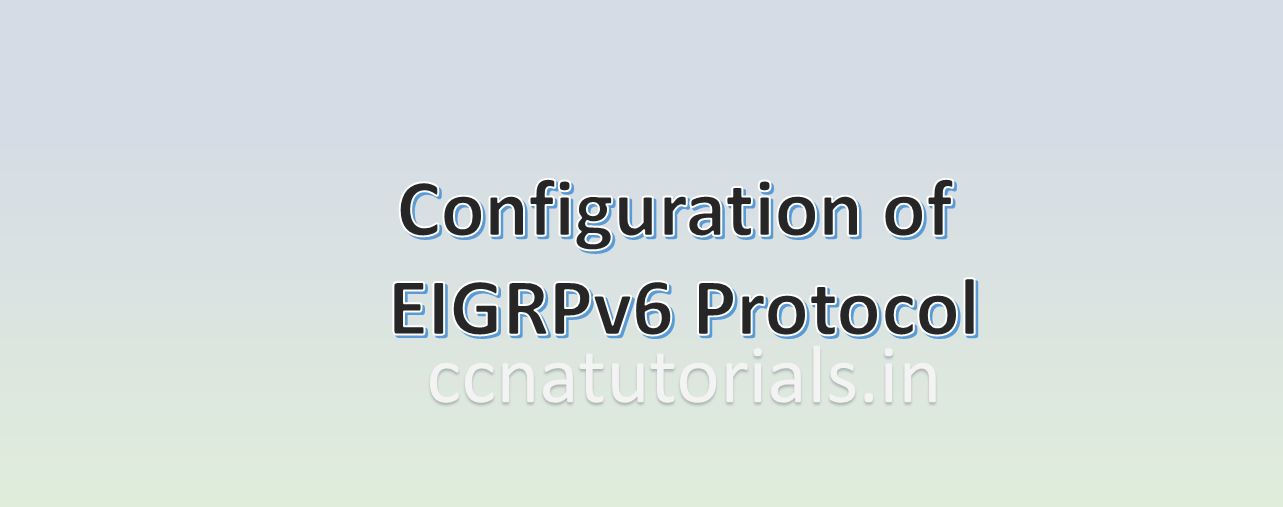
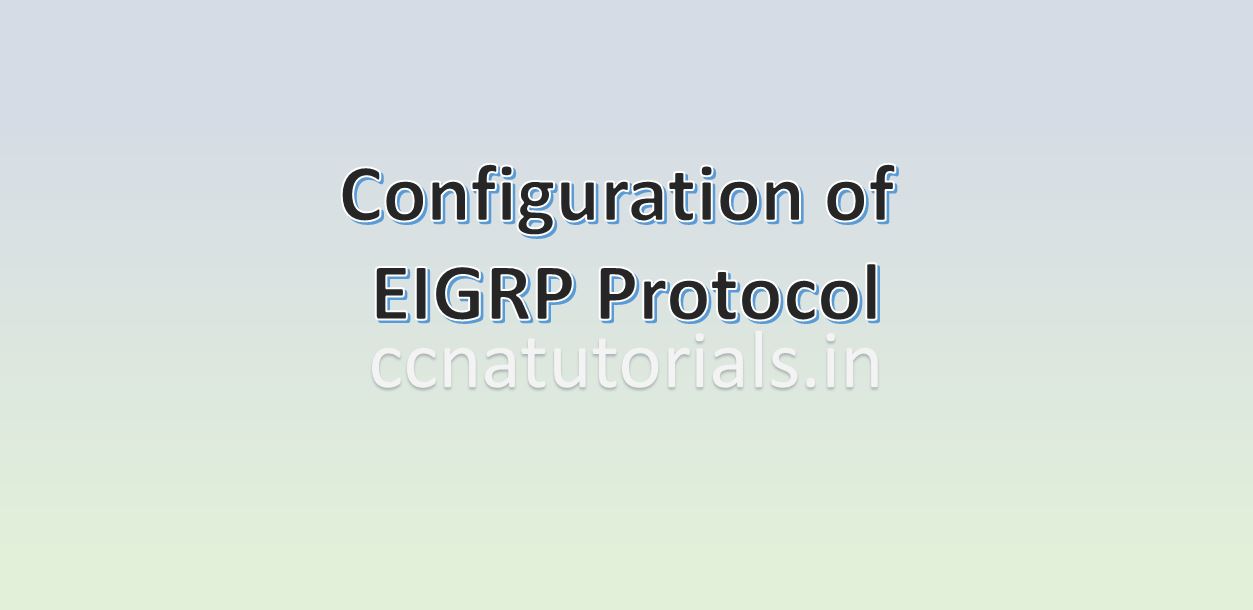
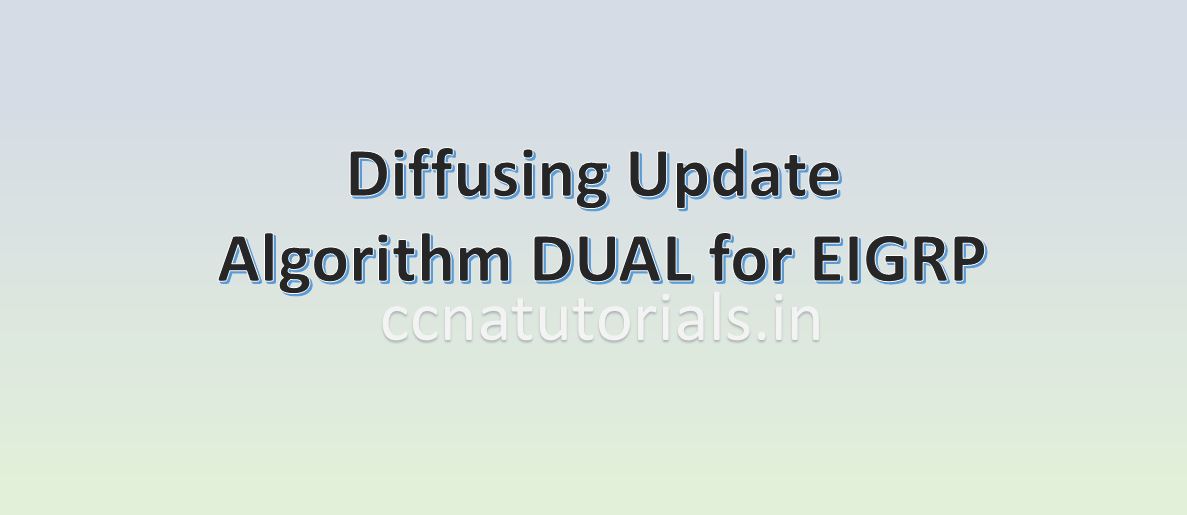
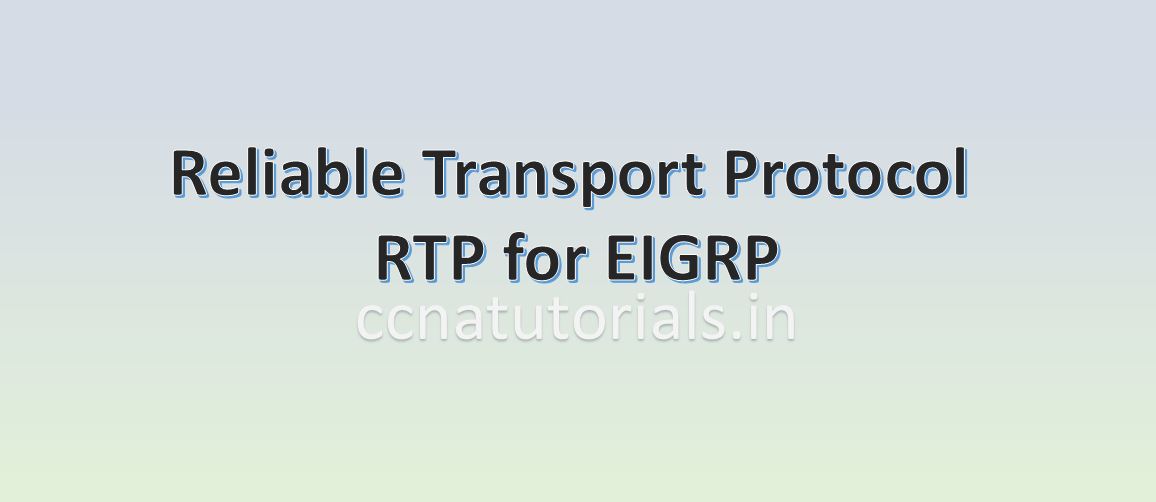
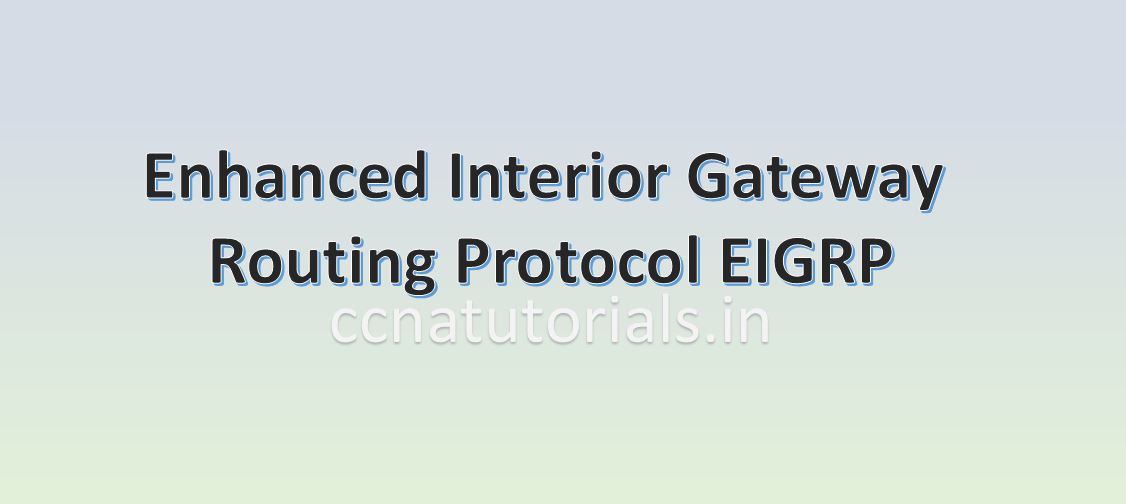
This web site definitely has all of the info I needed concerning this subject and didn’t know who to ask.
Here is my web site :: Buy CBD
When I originally left a comment I appear to have clicked on the -Notify me
when new comments are added- checkbox and from now on each time a comment
is added I receive four emails with the same comment. Perhaps there is a
way you are able to remove me from that service?
Thanks a lot!
Review my blog post … best CBD oil for anxiety
Excellent pieces. Keep posting such kind of information on your page.
Im really impressed by it.
Hey there, You’ve performed a great job. I will definitely digg it and
in my opinion recommend to my friends. I am sure they’ll be
benefited from this web site.
Heya! I’m at work surfing around your blog from my new apple
iphone! Just wanted to say I love reading through your blog and look forward to all your posts!
Keep up the great work!
Undeniably consider that which you stated. Your favourite reason appeared to be on the net the
easiest thing to understand of. I say to you, I definitely get
irked whilst folks think about issues that they plainly don’t recognise
about. You controlled to hit the nail upon the highest and outlined out the whole thing with
no need side-effects , folks could take a signal.
Will likely be back to get more. Thank you