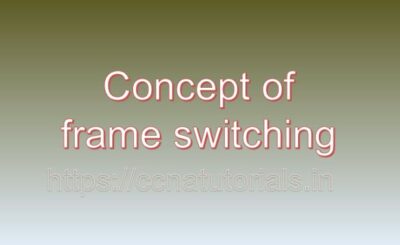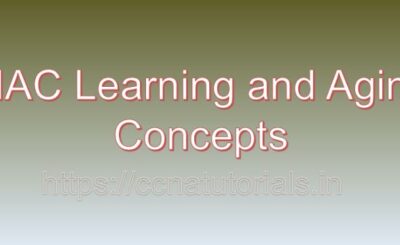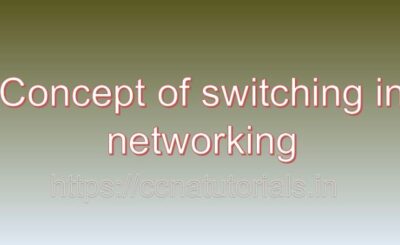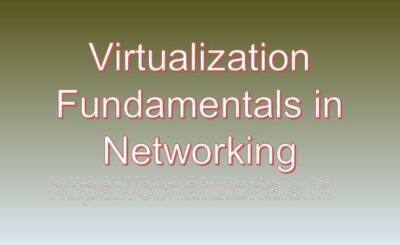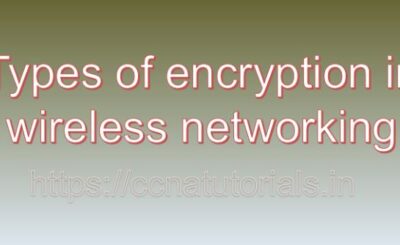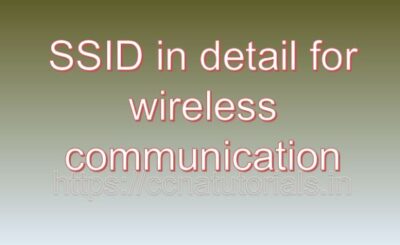Contents of this article
In this article I describe the Small Office Home Office SOHO topologies for ccna. I can give you an overview of Small Office Home Office SOHO topologies for ccna, along with examples.
Small Office Home Office SOHO topologies architectures are designed to meet the networking needs of small businesses, home offices, or residential environments. These architectures are typically simple, cost-effective, and easy to deploy and manage. SOHO networks often consist of a few interconnected devices providing basic connectivity and services. Let’s explore the characteristics of SOHO network topology architectures in detail:
Star Topology:
The star topology is a common choice for SOHO networks due to its simplicity and ease of implementation. In a star topology, all network devices are connected to a central hub or switch, forming a centralized network infrastructure. The primary characteristics of a star topology in SOHO environments include:
Centralized Connectivity:
All network devices, such as computers, printers, and wireless access points, are connected directly to a central hub or switch. This central point of connectivity simplifies network configuration and management, as all communication passes through a single device.
Easy Troubleshooting:
The star topology facilitates easy troubleshooting and fault isolation, as network issues are localized to individual devices or connections. If a network device or connection fails, it does not affect the operation of other devices in the network, minimizing downtime and disruption.
Scalability:
Star topologies are scalable, allowing additional devices to be easily added to the network by connecting them to the central hub or switch. This scalability makes star topologies suitable for SOHO environments with evolving networking needs and growing device counts.
Example:
In a home office environment, a star topology may consist of a wireless router serving as the central hub, with computers, printers, and other devices connected to the router either wirelessly or via Ethernet cables.
Bus Topology:
The bus topology is another simple topology that can be suitable for small-scale SOHO networks. In a bus topology, all network devices are connected to a single communication line or bus, with each device accessing the shared communication medium. The primary characteristics of a bus topology in SOHO environments include:
Shared Communication Medium:
In a bus topology, all network devices share the same communication medium, allowing them to transmit and receive data over a common bus. Devices communicate by broadcasting data onto the bus, and only the intended recipient processes the transmitted data.
Simplicity and Cost-Effectiveness:
Bus topologies are simple and cost-effective to implement, as they require minimal cabling and equipment. This makes bus topologies suitable for small-scale SOHO networks with limited resources and budget constraints.
Limited Scalability:
Bus topologies have limited scalability, as adding new devices to the network increases the likelihood of collisions and performance degradation. As the number of devices grows, the efficiency of the bus topology decreases, making it less suitable for larger networks.
Example:
In a small office environment, a bus topology may consist of computers connected to a single Ethernet cable, with each computer accessing the shared communication medium for data transmission.
Hybrid Topology:
A hybrid topology combines elements of different topologies to meet the specific requirements of a SOHO network. Hybrid topologies leverage the strengths of multiple topologies while mitigating their weaknesses, providing a flexible and adaptable network architecture. The primary characteristics of a hybrid topology in SOHO environments include:
Customized Design:
Hybrid topologies allow network designers to tailor the network architecture to the unique needs and constraints of the SOHO environment. By combining elements of star, bus, ring, or mesh topologies, hybrid topologies can achieve specific performance, scalability, and redundancy requirements.
Redundancy and Fault Tolerance:
Hybrid topologies can incorporate redundant links or backup connections to improve network reliability and fault tolerance. Redundant connections ensure alternative paths for data transmission in case of link failures or network disruptions, minimizing downtime and ensuring continuous operation.
Optimized Performance:
Hybrid topologies can optimize network performance by segmenting traffic, balancing loads, and prioritizing critical applications or services. By leveraging the strengths of different topology elements, hybrid topologies can achieve efficient data transmission and resource utilization.
Example:
In a small business environment with multiple departments or workgroups, a hybrid topology may consist of a star topology within each department or workgroup, interconnected by a backbone network using a bus or ring topology to facilitate communication between departments.
Conclusion for Small Office Home Office SOHO topologies :
Small Office Home Office SOHO topologies are designed to provide simple, cost-effective, and reliable connectivity for small businesses, home offices, and residential environments. Whether using a star, bus, or hybrid topology, SOHO networks prioritize ease of deployment, management, and scalability to meet the networking needs of small-scale environments with limited resources and expertise.
Understanding the characteristics of different SOHO network topology architectures is essential for selecting the most suitable topology for a given environment and ensuring efficient and reliable network connectivity. I hope you found this article helpful related to Small Office Home Office SOHO topologies for ccna. You may drop a comment below or contact us for any query or suggestions related to the contents of this website.