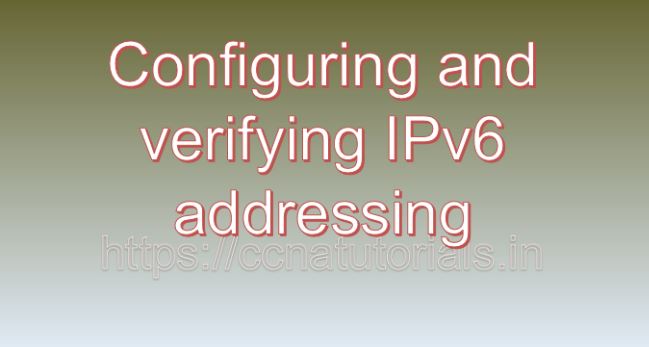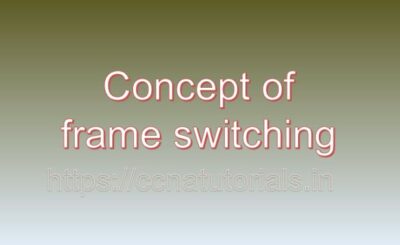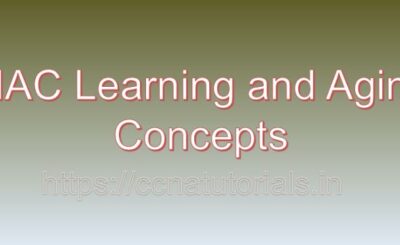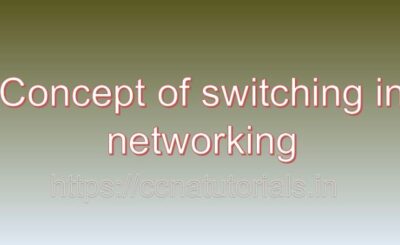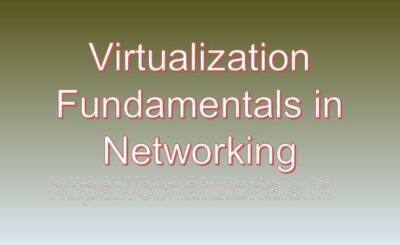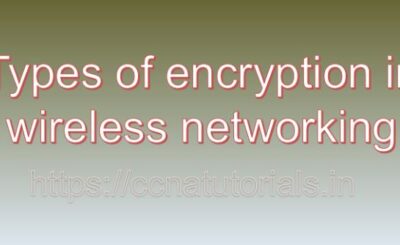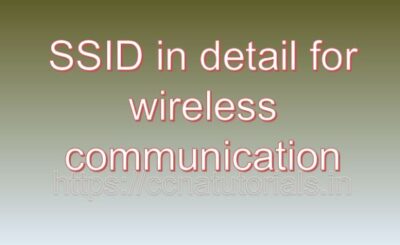Contents of this article
In this article I describe Configuring and verifying IPv6 addressing in networking for ccna. I can give you an overview of Configuring and verifying IPv6 addressing in networking for ccna, along with examples.
Configuring and verifying IPv6 addressing and prefix in a network involves several steps, including assigning IPv6 addresses to devices, configuring IPv6 prefixes, and verifying the configuration. Below, I’ll outline these steps with examples to provide a comprehensive understanding.
1. Understanding IPv6 Addressing and Prefixes
An IPv6 address is 128 bits long, written in hexadecimal and divided into eight 16-bit blocks, separated by colons. A typical IPv6 address looks like this:
2001:0db8:85a3:0000:0000:8a2e:0370:7334
A prefix is used to identify a network segment and is written in CIDR notation. For example, 2001:0db8:85a3::/64 denotes a network where the first 64 bits are the network identifier, and the remaining 64 bits are used for host addresses within that network.
Configuring IPv6 Addresses on Devices
Example 1: Configuring IPv6 on a Router
Assign an IPv6 address to an interface:
- Connect to the router via console, SSH, or another management interface.
- Enter the configuration mode and assign an IPv6 address to an interface. For instance, on a Cisco router:
Router> enable Router configure terminal Router(config) interface GigabitEthernet0/0 Router(config-if) ipv6 address 2001:0db8:85a3::1/64 Router(config-if) no shutdown Router(config-if) exit Router(config) exit Router
Enable IPv6 routing:
- Ensure that IPv6 routing is enabled on the router to allow it to forward IPv6 packets:
Router configure terminal Router(config) ipv6 unicast-routing Router(config) exit Router
Example 2: Configuring IPv6 on a Linux Server
Assign an IPv6 address using the ip command:
sudo ip addr add 2001:0db8:85a3::2/64 dev eth0
sudo ip link set eth0 upEnable IPv6 forwarding:
sudo sysctl -w net.ipv6.conf.all.forwarding=1Configuring IPv6 Prefix Delegation
Prefix delegation allows a router to request an IPv6 prefix from an upstream router (often an ISP) and assign subnet prefixes to downstream interfaces or other routers.
Example: DHCPv6 Prefix Delegation
Configure DHCPv6 on an ISP router to delegate a prefix:
ISP-Router> enable ISP-Router configure terminal ISP-Router(config) interface GigabitEthernet0/0 ISP-Router(config-if) ipv6 dhcp pool PREFIX-DELEGATION ISP-Router(config-dhcpv6) prefix-delegation pool PDPOOL1 3000::/56 56 ISP-Router(config-dhcpv6) exit ISP-Router(config-if) ipv6 dhcp server PREFIX-DELEGATION ISP-Router(config-if) exit ISP-Router(config) ipv6 local pool PDPOOL1 3000::/56 56 ISP-Router(config) exit ISP-Router
Configure a downstream router to request a prefix:
Downstream-Router> enable Downstream-Router configure terminal Downstream-Router(config) interface GigabitEthernet0/0 Downstream-Router(config-if) ipv6 address dhcp Downstream-Router(config-if) ipv6 dhcp client pd PREFIX-DELEGATION Downstream-Router(config-if) exit Downstream-Router(config) interface GigabitEthernet0/1 Downstream-Router(config-if) ipv6 address PREFIX-DELEGATION ::1/64 Downstream-Router(config-if) exit Downstream-Router(config) exit Downstream-Router
Verifying IPv6 Configuration
Example 1: Verifying on a Router
Check IPv6 interface configuration:
Router show ipv6 interface GigabitEthernet0/0Output should display the IPv6 address and prefix assigned to the interface.
Check IPv6 routing table:
Router show ipv6 routeThis command lists the IPv6 routing table, including directly connected networks and any learned routes.
Example 2: Verifying on a Linux Server
Check IPv6 address and prefix on an interface:
ip -6 addr show dev eth0This command shows the assigned IPv6 address and subnet information.
Check IPv6 routing table:
ip -6 route showThis displays the IPv6 routing table, showing all routes known to the server.
Conclusion for Configuring and verifying IPv6 addressing
Configuring and verifying IPv6 addressing and prefixes involves assigning IPv6 addresses to network devices, configuring necessary prefixes, and ensuring proper routing and connectivity. The examples provided illustrate common tasks in configuring IPv6 on routers and servers, as well as verifying the configurations to ensure correct network operations.
I hope you found this article helpful related to Configuring and verifying IPv6 addressing in Networking concepts for CCNA. You may drop a comment below or contact us for any query or suggestions related to the contents of this website.