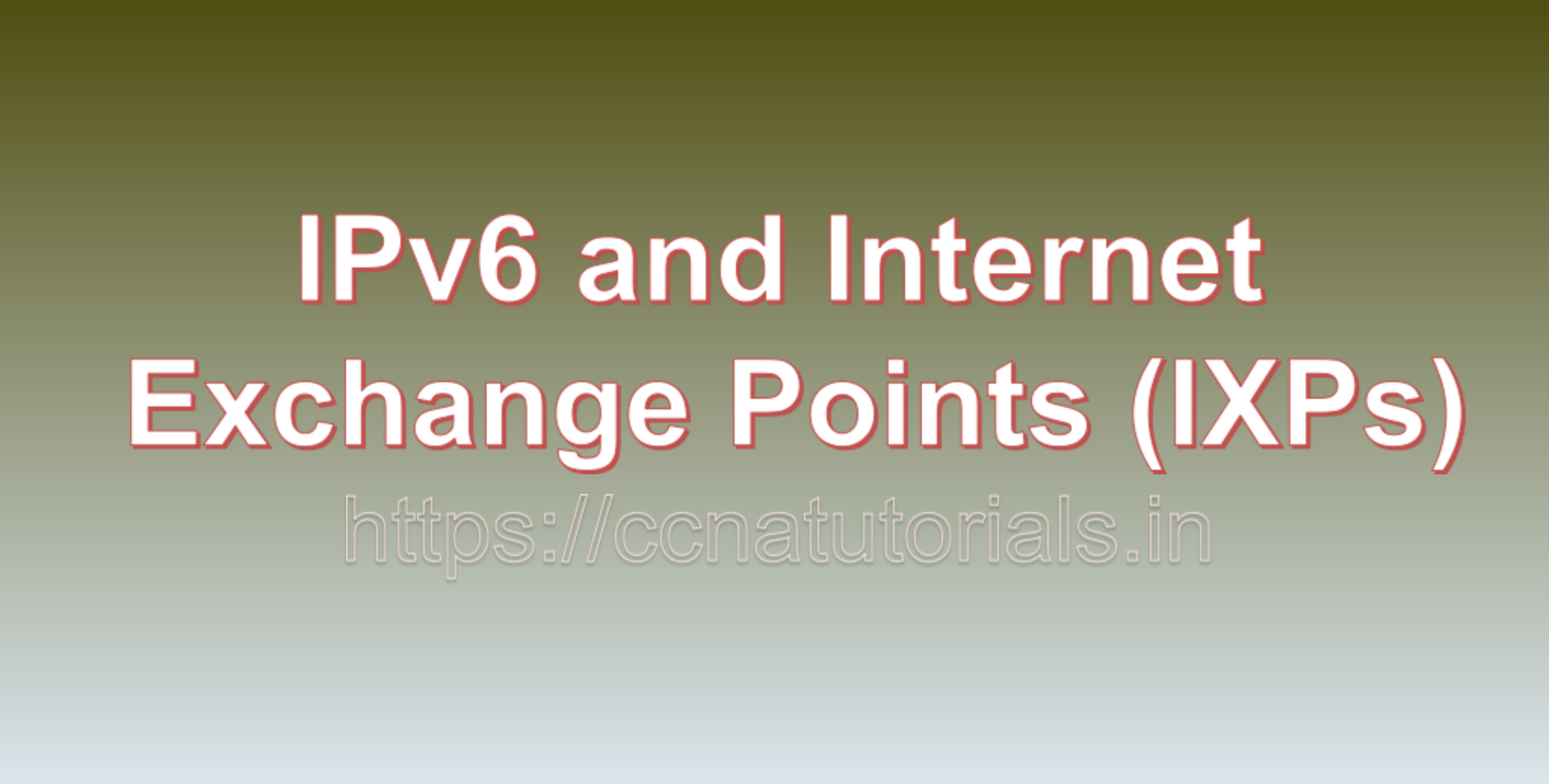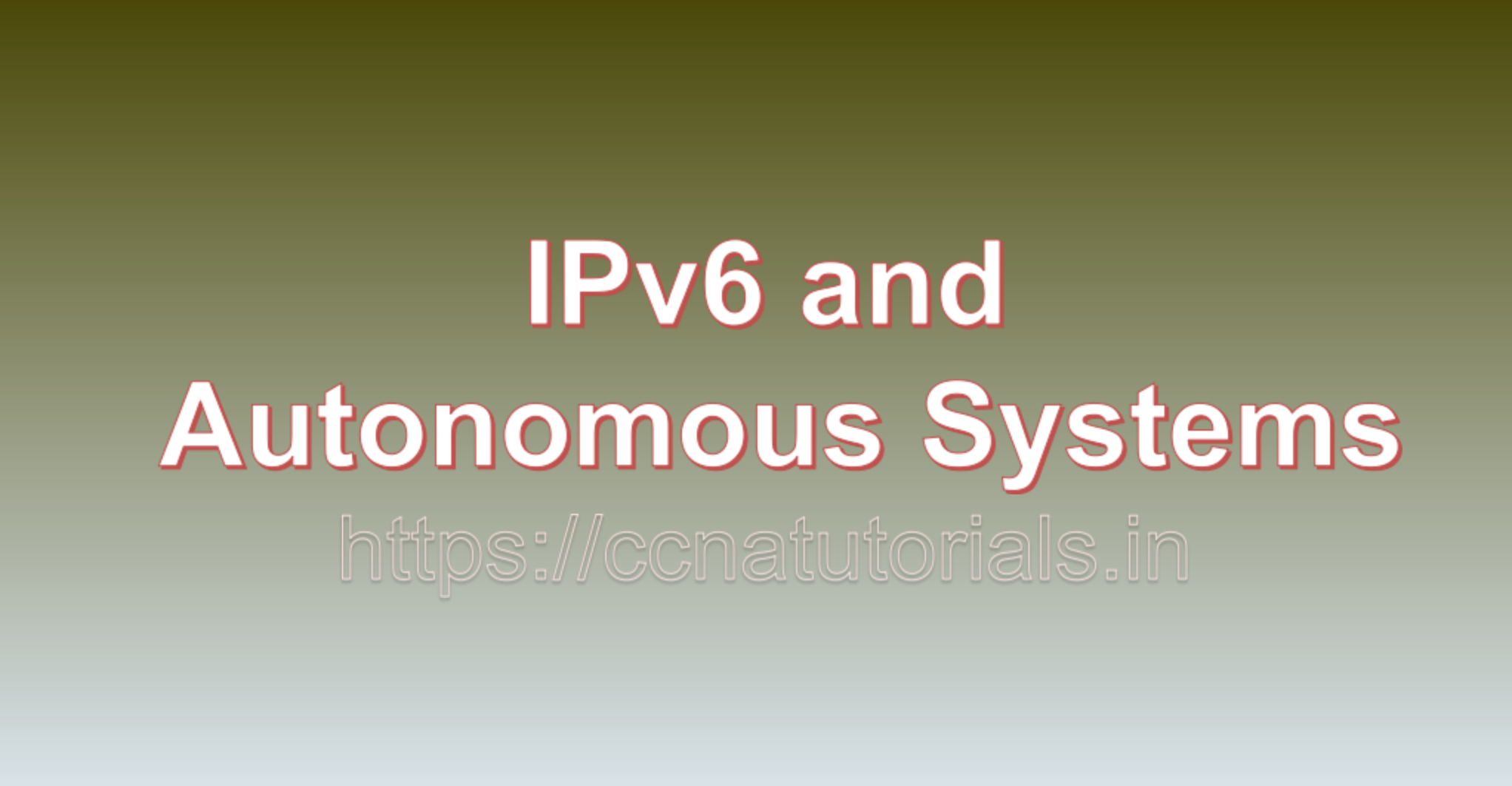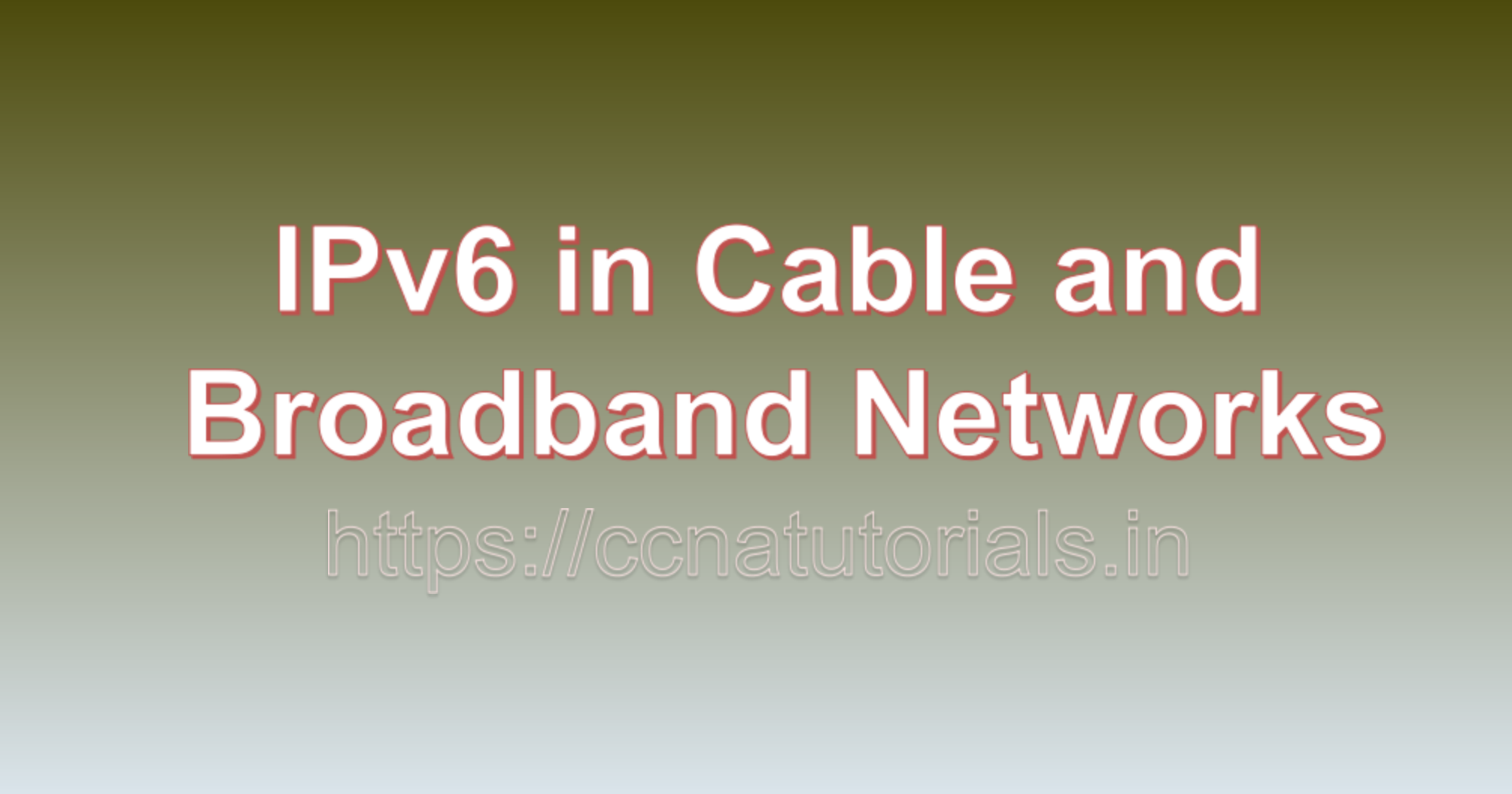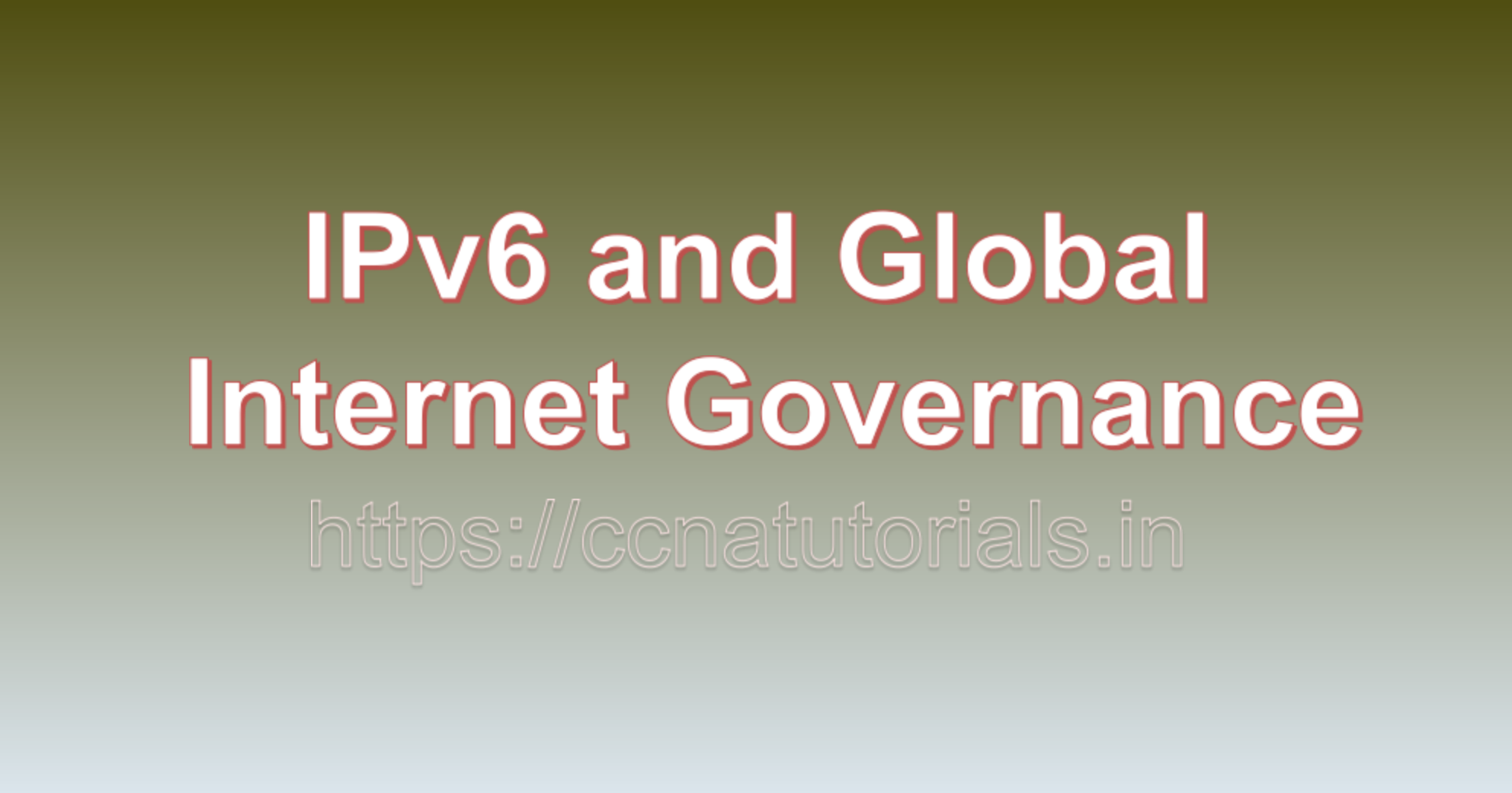Contents of this article
In this article, I describe IPv6 Stateful DHCPv6: Delivering Comprehensive Network Configuration IPv6 Stateful DHCPv6, an extension of the Dynamic Host Configuration Protocol version 6 (DHCPv6), plays a crucial role in providing comprehensive network configuration to devices within an IPv6 environment. Unlike Stateless Address Autoconfiguration (SLAAC) or Stateless DHCPv6, which focus primarily on address assignment and supplementary configuration, Stateful DHCPv6 offers centralized and fine-grained control over various network parameters. In this exploration, we delve into the concept of IPv6 Stateful DHCPv6, uncovering its purpose, mechanics, advantages, and real-world applications.
Understanding IPv6 Stateful DHCPv6:
IPv6 Stateful DHCPv6 is a method of network configuration that involves the allocation of IPv6 addresses and various configuration options to devices from a central DHCPv6 server. This contrasts with Stateless DHCPv6, where devices are assigned addresses through SLAAC and may optionally request supplementary configuration parameters from the DHCPv6 server.
The Purpose of IPv6 Stateful DHCPv6:
The primary purpose of IPv6 Stateful DHCPv6 is to provide comprehensive and centralized network configuration to devices. While Stateless Address Autoconfiguration offers simplicity, Stateful DHCPv6 enables network administrators to exercise more control over address assignment and other configuration settings.
Mechanics of IPv6 Stateful DHCPv6:
IPv6 Stateful DHCPv6 involves the following key steps:
1. Device Request:
When a device joins the network and seeks IPv6 configuration, it sends a DHCPv6 Solicit message to the multicast address of DHCP servers.
2. DHCPv6 Server Selection:
DHCPv6 servers on the network respond to the Solicit message with an Advertise message, offering their services.
3. Address Allocation:
The chosen DHCPv6 server assigns an IPv6 address to the device from the configured address pool.
4. Configuration Parameters:
Along with the address, the DHCPv6 server provides various configuration parameters, such as DNS server addresses, domain search lists, NTP server addresses, and more.
5. Confirmation and Acknowledgment:
The device acknowledges the received configuration by sending a Request message to the chosen DHCPv6 server.
6. Finalization:
The DHCPv6 server confirms the allocation and configuration, sending a Reply message to the device.
Advantages of IPv6 Stateful DHCPv6:
1. Centralized Control:
IPv6 Stateful DHCPv6 offers centralized management of IPv6 addresses and configuration parameters, providing administrators with full control over the network.
2. Fine-Grained Configuration:
Stateful DHCPv6 allows administrators to configure specific parameters for each device based on its role or requirements.
3. Consistent Configuration:
All devices receiving configuration from the DHCPv6 server have consistent settings, ensuring uniformity across the network.
4. Security Policies:
Administrators can enforce security policies by configuring firewall rules or routing settings on devices through Stateful DHCPv6.
Practical Implementations:
1. Corporate Networks:
In a corporate network, administrators can use Stateful DHCPv6 to allocate IPv6 addresses and provide comprehensive configuration parameters to employees’ devices, ensuring consistent network access and services.
2. Guest Networks:
For guest networks in hospitality settings, Stateful DHCPv6 can allocate temporary addresses and configuration parameters for visitors while maintaining network security.
3. IoT Deployments:
Stateful DHCPv6 is valuable in IoT environments where devices have specific configuration needs, such as connecting to designated NTP servers or accessing proprietary DNS servers.
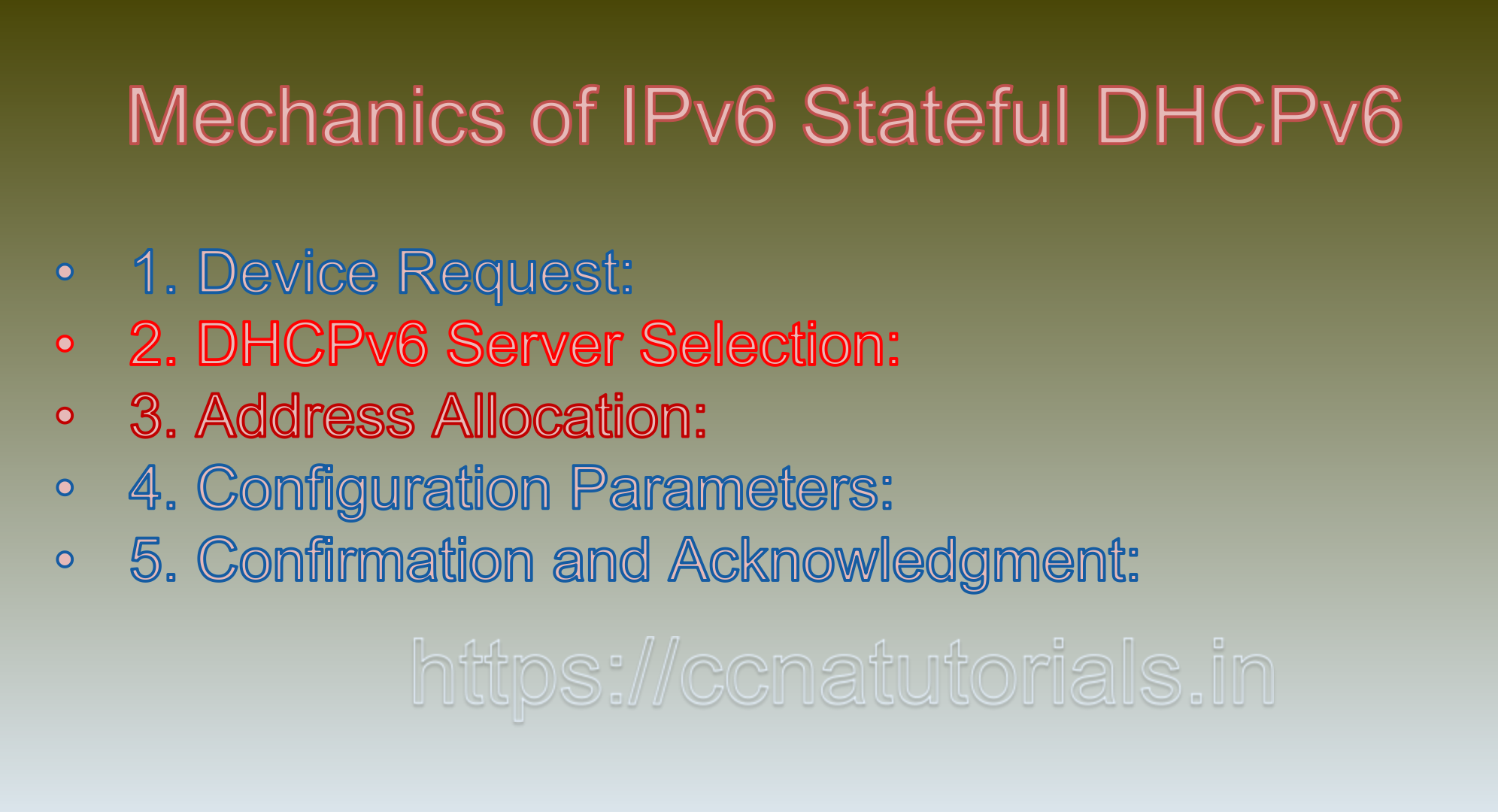
Example Scenario of IPv6 Stateful DHCPv6:
Imagine a university campus network with various departments and services. The network administrator decides to use Stateful DHCPv6 for more granular control over device configurations.
1. A student’s laptop connects to the network and sends a DHCPv6 Solicit message.
2. DHCPv6 servers on the network respond with Advertise messages, offering their services.
3. The chosen DHCPv6 server assigns an IPv6 address to the laptop and provides configuration details, including DNS server addresses and domain search lists.
4. The laptop acknowledges the configuration by sending a Request message.
5. The DHCPv6 server finalizes the allocation and sends a Reply message.
Now, the student’s laptop has a unique IPv6 address and the specific configuration parameters provided by the DHCPv6 server.
Security and Considerations of IPv6 Stateful DHCPv6:
1. Access Control: Secure the DHCPv6 server to prevent unauthorized devices from receiving configuration settings.
2. Redundancy: Implement redundant DHCPv6 servers to ensure high availability and fault tolerance.
3. Configuration Validation: Regularly audit and validate the configuration parameters being provided to devices to ensure accuracy and compliance.
Orchestrating Network Harmony with IPv6 Stateful DHCPv6:
IPv6 Stateful DHCPv6 stands as a robust tool for network administrators seeking centralized and detailed control over network configurations. By allocating IPv6 addresses and providing comprehensive configuration options, Stateful DHCPv6 empowers organizations to create tailored and consistent network environments. As networks continue to evolve and adapt to the demands of modern connectivity, IPv6 Stateful DHCPv6 remains an essential component, enabling administrators to fine-tune settings, enforce security measures, and ensure the seamless operation of devices within IPv6 ecosystems. IPv6 (Internet Protocol version 6) is the latest version of the Internet Protocol, designed to address the limitations of IPv4 and provide a larger address space, improved security, and other enhancements. DHCPv6 (Dynamic Host Configuration Protocol for IPv6) is a protocol used to automatically configure and manage network parameters for IPv6 devices.
Main modes of DHCPv6:
There are two main modes of DHCPv6: stateful and stateless. In this explanation, we’ll focus on stateful DHCPv6. Stateful DHCPv6 is similar to traditional DHCP in IPv4. It assigns IPv6 addresses and other configuration information to clients. Here’s how it works, along with examples:
1. Client Sends a Solicit Message:
When a new IPv6 client joins a network and wants to obtain configuration parameters, it sends a “Solicit” message to the network. This message indicates that the client is requesting configuration information.
2. Router Advertisements (RAs):
RAs are sent by routers periodically or in response to a Solicit message. They contain information about the network, such as the network prefix, and whether stateful DHCPv6 is available on the network.
3. Client Sends a Request Message:
If the RA indicates that stateful DHCPv6 is available, the client sends a “Request” message to the DHCPv6 server. This message includes the client’s DUID (DHCPv6 Unique Identifier) and the IA_NA (Identity Association for Non-Temporary Addresses) option to request an IPv6 address.
4. DHCPv6 Server Allocates an Address:
The DHCPv6 server receives the Request message and checks its configuration. If there are available IPv6 addresses in the configured address pool, the server allocates an address to the client. It creates a binding between the client’s DUID and the allocated address.
5. Server Sends a Reply Message:
The DHCPv6 server sends a “Reply” message to the client. This message contains the allocated IPv6 address, lease time, and other configuration parameters.
6. Client Configures Itself:
Upon receiving the Reply message, the client configures its IPv6 interface with the allocated address and any other parameters received.
Example of IPv6 Stateful DHCPv6:
Let’s say we have an IPv6 network with a stateful DHCPv6 server and a client that wants to obtain an IPv6 address.
1. Client Solicit Message:
The client sends a Solicit message to the network, indicating its request for configuration.
2. Router Advertisement:
The router on the network sends a Router Advertisement that informs the client that stateful DHCPv6 is available.
3. Client Request Message:
The client sends a Request message to the DHCPv6 server, requesting an IPv6 address.
4. DHCPv6 Server Allocation:
The DHCPv6 server allocates an IPv6 address (e.g., 2001:db8:1234::1) to the client.
5. Server Reply Message:
The DHCPv6 server sends a Reply message to the client with the allocated address and lease duration.
6. Client Configuration:
The client configures its interface with the allocated IPv6 address, allowing it to communicate on the network.
Stateful DHCPv6 is particularly useful when you want to control the allocation of IPv6 addresses and other configuration parameters centrally. It’s commonly used in enterprise environments to ensure a consistent and controlled network configuration.
Configuring IPv6 Stateful DHCPv6 involves several steps.
Keep in mind that the exact steps can vary based on the router or DHCPv6 server software you are using. Below is a general outline of the process:
1. Enable IPv6 on the Router:
Ensure that your router or network device is IPv6-enabled and has IPv6 routing enabled. This is a prerequisite for DHCPv6.
2. Install and Configure DHCPv6 Server:
You need a DHCPv6 server software that supports stateful DHCPv6. Popular choices include ISC DHCPv6 and Dnsmasq. Install the chosen DHCPv6 server software on a server within your network.
3. Configure DHCPv6 Server:
The configuration of the DHCPv6 server involves specifying address pools, lease times, and other configuration parameters. The configuration file for the DHCPv6 server might look like this (example using ISC DHCPv6):
plaintext
subnet6 2001:db8:1234::/64 {
range6 2001:db8:1234::100 2001:db8:1234::200;
option dhcp6.name-servers 2001:4860:4860::8888, 2001:4860:4860::8844;
default-lease-time 600;
max-lease-time 7200;
}
This example configures a subnet and specifies an address range, DNS server addresses, and lease times.
4. Router Advertisement (RA) Configuration:
The router also needs to be configured to send Router Advertisements (RAs) that inform clients about the availability of stateful DHCPv6. Typically, you would include the Managed Configuration Flag (M flag) in your RAs. This flag indicates that stateful DHCPv6 is available. The configuration for RAs will depend on your router or network device.
5. Client Configuration:
On the client side, the operating system should be configured to request an IPv6 address using DHCPv6. This is often the default behavior, but you might need to check the network settings to ensure that DHCPv6 is enabled.
6. Testing and Troubleshooting:
After configuration, test the setup by connecting a client to the network and observing whether it receives an IPv6 address and other configuration parameters through DHCPv6.
7. Monitoring and Maintenance:
Regularly monitor the DHCPv6 server and router to ensure proper operation. Update configurations as needed and address any issues that arise.
Conclusion for IPv6 Stateful DHCPv6
It’s important to note that the specifics of configuration can vary based on the router and DHCPv6 server software you are using. Always refer to the documentation provided by your router and DHCPv6 server software for detailed instructions on configuration and troubleshooting.