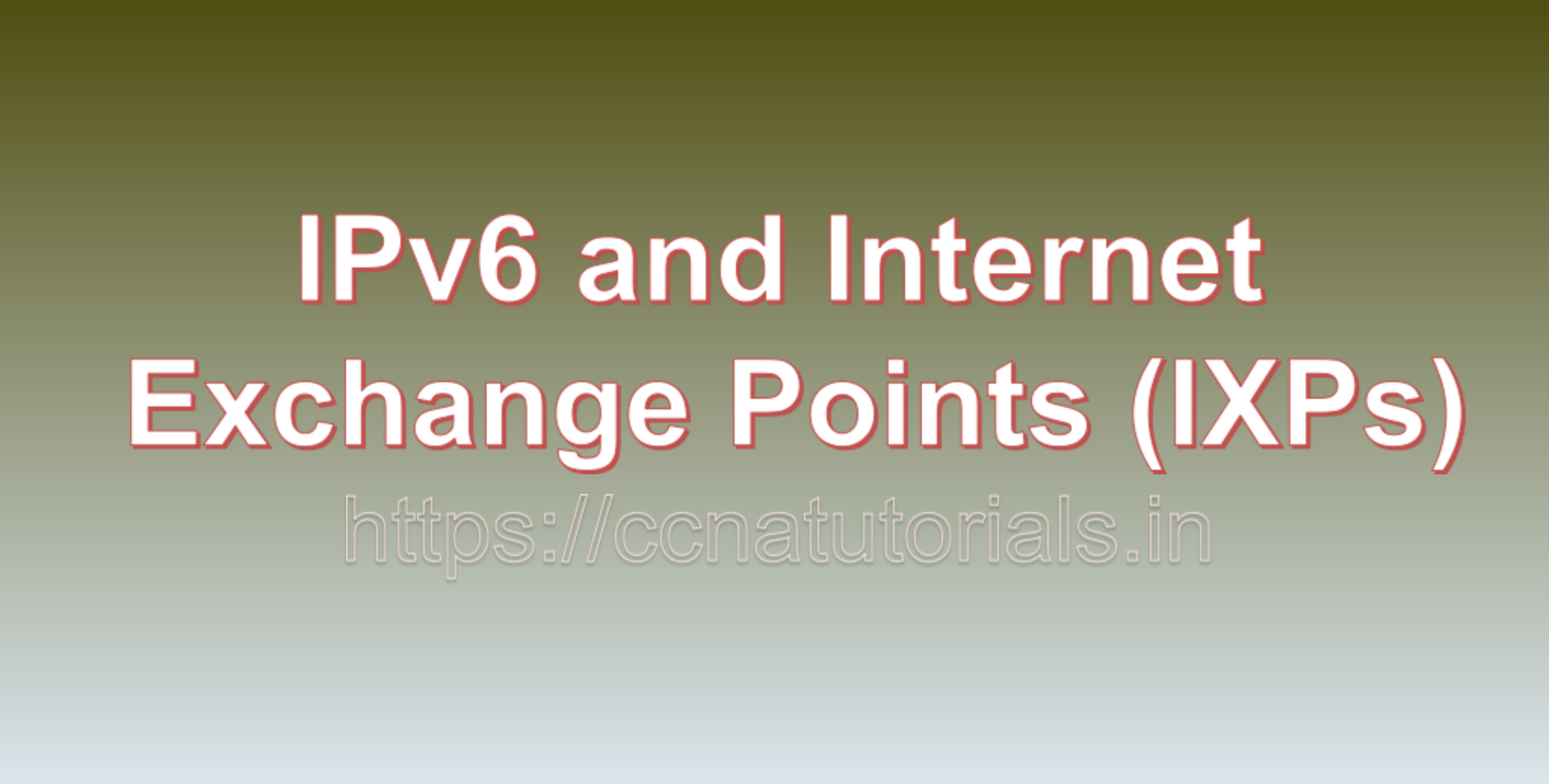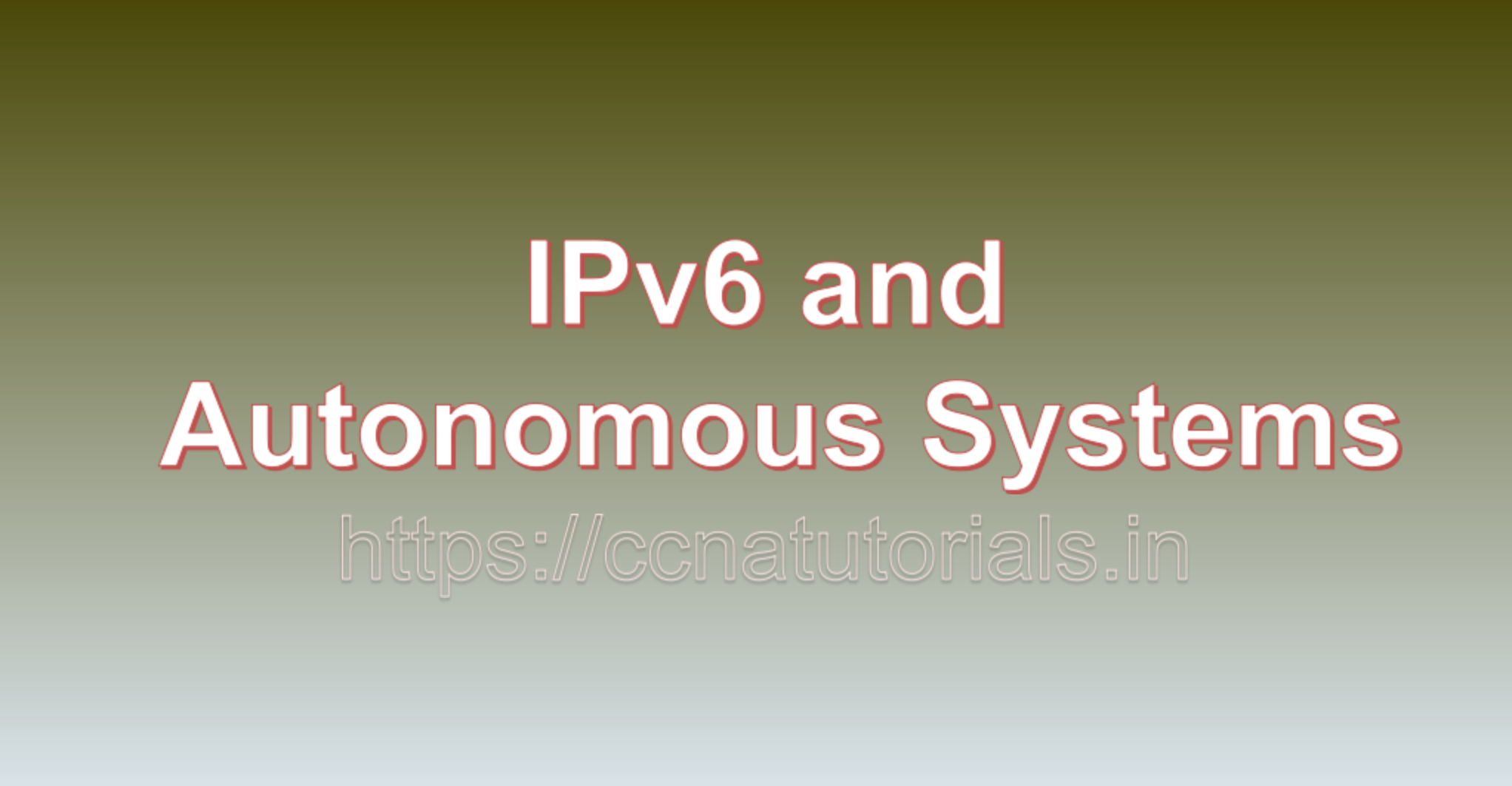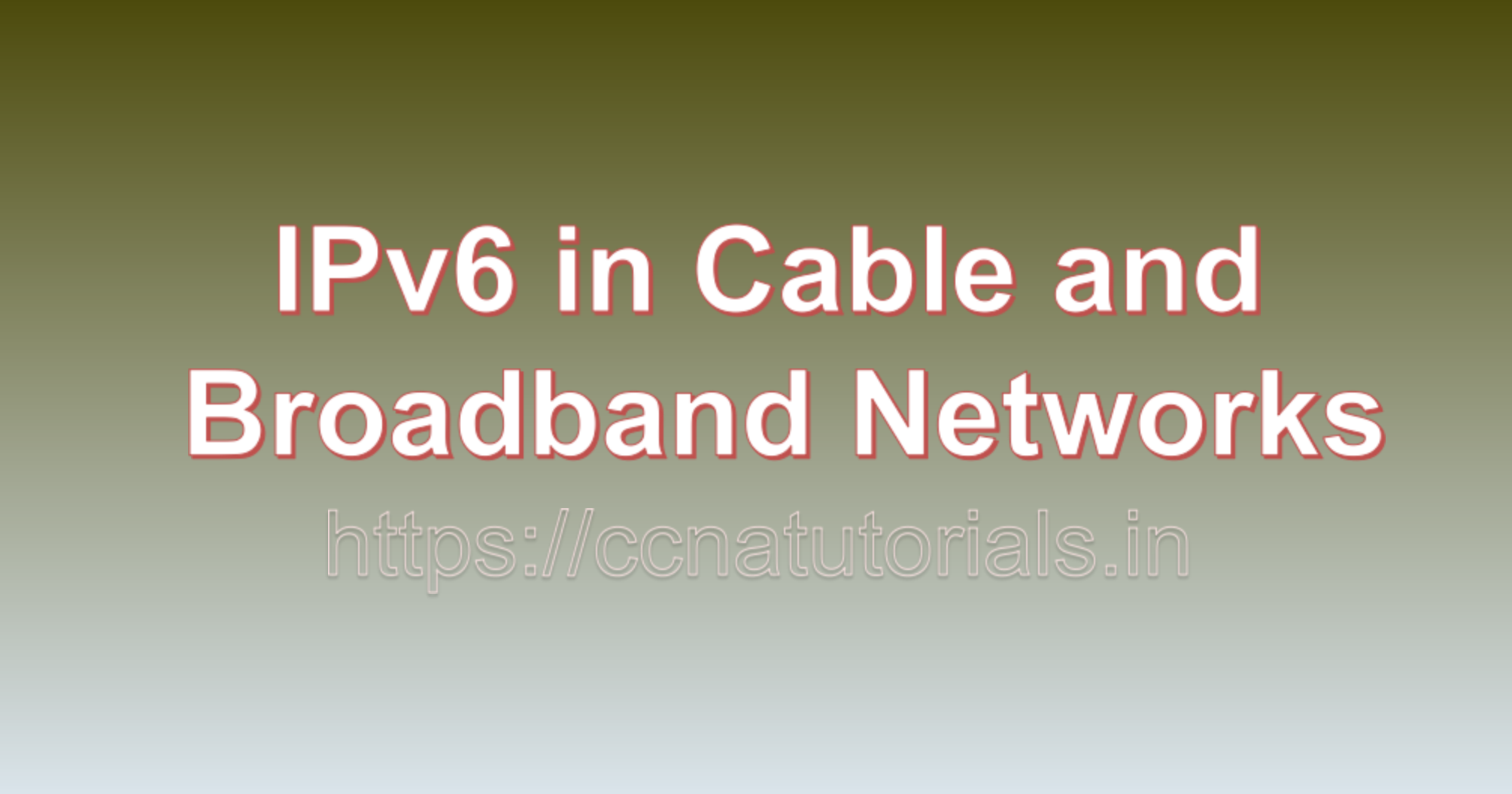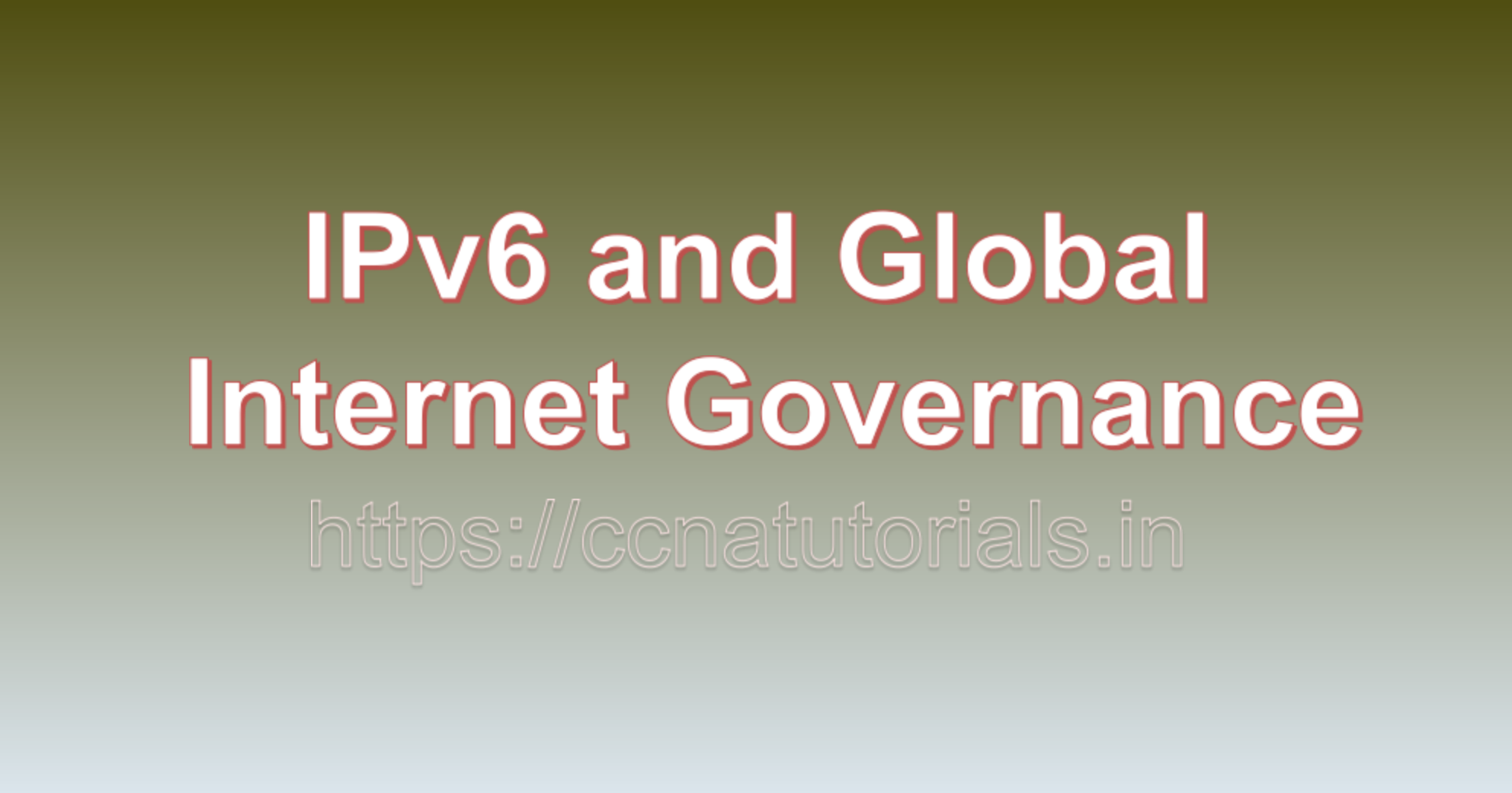Contents of this article
In this article, I describe IPv6 Firmware and Driver Updates. As the adoption of Internet Protocol version 6 (IPv6) gains momentum, organizations must address the compatibility of networking hardware and software with this new protocol. IPv6 firmware and driver updates play a crucial role in ensuring that networking devices, such as routers and network interface cards (NICs), are equipped to handle IPv6 traffic efficiently and securely. This article delves into the significance of IPv6 firmware and driver updates, along with examples illustrating how organizations can navigate this process to achieve seamless compatibility and optimal performance.
1. The Role of Firmware and Drivers in IPv6 Compatibility:
Firmware and drivers are essential components of networking devices that facilitate their functionality and interaction with the operating system. IPv6 introduces changes to networking protocols, addressing, and packet structures compared to IPv4. Firmware and driver updates enable these devices to interpret and process IPv6 traffic correctly, ensuring that data is routed, transmitted, and received accurately.
2. IPv6 Firmware and Driver Update Process:
– Identification:
Organizations must identify the networking hardware and devices that require IPv6 firmware and driver updates. This includes routers, switches, firewalls, network interface cards (NICs), and other relevant components.
– Vendor Documentation:
Manufacturers often release documentation detailing IPv6 compatibility and the availability of updates for their products. Organizations should refer to this documentation to understand the update process and its benefits.
– Downloading Updates:
Organizations can access firmware and driver updates through the manufacturer’s official website or support channels. These updates are designed to enhance IPv6 support, address security vulnerabilities, and improve overall performance.
– Installation and Configuration:
Applying firmware and driver updates requires following specific procedures provided by the manufacturer. This might involve uploading new firmware to devices, modifying settings, or reinstalling drivers on computer systems.
3. IPv6 Firmware and Driver Update Examples:
– Router Firmware Update:
An organization is upgrading its network to support IPv6. The network administrator identifies that the existing routers require firmware updates to ensure compatibility with the new protocol. The administrator visits the manufacturer’s website, downloads the latest firmware version, and follows the provided instructions to update the routers’ firmware.
– NIC Driver Update:
A company’s IT department is transitioning its workstations to IPv6. To facilitate this, the IT team determines that the existing NIC drivers need to be updated to support IPv6 addressing and communication. The team downloads the updated drivers from the NIC manufacturer’s website and installs them on the workstations.
4. Benefits of IPv6 Firmware and Driver Updates:
– Compatibility:
Firmware and driver updates ensure that networking devices and components can interpret and process IPv6 traffic correctly, preventing potential communication errors or disruptions.
– Optimal Performance:
Updated firmware and drivers often include optimizations that enhance the performance of networking devices when handling IPv6 traffic, contributing to improved efficiency and responsiveness.
– Security Enhancements:
Manufacturers may address security vulnerabilities through updates, minimizing the risk of potential exploits or breaches related to IPv6 communication.
– Feature Enrichment:
Some firmware and driver updates offer additional features or capabilities that enhance the functionality of networking devices in an IPv6-enabled environment.
5. Case Study: Router Firmware Update for IPv6 Compatibility:
A small business is transitioning its network infrastructure to IPv6 to accommodate its growing user base. The business’s existing routers need to be updated to support IPv6 routing and addressing.
Implementation:
– The IT administrator visits the router manufacturer’s support page and identifies the appropriate firmware update for IPv6 compatibility.
– The new firmware is downloaded and uploaded to the routers following the provided instructions.
– The administrator configures the updated routers to handle IPv6 traffic efficiently.
Benefits:
– The routers are now capable of processing IPv6 traffic, allowing the business to seamlessly integrate IPv6-enabled devices and services.
– The business avoids potential network disruptions that could have arisen due to incompatible routing.
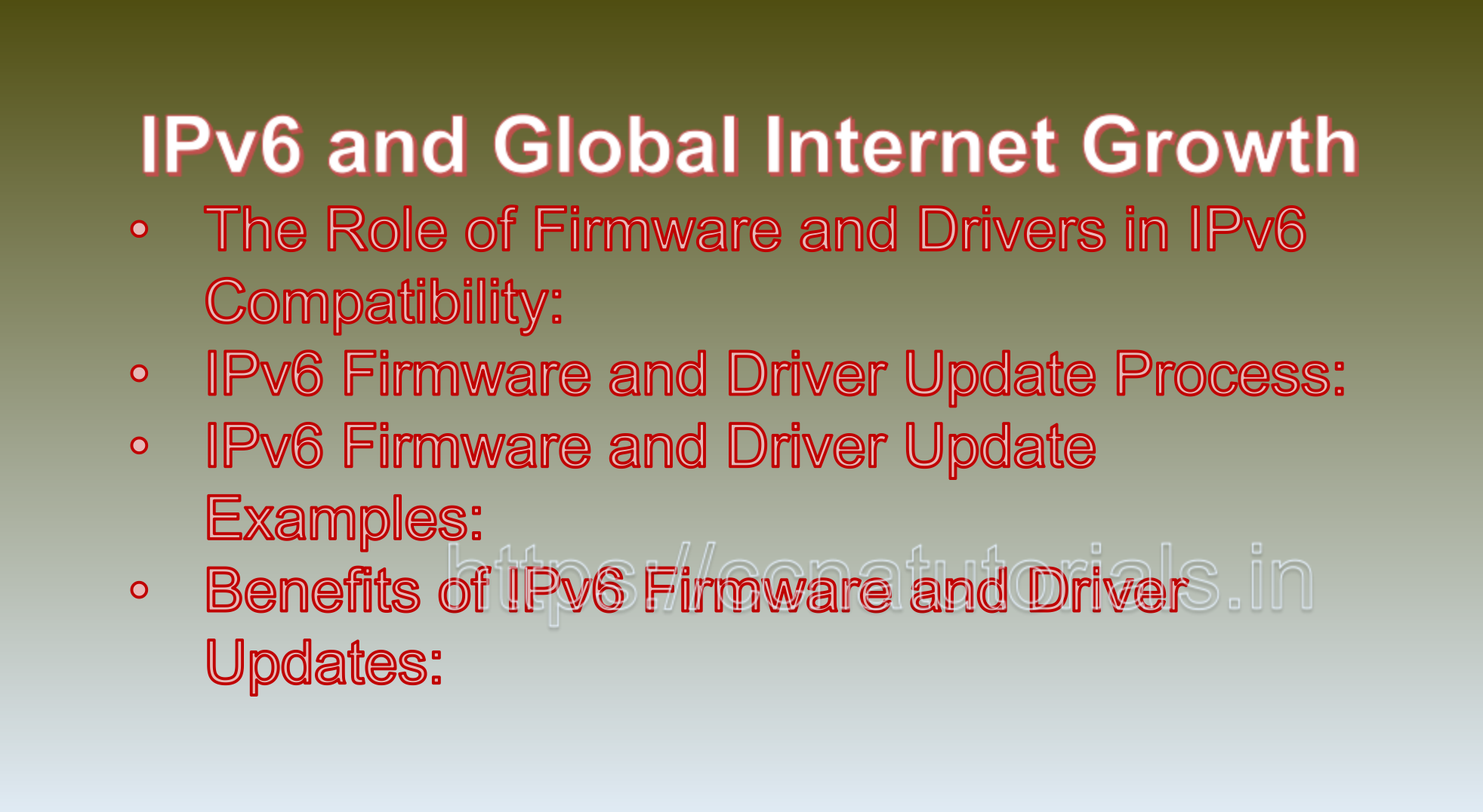
In short IPv6 Firmware and Driver Updates
IPv6 firmware and driver updates are essential for ensuring the compatibility, performance, and security of networking devices in an IPv6-enabled environment. Organizations must proactively identify devices that require updates, refer to vendor documentation for guidance, and follow the prescribed update procedures. By doing so, organizations can harness the benefits of IPv6 while minimizing compatibility issues, optimizing performance, and enhancing security. As IPv6 adoption continues to expand, staying vigilant about firmware and driver updates ensures that networking infrastructure remains future-ready and capable of meeting the demands of an evolving digital landscape.
IPv6 Firmware and Driver Updates: Enhancing Network Functionality and Compatibility
The adoption of Internet Protocol version 6 (IPv6) is crucial to address the limitations of IPv4 and support the growing number of internet-connected devices. However, IPv6 introduces significant changes that can impact networking hardware and software components. To ensure seamless compatibility and optimal performance, organizations must consider IPv6 firmware and driver updates. This article explores the importance of IPv6 firmware and driver updates and provides examples of how organizations can effectively manage these updates to enhance network functionality and compatibility.
1. Understanding IPv6 Firmware and Driver Updates:
Firmware and drivers are essential components of networking hardware and software. Firmware refers to the software embedded in hardware components, such as routers, switches, and network adapters, that control their operation. Drivers are software modules that allow operating systems to communicate with hardware devices. IPv6 introduces new protocol features, address structures, and security mechanisms that may require updates to existing firmware and drivers to ensure compatibility and optimal performance.
2. Key Aspects of IPv6 Firmware and Driver Updates:
– Protocol Compatibility:
IPv6 introduces changes to packet headers, routing, and addressing mechanisms. Firmware updates are often necessary to ensure that networking hardware can process IPv6 packets correctly.
– Security Enhancements:
IPv6 mandates support for certain security features, such as Internet Protocol Security (IPsec). Firmware updates may be needed to enable these security measures in networking devices.
– Addressing Mechanisms:
IPv6 uses longer addresses and supports features like Stateless Address Autoconfiguration (SLAAC). Firmware updates may be required to implement these mechanisms.
– Driver Updates:
Operating system drivers that interface with networking hardware must also be updated to handle IPv6 addresses, routing, and other protocol features.
3. IPv6 Firmware Update Example:
– Router Firmware Update: A network administrator is upgrading a router to support IPv6. The manufacturer releases a firmware update that includes enhancements for processing IPv6 packets, implementing IPsec, and enabling SLAAC. The administrator applies the firmware update to ensure that the router is fully compatible with IPv6 and its associated features.
4. IPv6 Driver Update Example:
– Network Adapter Driver Update: A company is migrating its internal network to IPv6. As part of the transition, the IT department updates the drivers for network adapters on all computers. These updated drivers enable the computers to communicate over IPv6, handle new address formats, and support enhanced security features.
5. Managing IPv6 Firmware and Driver Updates:
– Vendor Resources:
Hardware manufacturers provide documentation and resources detailing the compatibility of their products with IPv6. Organizations should consult these resources to determine if firmware or driver updates are needed.
– Regular Assessments:
Regularly assess the compatibility of networking hardware and software components with IPv6. This proactive approach ensures that firmware and driver updates are applied in a timely manner.
– Testing and Staging:
Before applying updates to production environments, conduct testing and staging in controlled environments to identify potential issues and ensure that updates do not disrupt network operations.
6. Case Study: Enterprise IPv6 Firmware and Driver Updates:
A multinational corporation is planning to enable IPv6 on its network infrastructure. The IT team recognizes the need to update firmware and drivers for various networking components.
Implementation:
– The team consults vendor documentation to identify which routers, switches, and network adapters require firmware updates to support IPv6 features.
– A testing environment set up to evaluate the impact of firmware updates on network performance and compatibility.
Benefits:
– The corporation ensures that all networking devices are compatible with IPv6 and can handle new protocol features.
– By conducting testing before deploying updates in the production environment, the IT team minimizes the risk of network disruptions.
Conclusion for IPv6 Firmware and Driver Updates, Ensuring Compatibility for a Seamless Transition:
IPv6 firmware and driver update are essential for ensuring the compatibility, performance, and security of networking hardware and software components in an IPv6-enabled environment. As organizations embrace IPv6 to accommodate the growing number of devices and services, maintaining up-to-date firmware and drivers is crucial for seamless interoperability and optimal network functionality. By staying informed about vendor resources, regularly assessing compatibility, and conducting thorough testing, organizations can confidently transition to IPv6 while ensuring a smooth and efficient migration process. IPv6 firmware and driver updates are a vital step toward building a resilient and future-ready network infrastructure.