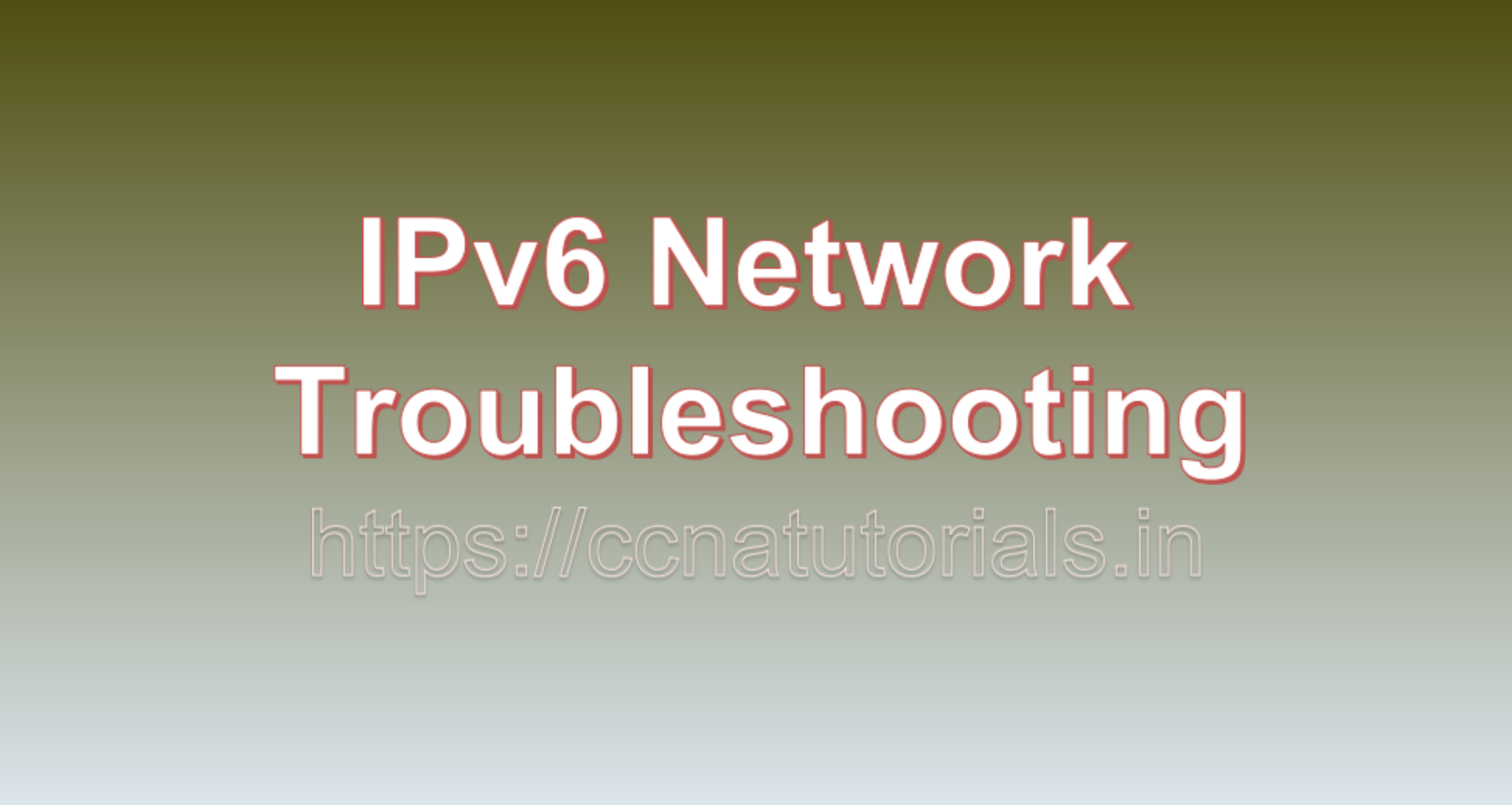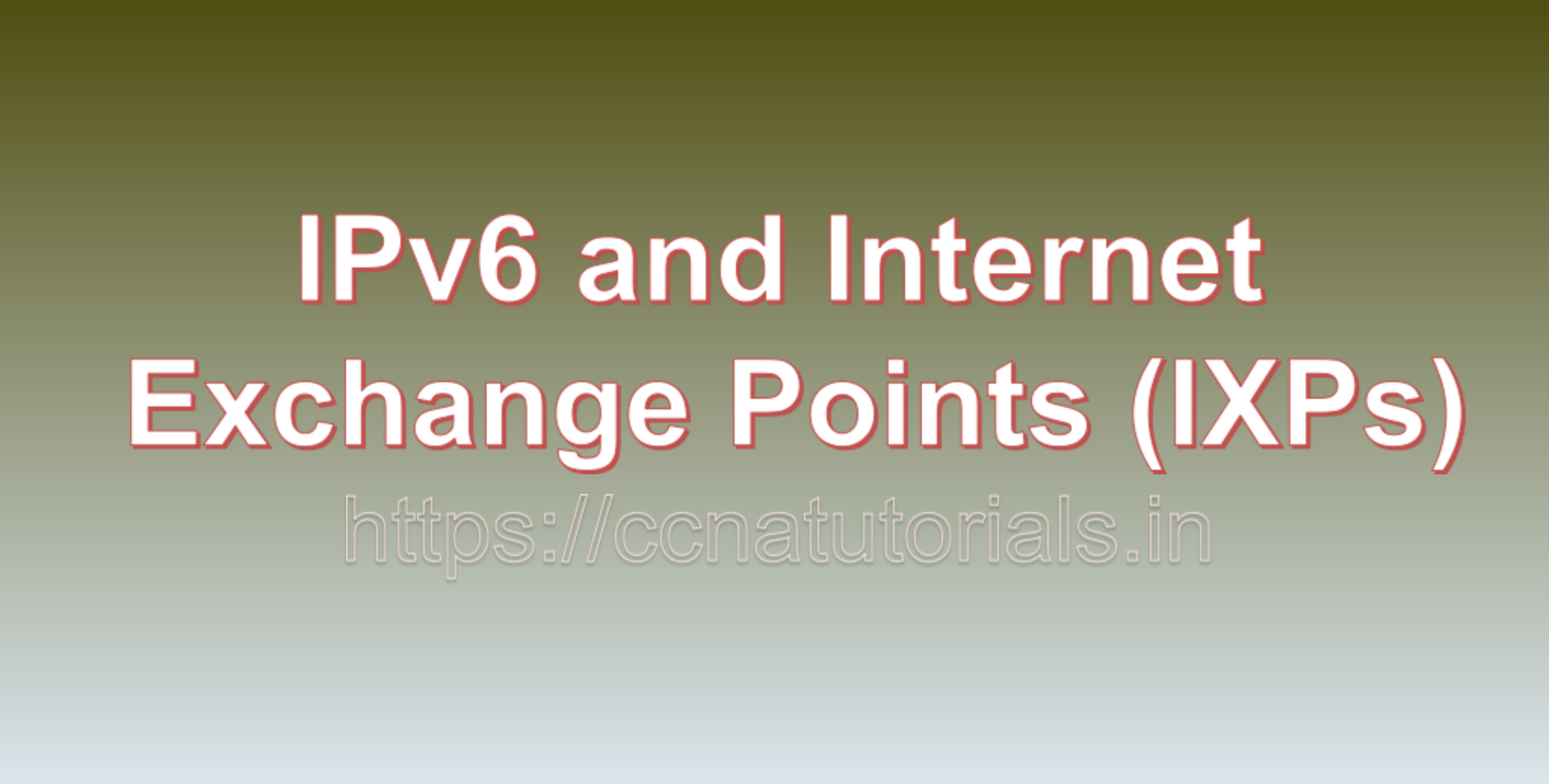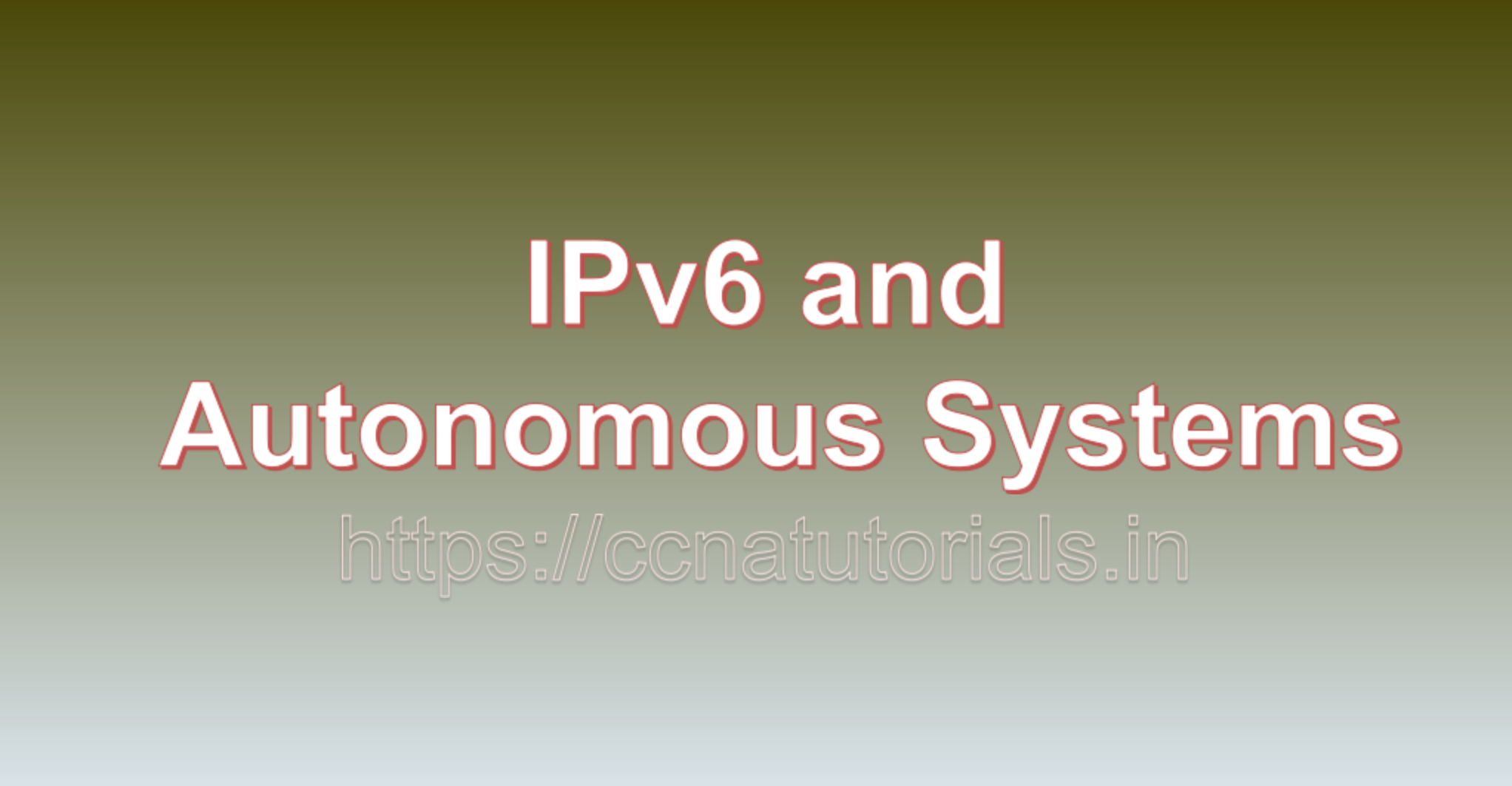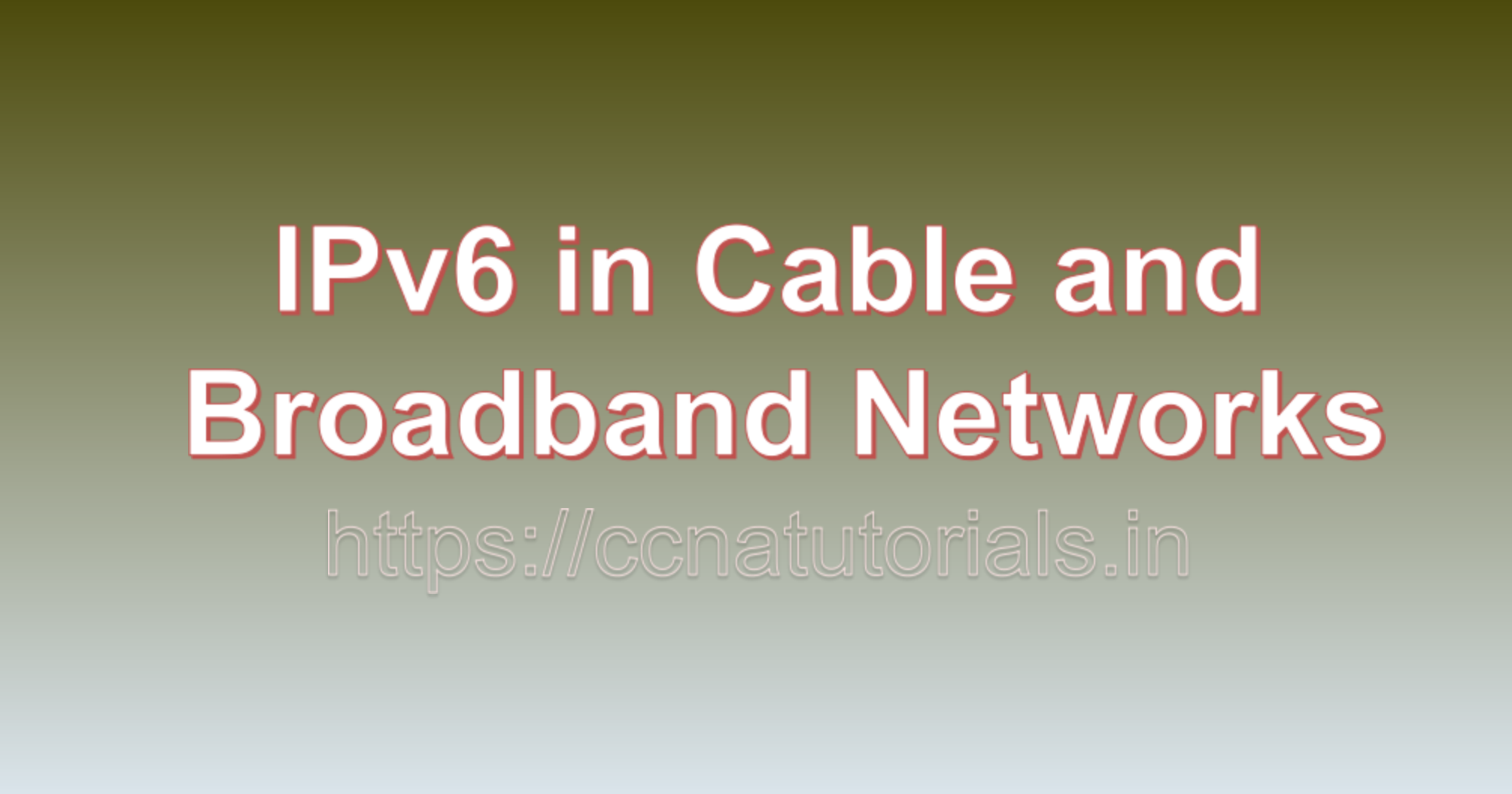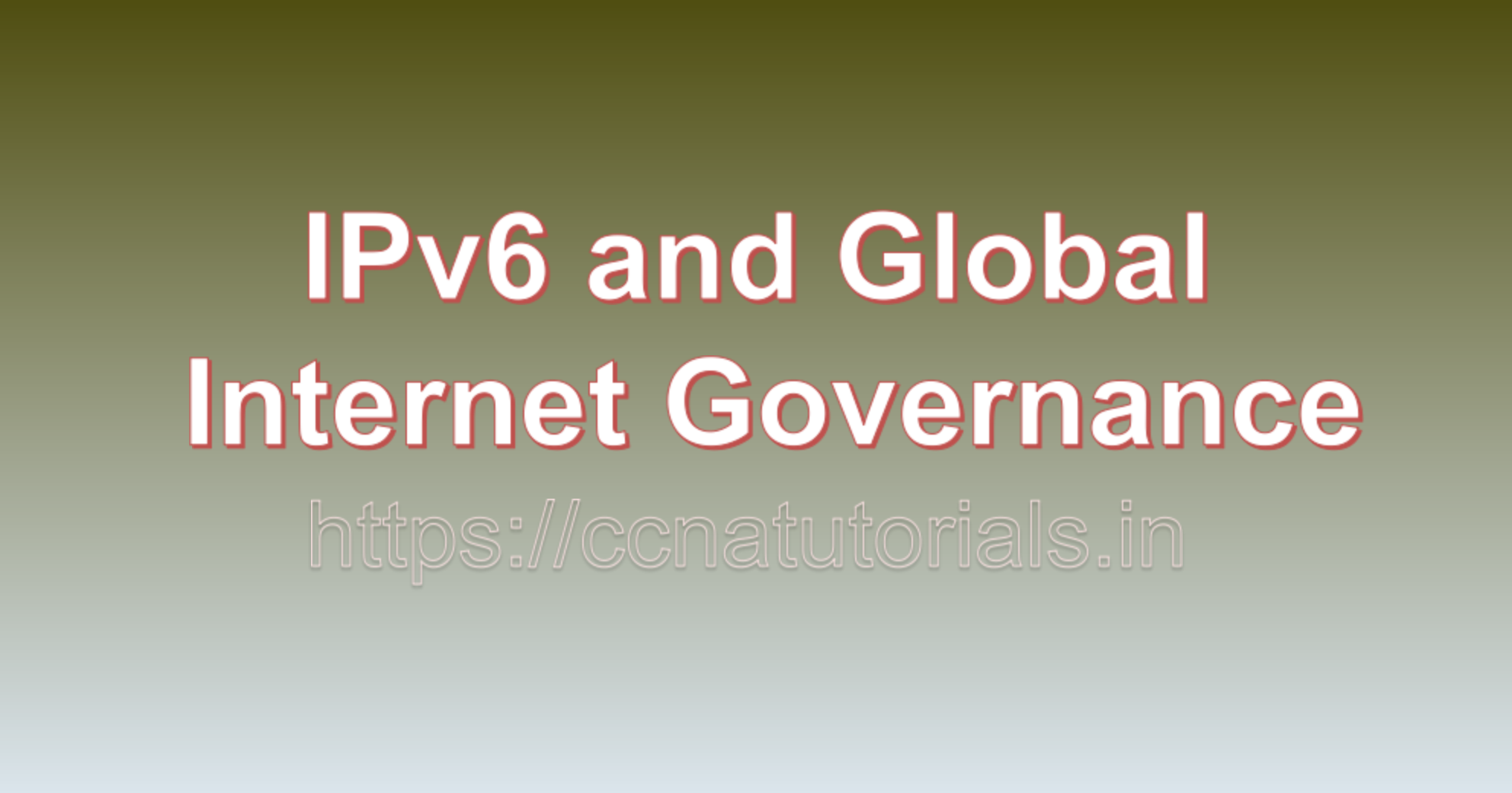Contents of this article
In this article, I describe IPv6 Network Troubleshooting: Navigating Challenges for Seamless Connectivity. IPv6 network troubleshooting is a vital skill for IT professionals as organizations increasingly adopt the IPv6 protocol. While IPv6 offers numerous benefits, its deployment can introduce unique challenges that require effective troubleshooting techniques. This article provides an overview of IPv6 network troubleshooting, highlights common issues, and offers real-world examples to illustrate the process.
IPv6 Network Troubleshooting Overview:
IPv6 troubleshooting involves identifying, diagnosing, and resolving connectivity, performance, and configuration issues within IPv6-enabled networks. As organizations transition from IPv4 to IPv6, troubleshooting becomes essential to ensure smooth operations and maintain uninterrupted communication.
Common IPv6 Network Troubleshooting Challenges:
1. Address Configuration:
– Issue: Incorrect or misconfigured IPv6 addresses can lead to connectivity problems.
– Troubleshooting Steps: Verify IPv6 address assignment, subnetting, and router advertisement configurations.
2. Routing Problems:
– Issue: Incorrect routing configurations can cause packets to be misrouted or dropped.
– Troubleshooting Steps: Check routing table entries, verify routing protocol configurations, and assess router advertisements.
3. Firewall and Security Settings:
– Issue: Firewall rules or security policies might block IPv6 traffic, causing connectivity issues.
– Troubleshooting Steps: Review firewall rules for IPv6 traffic, ensure security policies allow necessary traffic, and consider IPv6-specific security concerns.
4. DNS Configuration:
– Issue: Improper DNS settings can prevent successful name resolution for IPv6 addresses.
– Troubleshooting Steps: Verify DNS configurations, including AAAA records for IPv6 addresses, and ensure DNS servers support IPv6.
5. Fragmentation Issues:
– Issue: Inefficient or misconfigured IPv6 fragmentation settings can result in fragmented packets causing communication problems.
– Troubleshooting Steps: Assess MTU settings, Path MTU Discovery, and verify proper handling of fragmented packets.
6. IPv6-in-IPv4 Tunneling:
– Issue: Tunneling issues can arise when encapsulating IPv6 packets within IPv4 networks.
– Troubleshooting Steps: Evaluate tunnel configurations, ensure compatibility, and monitor tunnel health.
IPv6 Network Troubleshooting Steps:
1. Identify Symptoms:
– Define the nature of the problem. Is it connectivity, performance, or configuration-related? Collect information about affected devices, services, and the extent of the issue.
2. Gather Information:
– Collect network topology details, routing information, firewall rules, DNS configurations, and relevant logs from devices involved.
3. Ping and Connectivity Tests:
– Use tools like “ping6” to test IPv6 connectivity between devices and confirm if packets are reaching their destinations.
4. Trace Route:
– Employ “traceroute6” to identify the path that packets take from the source to the destination, helping pinpoint the location of issues.
5. Check IPv6 Addressing:
– Verify IPv6 addresses, ensuring they are correctly configured, unique, and within the appropriate subnet.
6. Inspect Routing Configurations:
– Examine routing table entries, router advertisements, and routing protocol configurations to ensure correct packet forwarding.
7. Review Firewall and Security Settings:
– Evaluate firewall rules, security policies, and ACLs to identify any rules blocking IPv6 traffic.
8. DNS Resolution:
– Use “nslookup” or “dig” to test DNS resolution for IPv6 addresses, confirming that DNS records are correctly configured.
9. Check Fragmentation Handling:
– Verify proper MTU settings, enable Path MTU Discovery, and test fragmentation handling to prevent packet fragmentation issues.
10. Tunneling Assessment:
– Inspect tunnel configurations, verify compatibility with tunneling protocols, and monitor tunnel health.
IPv6 Network Troubleshooting Examples:
1. DNS Resolution Failure:
– Symptom: Users are unable to access IPv6-enabled websites.
– Troubleshooting Steps: Use “nslookup” to check DNS resolution for IPv6 addresses. Verify that AAAA records are correctly configured for the websites.
2. Connectivity Problem Between Subnets:
– Symptom: Devices in different subnets are unable to communicate over IPv6.
– Troubleshooting Steps: Check routing configurations, ensure router advertisements are correctly configured, and evaluate firewall rules.
3. Slow Performance for IPv6 Services:
– Symptom: IPv6-enabled applications experience sluggish performance.
– Troubleshooting Steps: Assess MTU settings to ensure they are optimized for efficient communication. Consider Path MTU Discovery to prevent fragmentation issues.
In short IPv6 Network Troubleshooting:
IPv6 network troubleshooting is a critical skill for IT professionals as organizations embrace IPv6. By identifying common challenges such as address configuration, routing problems, firewall settings, DNS configuration, fragmentation issues, and tunneling problems, administrators can efficiently diagnose and resolve issues. Employing a systematic troubleshooting approach that involves identifying symptoms, gathering information, using connectivity tests, inspecting configurations, and verifying settings helps ensure the successful operation of IPv6-enabled networks. With the increasing adoption of IPv6 and the ongoing evolution of network technologies, mastering IPv6 network troubleshooting is essential to maintain reliable and efficient communication across modern networks.
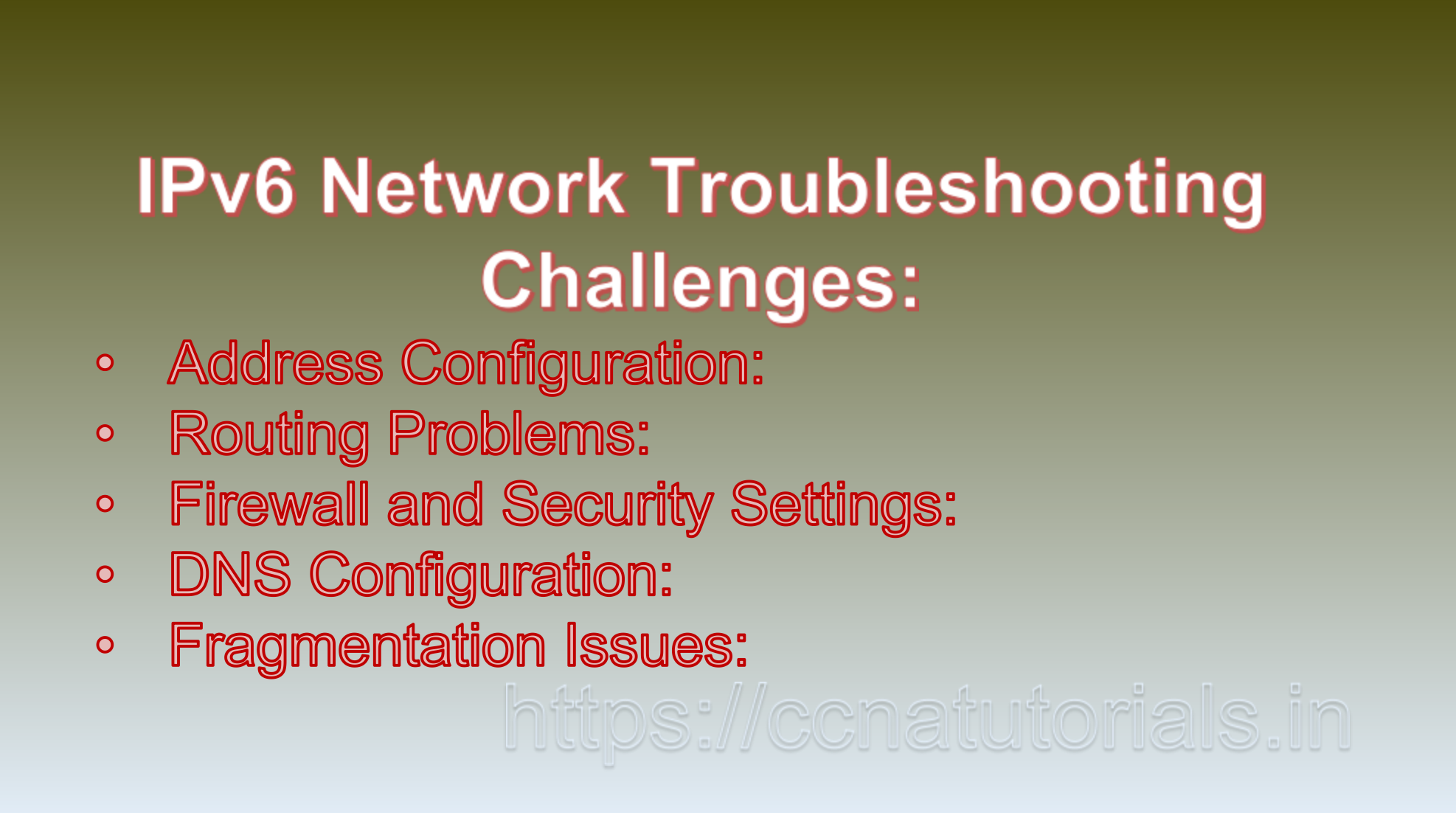
IPv6 Network Troubleshooting: Navigating Challenges for Seamless Connectivity
IPv6 network troubleshooting is a crucial skill for network administrators and engineers to diagnose and resolve issues that arise in IPv6-enabled networks. As organizations transition to IPv6 to accommodate the growing number of devices and services, effective troubleshooting practices become essential to ensure smooth and uninterrupted connectivity. This article provides an overview of IPv6 network troubleshooting, its importance, and offers real-world examples to illustrate its significance.
IPv6 Network Troubleshooting:
IPv6 network troubleshooting involves identifying and resolving connectivity, configuration, performance, and security issues within an IPv6-enabled network. It encompasses a systematic approach to diagnosing problems, pinpointing their root causes, and implementing appropriate solutions.
Key Aspects of IPv6 Network Troubleshooting:
1. Gathering Information:
– Begin by collecting relevant information about the problem, such as the symptoms, affected devices, and recent changes made to the network.
2. Topological Analysis:
– Understand the network topology to identify potential points of failure, including routers, switches, and firewall configurations.
3. Packet Captures:
– Use packet capture tools like Wireshark to analyze IPv6 traffic. Examine packet headers and payloads to identify anomalies, errors, and misconfigurations.
4. Ping and Traceroute:
– Utilize IPv6 ping and traceroute utilities to test connectivity to specific IPv6 addresses. These tools help identify if communication issues exist and pinpoint where they occur.
5. IPv6 Addressing:
– Verify that devices have correctly configured IPv6 addresses, and investigate issues related to incorrect address assignment or duplication.
6. DNS Resolution:
– Ensure that DNS resolution is functioning properly for both IPv4 and IPv6 addresses. DNS misconfigurations can lead to connectivity problems.
7. Firewall and Security Settings:
– Review firewall rules and security settings to ensure that they do not block or hinder IPv6 traffic. Misconfigured firewalls can impact connectivity.
8. Routing Issues:
– Investigate routing tables and configurations to identify routing problems that might lead to traffic being sent to incorrect destinations.
Example Scenarios:
1. Connectivity Issue with an IPv6 Server:
A user reports that they are unable to access an IPv6-enabled web server from their workstation. Here’s how troubleshooting might proceed:
– Information Gathering: Gather information about the user, the server, the workstation, and any recent network changes.
– Ping and Traceroute: Use IPv6 ping and traceroute to check if the server is reachable and to identify where the communication is failing.
– DNS Resolution: Verify that the DNS server is correctly resolving the server’s IPv6 address. Test DNS resolution for other resources as well.
– Firewall Configuration: Check if firewall rules are blocking IPv6 traffic to the server. Ensure that firewall settings permit communication to the server’s IPv6 address.
2. Slow Performance for IPv6 Traffic:
Users complain about slow performance when accessing IPv6-enabled websites. Here’s how troubleshooting might proceed:
– Packet Captures: Use packet capture tools to analyze the IPv6 traffic between users and the websites. Look for latency, packet loss, or excessive retransmissions.
– Ping and Traceroute: Use ping and traceroute to test the latency and route taken by IPv6 traffic. Compare the results to those of IPv4 traffic.
– MTU Issues: Check if IPv6 packets are encountering fragmentation due to an MTU mismatch. This can impact performance, and adjustments might be needed.
– Bandwidth Utilization: Monitor network bandwidth utilization to identify if high traffic load is causing slow performance for IPv6 traffic.
Importance of IPv6 Network Troubleshooting:
1. Swift Issue Resolution: Effective troubleshooting allows for quick identification and resolution of network problems, minimizing downtime and service disruptions.
2. Optimal Performance: Timely troubleshooting ensures optimal network performance by identifying and rectifying bottlenecks, misconfigurations, and connectivity issues.
3. Enhanced User Experience: Accurate diagnosis and swift resolution of IPv6-related issues lead to an improved user experience and higher user satisfaction.
4. Security Enhancement: Network troubleshooting helps detect and address security vulnerabilities, ensuring that potential threats are promptly mitigated.
Conclusion for IPv6 Network Troubleshooting:
IPv6 network troubleshooting is an indispensable skill for maintaining the reliability and efficiency of IPv6-enabled networks. By following a systematic approach, network administrators and engineers can identify and address issues related to connectivity, configuration, performance, and security. Real-world examples illustrate how troubleshooting techniques are applied to solve problems such as connectivity issues with servers and slow performance for IPv6 traffic. As organizations transition to IPv6 to support the proliferation of Internet-connected devices, mastering the art of IPv6 network troubleshooting is crucial for ensuring seamless communication, efficient operations, and a positive user experience. You may drop a comment below or contact us for any query related to this article.